
when the Raspberry Pi 4, being totally new to this type of board, I bought one to test things and use it as a multimedia center. After a while trying to get it to boot (not all cables work), I installed the official operating system, which at the time was called Raspbian. Soon after I fell into the architecture, and not everything that's for x64 is for ARM, so I've done a lot of distro-hopping until I've hit something: it's not necessary.
Twister OS seemed to be that perfect system for the Raspberry Pi. Although it bears the letters OS for Operating System, it is actually like one (or several) skins, it is a user interface placed on top of the official Raspberry Pi. But they're missing since the raspberry company offers a 64-bit version as the main version. So what is best if I want to play? What if I want to watch movies and series? What if I want a desktop system?
The Raspberry Pi works best from a fast drive.
The first thing to keep in mind is that not all discs work the same. Nowadays we know perfectly well that a computer with an SSD works much better than another with an "old" disk. By default, the Raspberry Pi 4 couldn't boot from USB, but an EEPROM update allowed it. MicroSD cards may promise high speeds, but they don't. I already tell you no. So much so that I have come to criticize the performance of Ubuntu on this famous board and it was not the operating system, but one of my fastest MicroSDs.
If what we want is for a system, whatever it is, to work well, we have to use a flash drive that is minimum one USB 3.1, a real one, since I have some of a brand that I will not mention and they are not going too well either. If we can with a 3.2, better than better. Even if all we want is to use Kodi, something we'll talk about later. An SSD is also useful if we have an adapter, but we must also pay attention to which ports we connect them to: a blue part should be visible, something that indicates that it is a v3.
What and what to use it for
LibreELEC: just enough to use Kodi
This is how we see it on the LibreELEC home screen. It's a Kodi, no more. Therefore, it can be used on almost any flash drive, but I can tell you, even if Kodi does not require a lot of hardware, if we do not use a good flash drive or an SSD, the loads will be much slower and we will probably experience more outages.
One of the most serious problems I think the most Linux users have had with Kodi throughout its history has been in v19, when they uploaded Python 3. The Windows and Android versions have a version of Python in Kodi itself, but the Linux ones don't. While they were fine with the built-in Python 3.8, we were going with Python 3-9/3.10 and had to fix it ourselves. Now it works, it is not known until when, but we do not have this problem if we use an operating system that only has Kodi. Its developers know what to do at all times and what patch to apply if something goes wrong, so if we only want Kodi, we create a pendrive with LibreELEC and it will always work.
There is OSMC too, but it is less intuitive and takes longer to update.
Raspberry Pi OS or RetroPie just for gaming
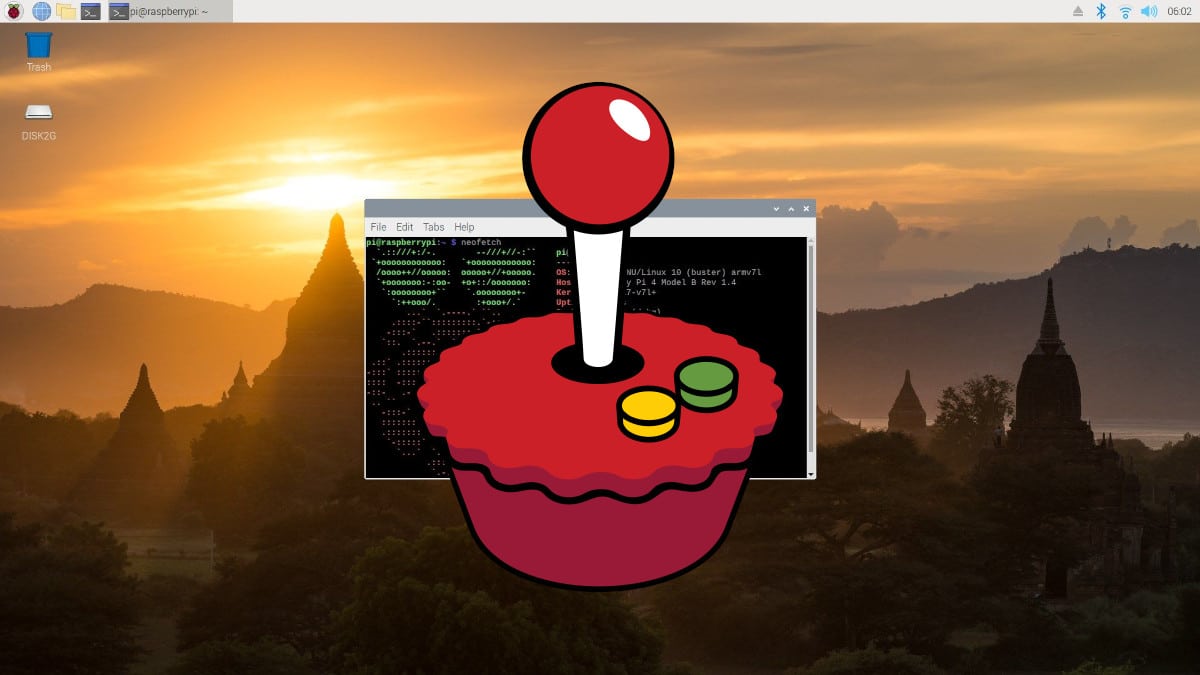
If what we want is play, we can create a USB with RetroPie alone or install Raspberry Pi OS first and then RetroPie. It is much easier to do it from the emulator image, but the good thing about using Raspberry Pi OS is that it also allows us to use the computer as a desktop system. With its pluses and minuses, but that's how it is.
It should be noted that Raspberry Pi OS is based on Debian, and right now not everything works on Kodi because at the time of writing this article it is on Python 3.9 and some addons only work on 3.8 or 3.10, so you would have to compile Python 3.10 for it to work.
should also choose between 32bit and 64bit version. The main one is now 64bit, but 32bit is better supported. Not everything works in the arm64 version. Whichever one we choose, it will allow us to install updates such as those of the EEPROM, although this can also be updated by LibreELEC.
The desktop system of your choice: Ubuntu? Manjaro?

If we want to use the Raspberry Pi like a desktop computer, we can choose from the many that are available. I would stay between Manjaro KDE and Ubuntu Budgie or MATE. Manjaro does a lot of work, but most of the documentation is for Ubuntu.
In both cases architecture will have to be taken into account. If a package only exists for x86_x64, we won't be able to use it on the Raspberry. In this sense, Manjaro can win, since the community is always active, but we can also find packages that simply do not work or we are not able to make them work.
Bonus: Lineage OS
It is not my preferred option, but it also exists. A developer, KonstaKANG, releases from time to time versions of Android for the Raspberry Pi. There are both tablet-type Android and Android TV, but it still hasn't gotten everything to work 100%. In its latest versions it is supposed to be yes, that it has even managed to get hardware acceleration to work, but it is something that I have not verified.
Yes I have tried their versions based on LineageOS and AOSPs. In theory the second one is better, but it needs more configuration. The LineageOS ones have been better for me... but they just haven't convinced me. The good thing, without a doubt, is to be able to install everything that is in Google Play, and what is not if it is compatible. I used it, for example, to be able to use the official applications of some streaming services, which even allow you to download the content.
Best for the Raspberry Pi: now this one, then this one…
With how easy it is to remove a flash drive and insert another, it's not worth worrying or wasting time. We must use what suits us best at all times. It's what I've been doing in recent weeks, and now I want a little more to my insert.

DietPI and Arch are my favorite OS for the Raspberry.
I appreciate the article. I'm starting with the Pi, specifically with Volumio. The truth is that it is wonderful if you enjoy music. I'll look how to update the EEPROM.