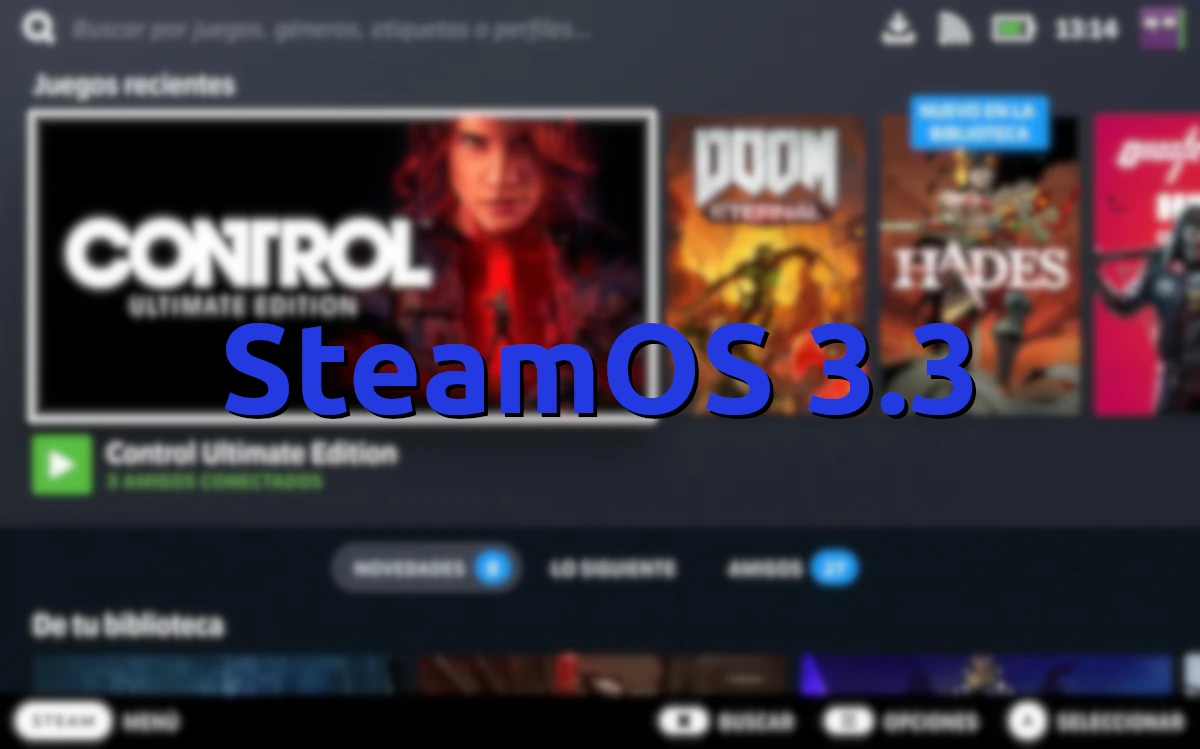
At the end of May, Valve released the v3.2 of your operating system for gaming that mainly uses the Steam deck. Today, August 3, the company has made official the launch of Steam OS 3.3, and it has come with a list of new features so long that one would think that they have gone up to v4.0, but no. Of the changes introduced, many of them are fixes that users of the operating system were experiencing.
Others are added features, such as an achievement page that will appear when you press the Steam button while playing the game. By pressing the same button you can also access a page with guides. Next you have the News list that have come along with SteamOS 3.3.
What's New in SteamOS 3.3
SteamOS 3.3 has arrived with these changes:
- General:
- Added achievement page to popup (while in-game, with Steam button).
- Added Guides page to popup (while in-game, via Steam button).
- Added a notification when the Steam Deck temperature goes out of the safe operating range.
- Added a scheduled night mode feature, which allows players to choose if and when they want night mode to activate automatically.
- Added a button to clear the entered text in the search bar.
- The adaptive brightness button is active again.
- Fixed notification to claim digital rewards non-stop triggering for some customers.
- Fixed an issue with medium length game names in the main menu overlay not scrolling correctly.
- Fixed some issues claiming digital rewards from the Steam Deck.
- Fixed the sound of achievement progress notifications.
- Fixed colors fading in the Remote Play client when playing with certain hosts.
- Fixed the Xbox login window for Flight Simulator and Halo Infinite not correctly rendering certain characters.
- Tickets:
- Added missing Deck buttons for button chord and gyroscope trigger options.
- Added support for virtual game menu icons in the Deck UI.
- Miscellaneous performance improvements.
- Keyboards:
- Added Simplified Chinese, Traditional Chinese, Japanese, and Korean keyboard support.
- Added initial desktop IBus IME input support for Chinese, Japanese, and Korean keyboards.
- Fixed desktop mode keyboard sometimes not showing or closing.
- Fixed on-screen keyboard appearing under Steam or Quick Access menu.
- Updated keyboard behavior to improve fast typing on the trackpad and touch screen.
- Fixed some touch style issues with the virtual keyboard.
- System updates:
- Added a new Steam Deck software update channel selector: there are now three options (you will only see patch notes for the selected update channel):
- Stable: Recommended experience for most users. This option will install the latest stable version of the Steam Client and SteamOS.
- Beta: to test the new features of Steam. It is updated frequently. This option will install the Steam Beta Client and the latest stable SteamOS.
- Preview: to test the new features of Steam and the system. It is updated frequently. This option will install the Steam Beta Client and SteamOS Beta.
- Added a new Steam Deck software update channel selector: there are now three options (you will only see patch notes for the selected update channel):
- Performance and stability. Fixed:
- Some performance issues for users with lots of screenshots:
- Several bugs related to the management of screenshots.
- Various bugs related to non-Steam shortcuts.
- Some native Linux games not quitting when forced to quit via Steam.
- Chrome shutting down incorrectly in flatpak when exiting via Steam.
- A bug where some flatpak applications (such as Edge) could not be closed properly.
- A performance issue with some games when the backlight changes intensity.
- Desktop mode:
- Firefox has been updated to install as a Flatpak, rather than from the OS repositories, to ensure timely updates.
- The first time Firefox is launched from the desktop, it will be prompted to install through the Discover Software Center, which will manage updates as they are released.
- Updated desktop created/edited network connections to be available by default system wide, ensuring they are available in game mode.
- Added VGUI2 Classic Plasma Desktop theme.
- Changed the size of the virtual keyboard in Desktop mode to the appropriate dimensions.
- Added support for the Qanba Obsidian and Qanba Dragon arcade sticks in Desktop mode.
- dock mode:
- Added an option to scale the Steam Deck UI for external displays.
- Added an option to automatically scale the Steam Deck UI for external displays.
- Added the ability to adjust image display settings for external displays that have overscan issues.
- Fixed panel remaining off when undocked from dock shortly after resuming sleep.
- Fixed panel backlight staying on while docked.
- Audio and Bluetooth have been fixed:
- Bluetooth profile selection not being saved when exiting Desktop mode.
- CPU overhead by echo cancellation when the microphone is not in use, which improves power usage in idle or near-idle situations.
- Multichannel audio on external screens.
- The audio output on some capture cards.
- Some cases of corrupted audio after resuming from sleep.
- Audio output in some 32-bit games that use ALSA.
- Drivers and firmware have been updated:
- The graphics driver with compatibility and performance fixes.
- The wireless driver with fixes WiFi disconnection issues on 5Ghz.
- Controller firmware utilities to be compatible with future controller hardware revisions
SteamOS 3.3 was announced a few hours ago and will arrive on the Steam Deck later in the day.