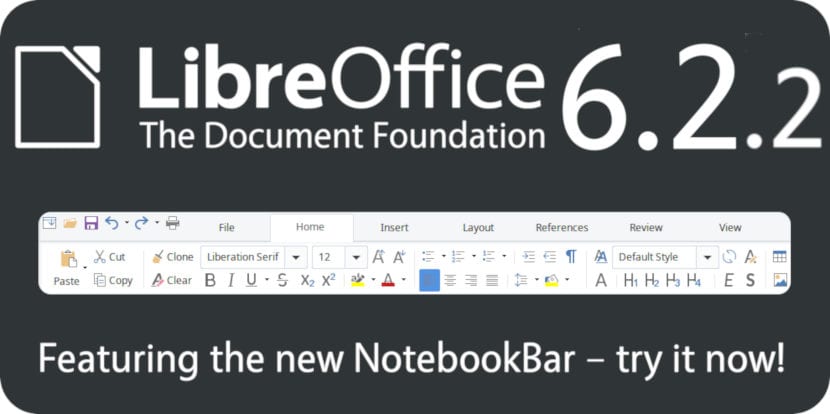
Version v6.2.1 was released three weeks ago and today, the company was pleased to announce the LibreOffice 6.2.2 release. It is mainly a version to correct errors, so much so that the recommended version is still a v6.1 that includes less news but is also more stable. It is available for all supported operating systems but, as usual, it is not yet in any official repository. At the time of this writing, the most up-to-date version as a snap package is v6.1.2.2.
As we can read in the information note on its launch, LibreOffice 6.2.2 arrives with 50 bug fixes that have been found in the previous version, most of them corrected thanks to the collaboration of the community. Here's the great thing about open-source software: anyone can dig into the code and help improve the software. These improvements are explained in the information on RC1 and RC2 that we can access from here y here.
LibreOffice 6.2.2 fixes a total of 50 bugs
To install it, Linux users have 3 options, only one real one at the moment:
- Access the download website and install the LibreOffice 6.2.2 .deb package (direct link). Once the package is downloaded, just double click on it to open Ubuntu Software, Discover (Kubuntu), GDebi or the installer of your favorite Debian / Ubuntu-based distribution.
- Wait a few days and install the snap package. Keep in mind that it is recommended to first uninstall the APT version to avoid problems. Snap packages are a breakthrough, but they can still present some system integration issues.
- Wait a little longer and install the APT version. If it is not urgent, I think this is the best and most comfortable option.
Have you already installed LibreOffice 6.2.2? What have you noticed?
