
The Document Foundation recently announced the release of the LibreOffice 6.2 office suite. For those of you who still don't know LibreOffice, This is an Office suite which has several programs in its catalog.
Among those we find Writer which is intended for text processing and enrichment, Calc is a spreadsheet software, similar to Microsoft Excel, Impress is focused on handling presentations and slides, Base is a program that will allow us to creation and management of databases.
LibreOffice is an Office suite free, cross-platform and open source so we can use it in Linux as well as in Windows and Mac OS.
The ever-improving support for third-party file types (including new and classic Office formats) means you're not disconnecting from industry standards, while cross-platform support means you can run LibreOffice on Windows, Mac, or Linux without having to retrain to a new way of working. every time.
What's new in LibreOffice 6.2?
In this new release of LibreOffice two new VCL plugins have been proposed: qt5, which allows to bring the LibreOffice interface to the general style of Qt applications and kde5 with components for integration with the KDE Plasma 5 desktop (the kde5 plugin is a complement to the qt5 plugin).
When connecting the module for the interface, the Qt 5 and KDE Frameworks 5 libraries are used.
The VCL subsystem (Visual Component Library) allows to abstract LibreOffice layout from various toolkits, providing the possibility of using dialog boxes, buttons, window frames and native widgets of each graphical environment.
For example, when connecting with the kde5 plug-in, native KDE dialogs are used to open files and navigate directory contents, KDE system global menu and menu rendering, multi-monitor settings, clipboard, and the drag and drop mechanism.
While the qt5 plugin supports drawing through QPainter (by default when used separately) and with the help of the Cairo library (by default when using the kde5 plugin, the environment variable can also be enabled SAL_VCL_QT5_USE_CAIRO).
Support for the old Qt4-based VCL module and KDE4 technologies will be discontinued in the next release.
In the default panel, a new widget is proposed to insert special characters. Updated panel layout.
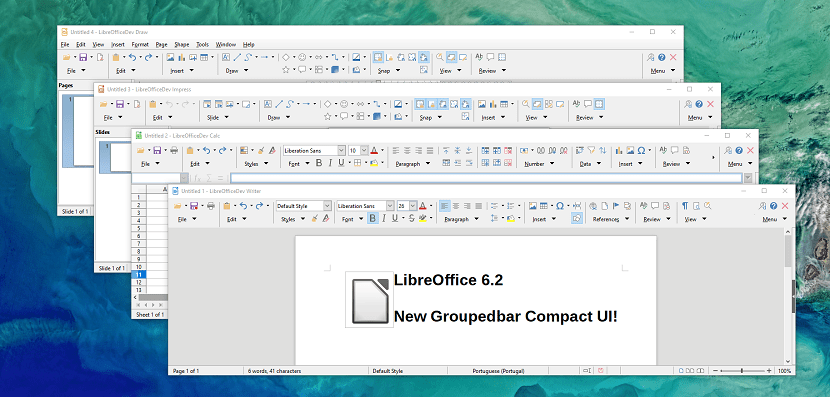
For all applications, the layout of the commands displayed according to context is unified.
Buttons to accept or reject all changes were added to the panel with commands to track changes.
Also added were new sets of experimental icons in SVG vector format, available in three styles: Breeze, Colibre and Elementary.
By default, PNG format icons are used as before. The inclusion of vector icons is done through the menu «Tools / Options ... / LibreOffice / View with a (SVG)».
The elementary raster glyph set has been expanded with support for 32-pixel size (in addition to previously available 16-pixel and 24-pixel sizes).
The components were optimized to form a user interface. Significantly increased the performance and stability of the interface customization dialog ("Tools ▸ Options ▸ LibreOffice ▸ Personalization").
All context menus have been updateds, whose composition has become more consistent and predictable for different LibreOffice applications.
Added support for encrypting OOXML documents (Agile encryption) using the AES-256-CBC algorithm with SHA512 hash function, as well as support for HMAC verification to verify the identity of the saved document.
How to get this new version of LibreOffice 6.2?
Ready installation packages are ready for various Linux, Windows and macOS distributions, as well as editorial staff for online version deployment on Docker.
To obtain the packages corresponding to your systemYou can obtain them by going to the suite's official website and in its download section you will find the corresponding links. Link is this.