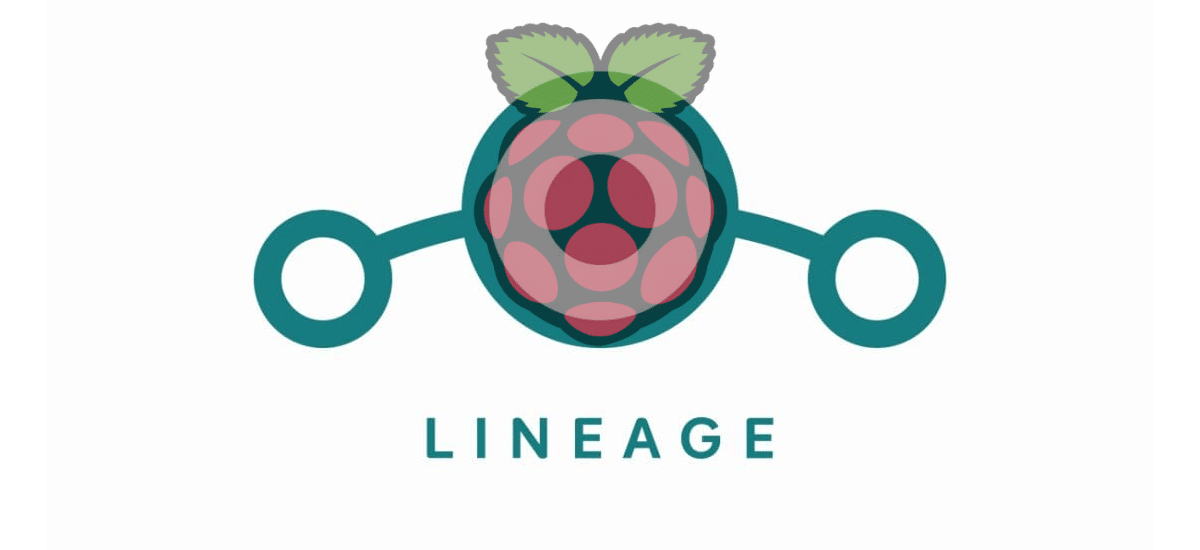
At the beginning of 2020 we wrote an article in which we explained how to install Android TV on the famous raspberry board. In the headline we already asked ourselves "is it worth it?", Especially considering that devices with Android TV are cheaper, but any system is worth it if we already have one and some extra microSD. That is one of the strengths of the Raspberry Pi: changing the card, we change the system, and here we are going to show you how to install it Android 11.
There are several ways to install Android on a Raspberry Pi, but not all of them are easy, work well, or are up-to-date. The project that always worked well was CyanogenMod, which died to rise from its ashes as LineageOS. What it officially offers us for the Raspberry Pi is Android 7.x, but KonstaKANG it is taking care of updating it to the latest version, and I think it is doing a good job. You have created multiple images for various devices and the latest one for the most popular board on the market is LineageOS 18.1.
Android 11 on your Raspberry Pi
The most important thing in this article is to mention that this developer and his work exist. Once we know it, the installation process is the same as always:
- We go to the developer page. As of 30/3/21, the latest version available is at this link. It should be noted that the developer is not part of a large project and that he prefers that we do not put direct links to the downloads, but to his website. We do it like this. Also, there is a lot of related information there, such as how to install GApps or how to enter Recovery Mode.
- We download the image.
- Once the file is downloaded, we unzip it. It seems good to comment on it because recently I forgot and the next step did not go well.
- We flash the image on a microSD card. For this we can use different methods, but I recommend Etcher.
- Once the process is finished, we open a partition manager. I recommend GParted; the one from KDE has played tricks on me.
- We right click and choose "Resize".
- The last partition, we stretch it so that it fills all the empty space. If for some reason we want, we can not go all the way and create an extra partition.
- We click on the "V" for the changes to take effect.
- We take the card out of the PC, put it in the Raspberry Pi and start. The assistant is the same as that of the LineageOS based on Android-x86.
- If we want to use GApps, recommended, we download them from this link (This does not hurt that we put it) and put the ZIP in a USB.
- We go to Settings / System, we display «Advanced» and we enter «Gestures».
- In «Power menu» we activate «Advanced restart».
- Now, we press and hold F5, we click on «Restart» and then on «Recovery»
- We are going to Install, we choose the USB, then the ZIP with the GApps and we slide the blue button to the right to confirm. When we start we will have Google Play, from where it is worth downloading another browser.
Better than Android TV?
After trying it for a while, and having an Android TV, I think yes it is better. It is likely that some video or service does not look as good as in a specially designed box, but applications that do not work on Android TV work. The experience improves a lot if we have a keyboard with an integrated touch panel, since what we will have on our screen will be the same as we have on a phone with Google's mobile operating system. For example, Telegram works perfectly, and we can open Firefox directly without installing Sideload Launcher. Not to mention all the emulators. In addition, it is compatible with IR controls, and many applications are also compatible with navigation keys.
Although it works quite well, KonstaKANG It also tells us on its website how to update without losing dataAlthough basically the process is to make a backup copy, replace the old system with the new one and recover the copy. If it goes as before, I would not recommend updating, unless it adds a new function or support that we need. What I am clear about is that with Android 11 I have the best possible multimedia center on the Raspberry Pi. And if I miss something, I can always change the card and pull the Manjaro ARM.
Good
Is it compatible with older raspberries?