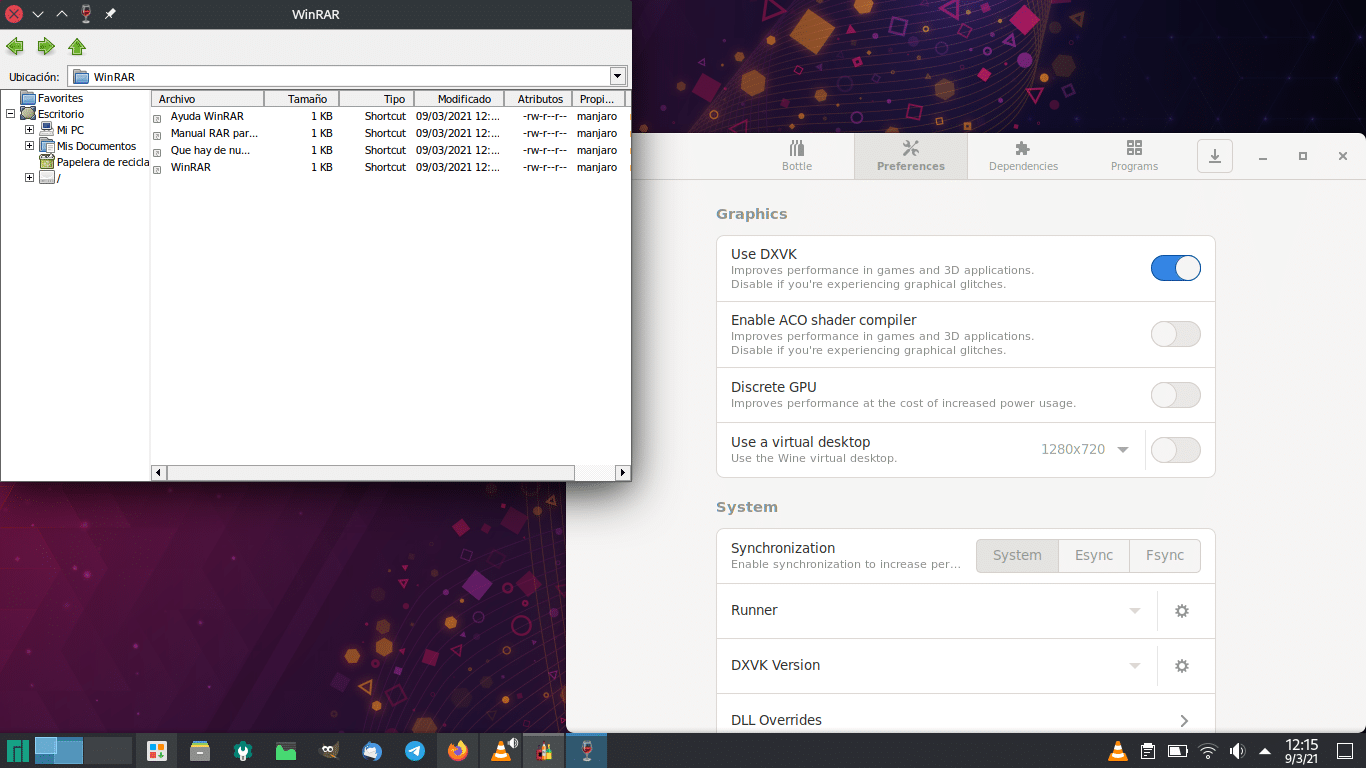
Most Linux users are happy with the software that we have available, in fact I have been thinking about what to install for this test, but on occasion we will look askance at Windows. For that reason there is WINE and, based on it, alternatives like PlayOnLinux. Similar to the latter, there has been another option called Bottles, Bottles in Spanish, although much of the software is not translated. Its philosophy is similar to that of PlayOnLinux, but in theory it makes things even simpler.
Bottles itself, also available as an AppImage, weighs very little. The Flathub version weighs only 2MB, but with that we will be downloading the interface, welcome screen and little else. As soon as you start it, some components will be installed, such as those related to WINE. And, when installing a bottle and depending on the software, you may need more components, such as Gecko. In any case, that will only happen in the first bottles.
Bottles is intuitive, but takes some getting used to
There is one thing I always pay attention to in software: make it intuitive. If it is, we ourselves will be able to do things without help, because we will intuit how to do them. If not, we will have to look at a tutorial and we may get tired before we start. Bottles it's intuitive, making it easy to use. When we are creating bottles, if it is necessary to download something, it will do it. Then, as we see in the following image, all the buttons are clear and we will know what to do.
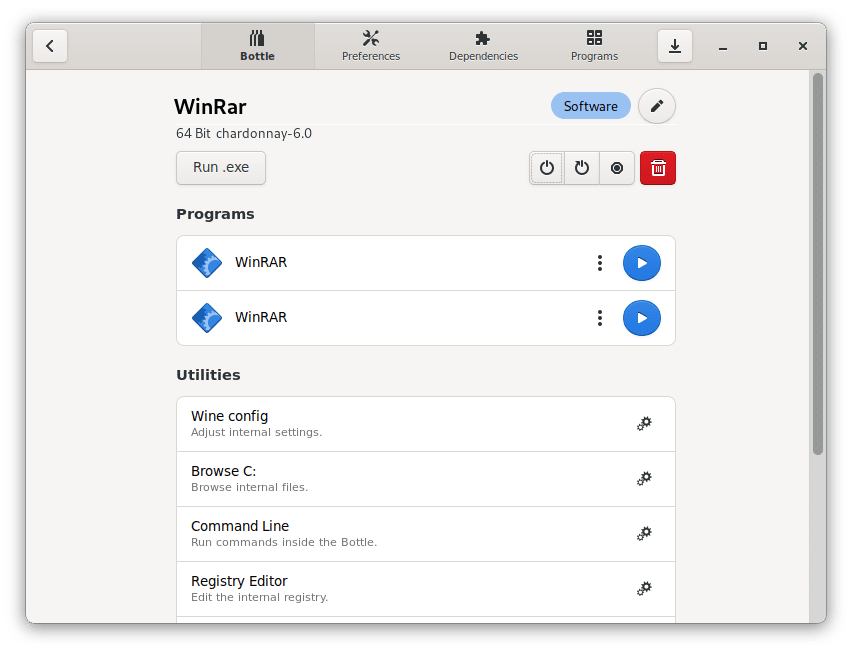
What we have in the previous screenshot is the WinRar bottle. We have the Bottle tab, where the previous image appears, the Preferences, Dependencies and Programs, which are the ones that will be in that bottle. Two come out, but they do the same. If we look at the options, WinRar 6.0.0 and Wine Gecko are installed. Once we give a «Play», we will open the program.
To create a "bottle", we have to click on the add button on the top left, choose the type of software we want to install between game, application or custom, and the installation .exe. The process is simple and, as we have explained, If you need something, it will install it for us.. Regarding the latter, the first time we start the app or install a software, everything takes longer.
As for the design, use a interface that looks better in GNOME, which sings a bit on other desktops like Plasma.
Features and installation
- Create bottles using preconfigured environments or create your own.
- Run executables (.exe /.msi) on your bottles, directly from your file manager's context menu.
- Automated detection of applications installed on your bottles.
- Add environment variables quickly.
- Replace DLL files directly from bottle preferences.
- On-the-fly runner change for any bottle.
- Various game performance optimizations (esync, fsync, DXVK, cache, shader compiler, download… and much more).
- Automatic installation and management of Wine and Proton launchers.
- Automatic bottle repair in case of breakage.
- Built-in dependency installer based on a community driver repository.
- Integrated task manager for wine processes.
- Access to ProtonDB and WineHQ for support.
- System to bring your configuration to new versions of Bottles.
- Possibility of making backup copies and importing bottles.
- Ability to import WINE prefixes from other managers.
- Bottle version control (experimental).
La GitHub page the project does not indicate how Bottles is installed, but in the download page yes we can download your AppImage and it links us to Flathub so we can install your Flatpak package. In the first case, what we will download will be an executable file that will also download everything necessary as we use the software. In the second case, we can search for Bottles in our software center, if it supports Flatpak and we have added the Flathub repository, and install it like any other package. We can also download its source code, in case any of the two previous options does not work well in our Linux distribution.