
The latest version of the windows system arrived in 2021, but with one in 4 teams already using it, you could say that it has started to take off now. Users of the Microsoft system are not encouraged to update very soon, and if not tell it to those who abandoned Win 7 out of obligation rather than decision. In addition, the new equipment already comes with Microsoft Windows 11, and that helps increase your market share. But why do we talk about this in Linux Adictos? For two reasons: we have a "Linux vs Windows" section and Windows is compatible with Linux applications.
The culprit of this is a software called WSL (Windows Subsystem for Linux). At first, when it was released for Windows 10, you had to write several commands to activate it and what we got was a distribution, but to run it in the terminal. They soon left Tricks to run Linux applications with a user interface, and even more recently it was possible to open a desktop using remote desktop, but in Microsoft Windows 11 this is easier. Support for Linux applications with GUI is official.
Microsoft Windows 11 allows you to run Linux applications with GUI
In an update to WSL 2, the Windows subsystem for Linux allows run applications with user interface, regardless of whether they are designed for X11 or Wayland. Satya Nadella's explain that the desktop experience is fully integrated, and they are not lying, since we get:
- Ability to launch Linux applications from the Windows start menu.
- Ability to pin Linux applications to the Windows taskbar.
- Using Alt+Tab to switch between Linux and Windows applications.
- Cut and paste between Windows and Linux applications.
The four previous points can be summarized by saying that the applications will be installed and will behave like the native ones, no more and no less.
How to install Linux applications with GUI on Windows
- In order to install Linux applications with GUI on Microsoft Windows 11, you must have a driver installed for vGPU. Links for those of Intel, AMD y NVIDIA.
- The next thing is to install WSL, now in its second version. If there is no prior installation, you must open PowerShell or the Windows command prompt as administrator, type
wsl --installand restart the computer. When it restarts, the installation will continue and you must enter a username and password. This will be the credential for Ubuntu, but more systems can be installed from the Microsoft Store. If WSL was already installed, what you have to write iswsl --update. - To install the applications, what you have to do is open the terminal. We open the operating system in question, in this example Ubuntu, and write the installation command, such as
sudo apt update && sudo apt install gnome-text-editor. The app will appear in the start menu.
Why am I interested as a Linux user?
Nobody is going to tell you to switch to Windows if you are Linux users. Nor that the Microsoft system is the best. But this is of interest to you if you are Linux users for one reason: you can continue using all your favorite applications even if they put Windows 11 on you at work or on a family member's computer.
Microsoft gives examples of installing software like GIMP or VLC, which doesn't make much sense, but it also GNOMETextEditor or Nautilus. You can also install Dolphin, and it manages FTP connections better than the Windows file manager.
But, in short, if you are very used to a program and it is only for Linux, you can use it in Windows 11 and with a user interface.
WSA, native Android apps on Microsoft Windows 11
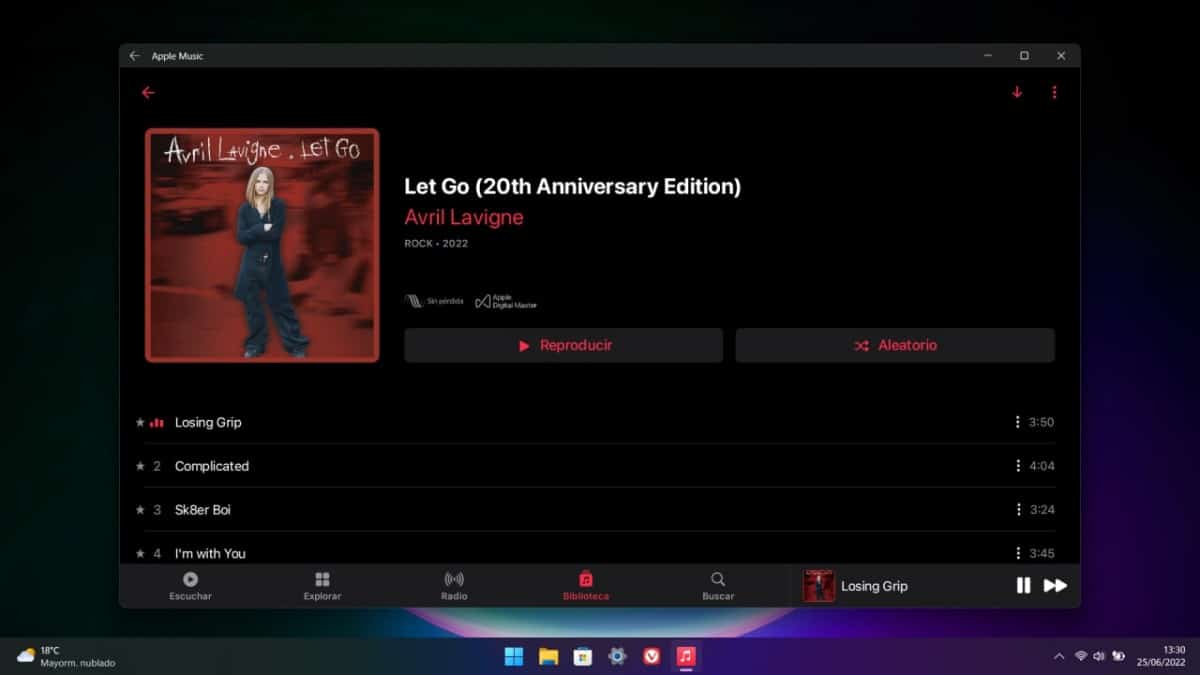
Another new feature of Microsoft Windows 11 for Linux users came to those who want to run Android apps, the most popular mobile Linux although it is not as pure as postmarketOS or Mobian, on the desktop. His name is WSA by Windows Subsystem for Android, and works even better than GUI Linux apps on Windows.
WSA includes the Amazon app store by default, but It is possible to install Google Play. With this we can, for example, play mobile games on a Windows computer. It is true that there are many developers who launch web versions of their applications or upload them directly to the Microsoft Store, but being able to use Android apps, added to those from Windows and also those from Linux, make the combo complete.
Do we want something like this in Linux?
yes, but not at any price. Installation should be simple, and the system should not be loaded with "trash." Can you imagine what could happen to your Linux, the one that runs so well, if part of Windows were added to its code? That's what Microsoft has done in Windows 10 and later in Windows 11.
Windows is not the most fluid system in the world, and adding a little weight to it in today's world of powerful computers doesn't change things much for the worse. Much of the work is done using virtualization, which causes resource consumption to skyrocket. All in all, if resource consumption must increase, I run Windows 11 applications in GNOME Boxes and "that's it." In quotes because I have to launch a different application and then see the entire desktop, but I can open its apps.
Android is a little different. In Linux we do not have as many applications as in Windows, and not even Spotify launches a native app (it is more of a website) for Linux. With something like WSA many doors would open for us. There are Anbox and waydroid, but its installation is far from being simple and clean for the operating system.
Microsoft loves Linux
Microsoft loves Linux. I don't say it, they say it. They have their own desktop operating system, but the one they use for servers is Linux. And they know that many developers opt for a system with the Torvalds kernel, so they have decided to pamper us a little. Enough for us to change? Nah.
Header image: Microsoft.