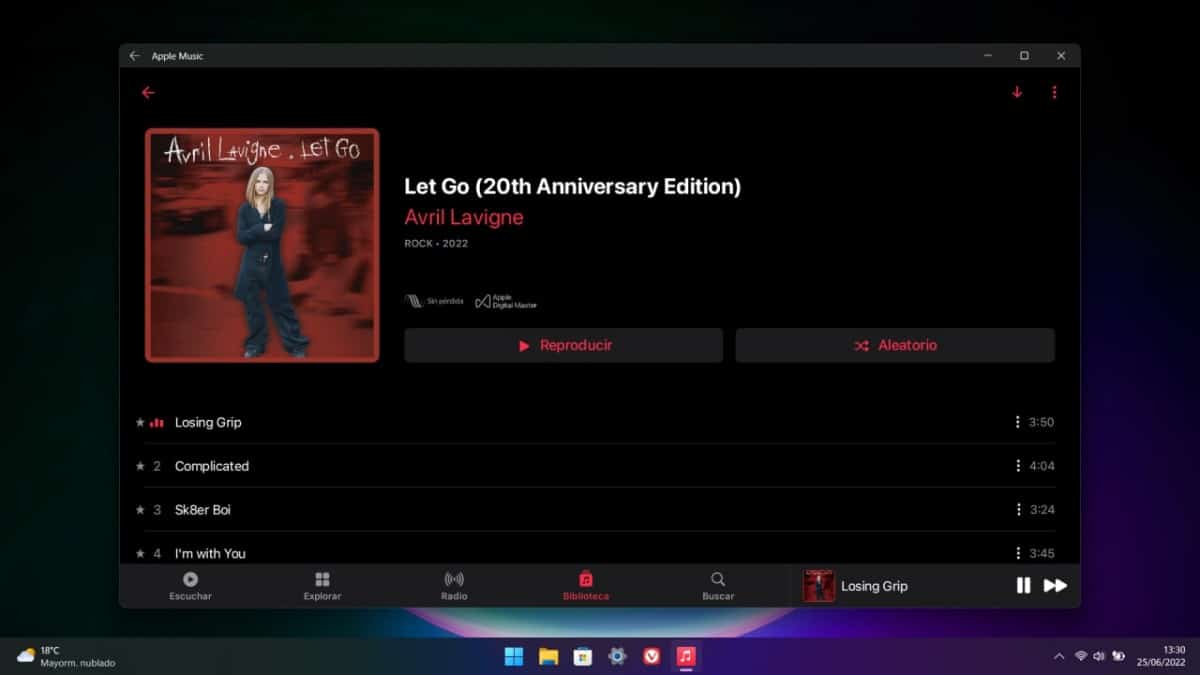
With two laptops, an external SSD, a Raspberry Pi 4, an iMac, and a PineTab, you can't say I'm short on devices to try things out with. I think that I can literally try everything if I want to, well, except the latest versions of macOS because my iMac is already an old man. So recently I made a decision: my weakest laptop, whose battery is already dead, now has Windows 11 and Ubuntu 22.04 installed, so I intend, in addition to having it as support, to use it as a "tv box" and retro console. This has led me to know WSA of Windows, but not on the same laptop.
Years ago, Microsoft introduced WSL, which stands for Windows Subsystem for Linux (here how to install it). For Linux users, this is not of great importance, unless they want to use the same applications regardless of the operating system they are on. With Windows 11, Linux with GUI will be able to be installed natively, without third-party tools, and the user experience will improve. What Windows 11 has also brought is WSA, or Windows Subsystem for Android, and this is something to try to understand that something similar is needed for Linux. Because no, there isn't.
WSA allows you to run Android apps on Windows 11 natively
Right now, if we want to use Android applications on Linux, we have several options, but the most widespread are two: Anbox and Waydroid. The second is based on the first, and may be fine, but I tried it a while back on Ubuntu and it's far from perfect or even close to WSA. Because WSA is a service that, after installation, is very clean, without bloatware, without installing the calculator applications and all that that is added to the start menu and we are never going to use it.
On my external SSD, the drive used by my main laptop, I left Windows 10 on it for what might happen. For example, Kodi 19.4 closes for me, both in Ubuntu and in Manjaro, and I don't know if it's a specific addon, but it doesn't work for me. So when I wanted to watch something on Kodi, I'd plug in my SSD and do it from Windows 10 (doesn't work in a virtual machine if you're wondering). but install Windows 11 on my laziest PC it encouraged me to do it on my SSD as well, where I can take advantage of the 32GB of RAM and all of the Intel i7, as well as the graphics card.
That's when I followed the steps outlined in This Video, since native Android applications in Windows 11 is already official, but for now only in the US and depending on the Amazon App Store. With that video we can enable WSA and install the Play Store. And from there, to whatever we want.
99% native apps and no bloatware
Once we have followed the steps in the video, we will have the Play Store as one more application, and after configuring it and adding an account, we will be able to download what we want from the official Google store. In addition, we can download a browser and, from it, install applications that are not in the official store, like Aptoide. For example, even though Cider It's fine, sometimes you notice how the sound cuts out, and it doesn't allow us to download music. If we install Apple Music we will have the official Apple application for Android, and from it we will be able to download the music. The size of the hard drive is shared with that of the main operating system.
And why do I find it so much better than Anbox and Waydroid? To begin with, because it works; because there is only one Windows 11 (in different editions depending on the license) and it is installed the same on all of them; because we don't have to install it one way like Ubuntu or another way like Arch Linux; we don't have to be thinking if we use Wayland or not; because we don't rely on a box that has apps we don't want installed by default that will show up in the start menu. The experience is, as they would say in English, "flawless", and does not consume many resources.
In my tests, once WSA and some application are started, the disk consumption is a ridiculous one hundred and less than 300MB of RAM, I think less than any leading web browser with a few tabs open right now consumes. And if I say that they are 99% native, it is because they cannot be made full screen by removing the upper bar and covering the lower panel.
The closest thing is used by some versions of Linux for mobile
As for mobiles, things are a little different. It's the different projects that make things easy, and aside from the extra apps it installs, Waydroid works quite well. But I miss something like WSA on Linux, especially considering that Android is based on Linux. turns out Microsoft has included this achievement in Windows 11 before Linux, although good, partly because each project is a world. When I tried Waydroid on Ubuntu I felt some satisfaction, but it didn't work as well as it should. For example, the colors were not true to the chosen theme, and if we chose a dark theme, what it did was basically invert some and leave others in their dark theme.
But it's not the same, and no one feels it more than me. that of not install nothing but the environment, as WSA does, and that the applications work perfectly as if we were with an Android tablet is something that I would like to have in Linux without complicating my life too much nor fill my installation with software I don't want.
WSA is not recommended with less than 8GB of RAM
One thing to keep in mind is that Microsoft asks for at least 8GB of RAM to work fine, and at least for me it was not installed on the weakest laptop. I don't know if it was because of this limit or because I installed it in an unofficial way, but I couldn't with 4GB of RAM and an Intel i3.
And a message for the haters, or simply the purists who only expect us to talk about Linux in a blog about Linux. We have a section called Linux vs Windows, and besides, looking at the competition is not bad if with that we can improve ourselves. WSA is an example of this, and I look forward to the day when something works just as well, even if it's the same Anbox with its bloatware, for any Linux distribution.
Keep in mind that applications run with WSA do not run natively, but through a Hyper-V hypervisor, it is basically the same as those "emulators" for Android such as BlueStacks and Nox but they rely on QEMU and VirtualBox, GNU/Linux has a huge advantage over Windows in this regard as native system components can be used to run an Android subsystem and thus achieve a "native" compatibility layer.
What really happened is that although several attempts have been made on the Linux desktop, most have ended up being abandoned simply due to a lack of interest, and for similar reasons, the versions of Android adapted to the desktop have not yet caught on, since all these systems being community and/or directed to very specific niches such that it is almost impossible for them to become popular, if a giant company like Google had done it, well, the story would have been different.
In fact, the only reason Microsoft added that feature to Windows 11 was because Apple did the same with iOS, and they didn't want to be left behind because they know that iOS and derivatives have much more relevance than macOS itself in the consumer market.
we must congratulate our friends at microsoft, I also liked this, »looking at the competition is not bad if with that we can improve ourselves.» excellent article,