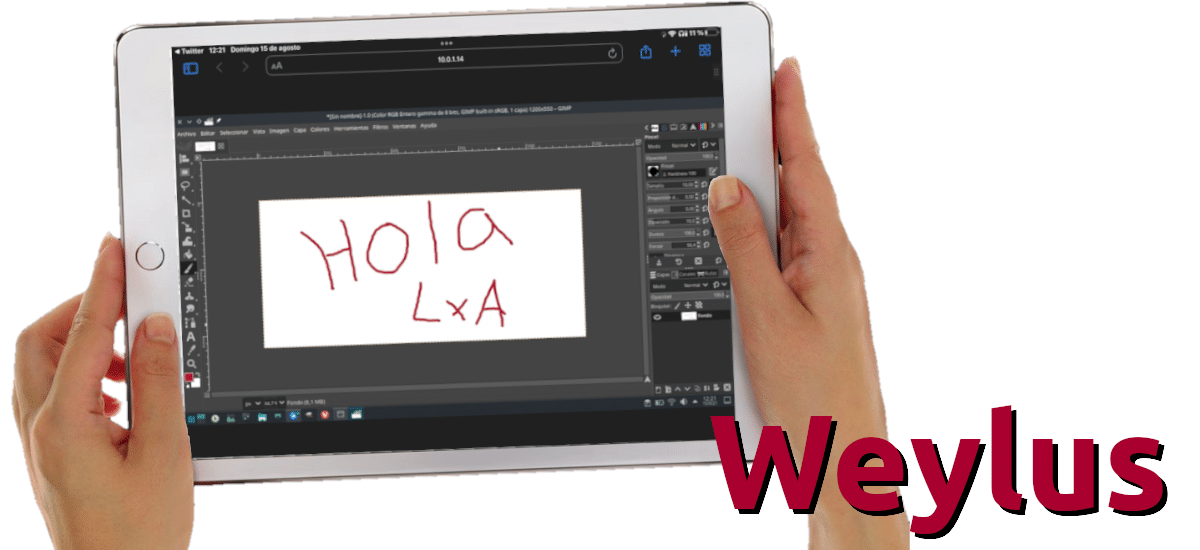
A while ago we talked to you about deskgreen, a tool that turns any web browser into a second monitor. Today we are going to talk about Weylus, which at first seems the same, but there are important differences: this application will allow us to control our PC from a mobile or tablet, even from another computer. If we choose a touch device we can take advantage of this specification, but there is no keyboard available.
Let's take a practical example: although there are Linux users who prefer to use only the keyboard and opt for window managers like i3 or Sway, for many jobs we need the pointer. It would be practically impossible to work with GIMP without a mouse, and even with the mouse there are things that are not as precise as we would like. If we have Weylus installed, the only thing we have to do when we need precision is connect our mobile or tablet to the PC and select or move things with your finger or a stylus.
Weylus
Like the aforementioned Deskcren, using Weylus is very simple:
- We open the application on the PC.
- On the main screen we click Start. It will show us a QR code.
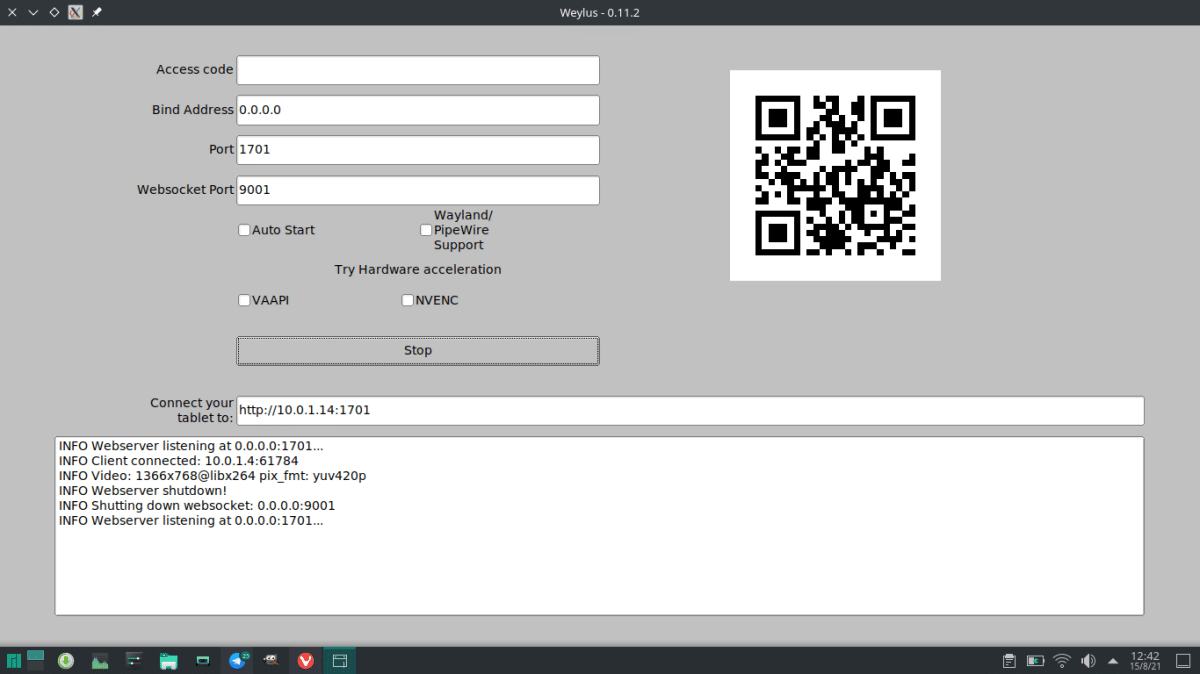
- Taking into account that we want to be able to control the PC with a mobile or tablet, we scan the code with a device with a touch panel and camera. If the camera does not open links by default, you will have to install an app, or manually enter the number that says "Connect your tablet to:".
- And that would be all. The rest is done on the connected device.
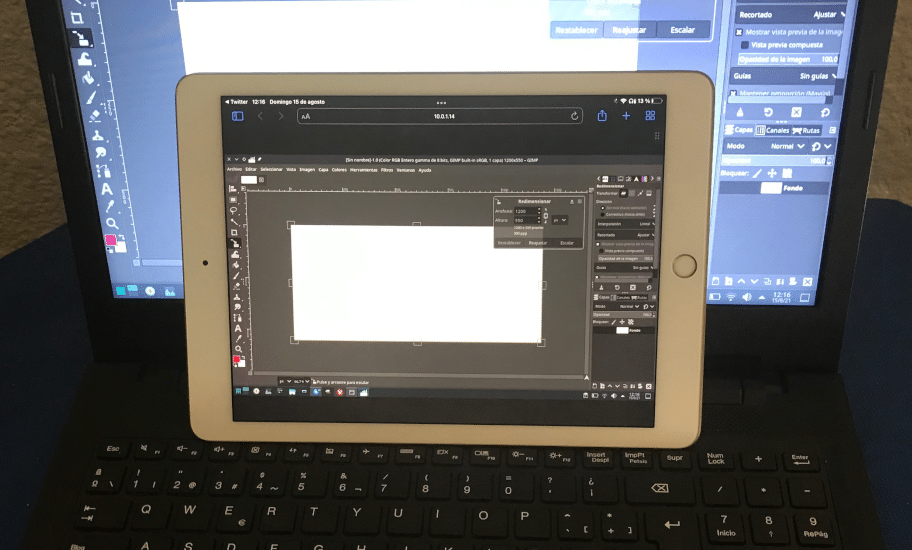
In the settings of the web version of Weylus, that is, what we run in the browser, we can choose if we want to control a window, the entire desktop, if we want the screen to fill everything, not recommended if the tablet is 4: 3 and the PC has a 16: 9 monitor, and we can allow control with mouse, touch or stylus.
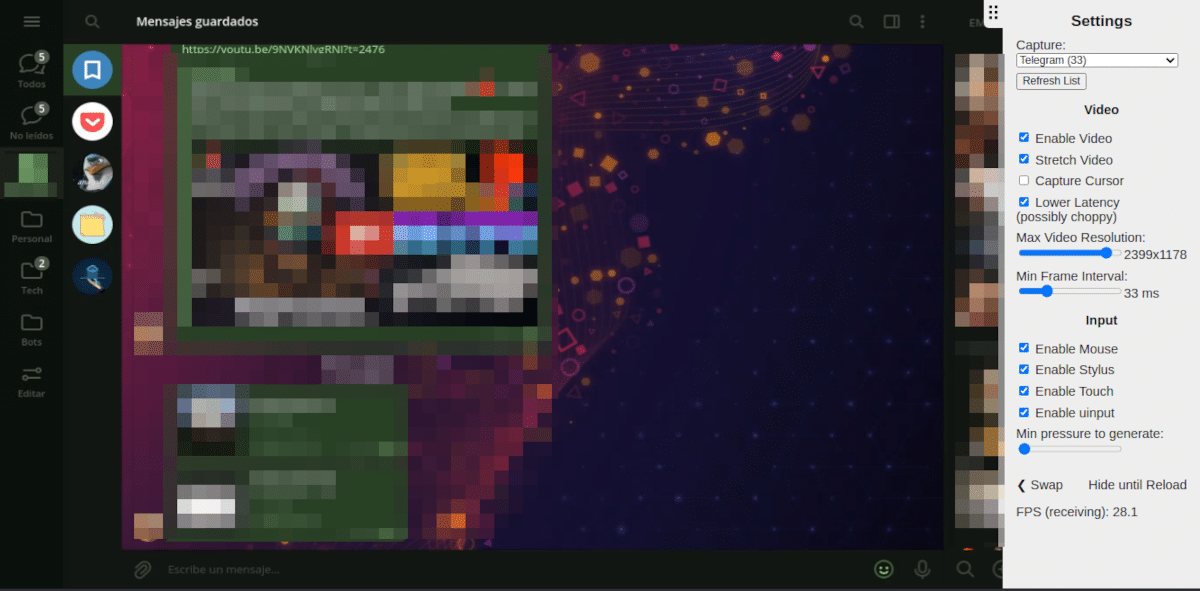
How to install
On Arch Linux-based distributions it is available in AUR, so it can be installed directly from Pamac or with yay -S weylus. Debien / Ubuntu based distributions have a DEB package available, while the rest will have to use what comes in the ZIP, all available in their GitHub page.
I have tried it thanks to the fact that I have read it here, it works wonderfully :)