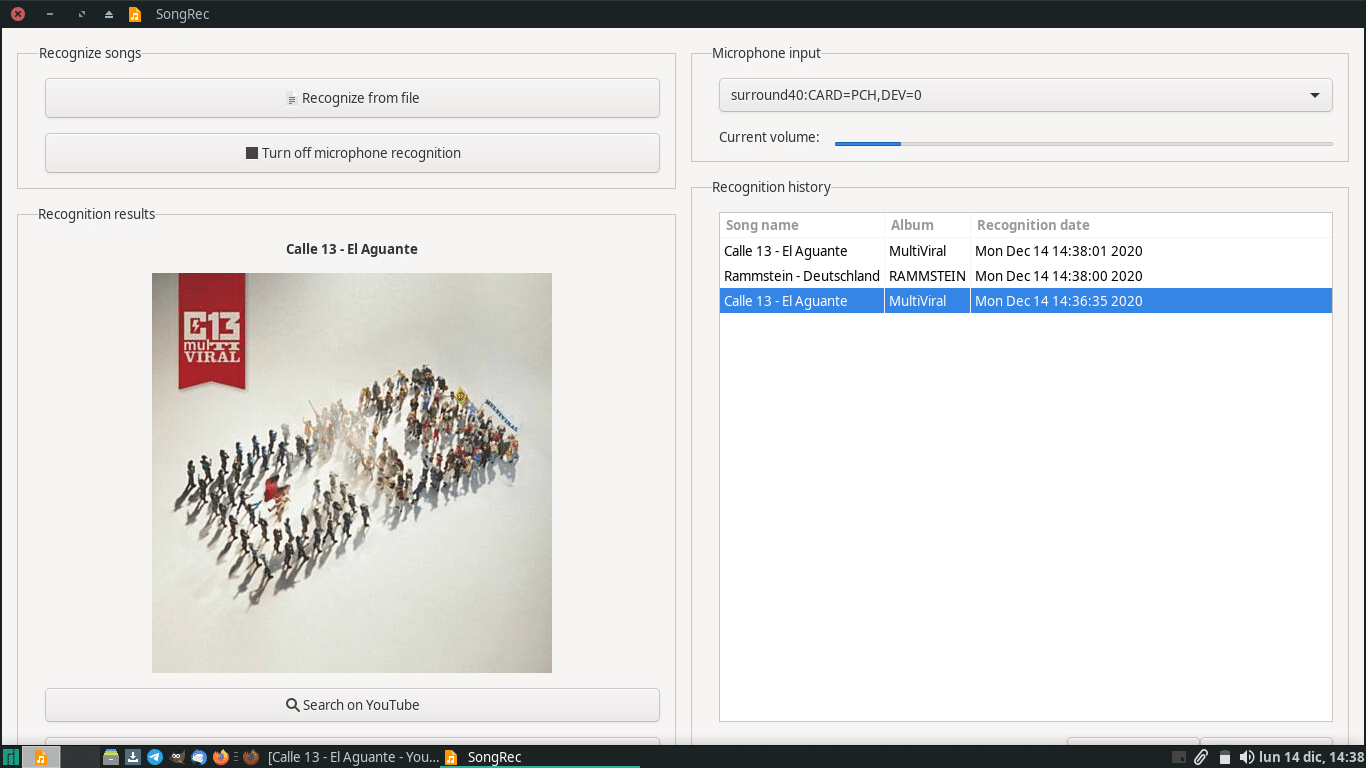
Does Shazam sound familiar to you? Right, what a question. It has been around for many years and is now owned by Apple is the most used app in the world to identify songs. In addition, there are times when we can also use it to recognize parts of a movie, advertisements or participate in promotions, but its strength is to tell us what is playing. From a computer, using Shazam is a bit more difficult, but there is an app for Linux that will allow us to identify songs quickly, easily and efficiently. Your name, songrec.
As we read in your GitHub page, SongRec is an unofficial Shazam client for Linux which is written in Rust. Its operation is very simple, practically the same as the official app. As soon as you start it, the application is already listening to what is playing around it to soon tell us the name of the song. Although it is also true that it is likely that some operating system asks us for permission to access the microphone and in others we have to display the "Microphone input" tab and choose another option.
What does SongRec do
SongRec functions include the following:
- Recognize the audio from the microphone.
- If we load it, it recognizes the audio of any compatible file.
- It can be used with both the user interface and the command line.
- Provides a list of recognized song history that can be exported to a CSV file.
- Continuous song detection from the microphone, which can be fine, for example, if we want a list of the songs that have been broadcast on a radio program.
- Possibility of generating a decoy from a song that, when played, can fool Shazam into thinking that it is the song in question. This I have not tried, but personally I feel that it is over.
SongRec is available from different sources, and the installation instructions are on their GitHub page. As a package user Flatpak, I think the best option because of how well it works and how clean it is is the one we have available on Flathub, but this is a personal opinion. On Arch Linux-based operating systems we can find SongRec in AUR, and a repository for Ubuntu and derivatives is also available:
sudo apt-add-repository ppa:marin-m/songrec -y -u sudo apt install songrec -y
With SongRec on your Linux PC, there will no longer be a song that escapes you.
In Linux what works for one, for others simply does not work
This is my case, and it happens to me very and often with this SO thing
But hey, it is what it is, until you have money for a Mac….
gpg: no valid OpenPGP data found.
Traceback (most recent call last):
File "/usr/lib/python3/dist-packages/apt/cache.py", line 587, in update
pulse_interval)
apt_pkg.Error: E: The repository 'http://ppa.launchpad.net/marin-m/songrec/ubuntu hirsute Release' does not have a Release file.
During handling of the above exception, another exception occurred:
gpg: no valid OpenPGP data found.
Traceback (most recent call last):
File "/usr/lib/python3/dist-packages/apt/cache.py", line 587, in update
pulse_interval)
apt_pkg.Error: E: The repository 'http://ppa.launchpad.net/marin-m/songrec/ubuntu hirsute Release' does not have a Release file.
During handling of the above exception, another exception occurred:
gpg: no valid OpenPGP data found.
Traceback (most recent call last):
File "/usr/lib/python3/dist-packages/apt/cache.py", line 587, in update
pulse_interval)
apt_pkg.Error: E: The repository 'http://ppa.launchpad.net/marin-m/songrec/ubuntu hirsute Release' does not have a Release file.
During handling of the above exception, another exception occurred:
In the end I installed it in Debian via Cargo / rust
Linux makes your life difficult, but in the end there is always someone who is smarter than you and has solved the problem, ...
(well, almost always)
we'll see if it works
Excellent super effective its function, tested in linux mint .. thank you very much. Note: After adding the repository we must update (sudo apt-get update) so it can be downloaded and installed.