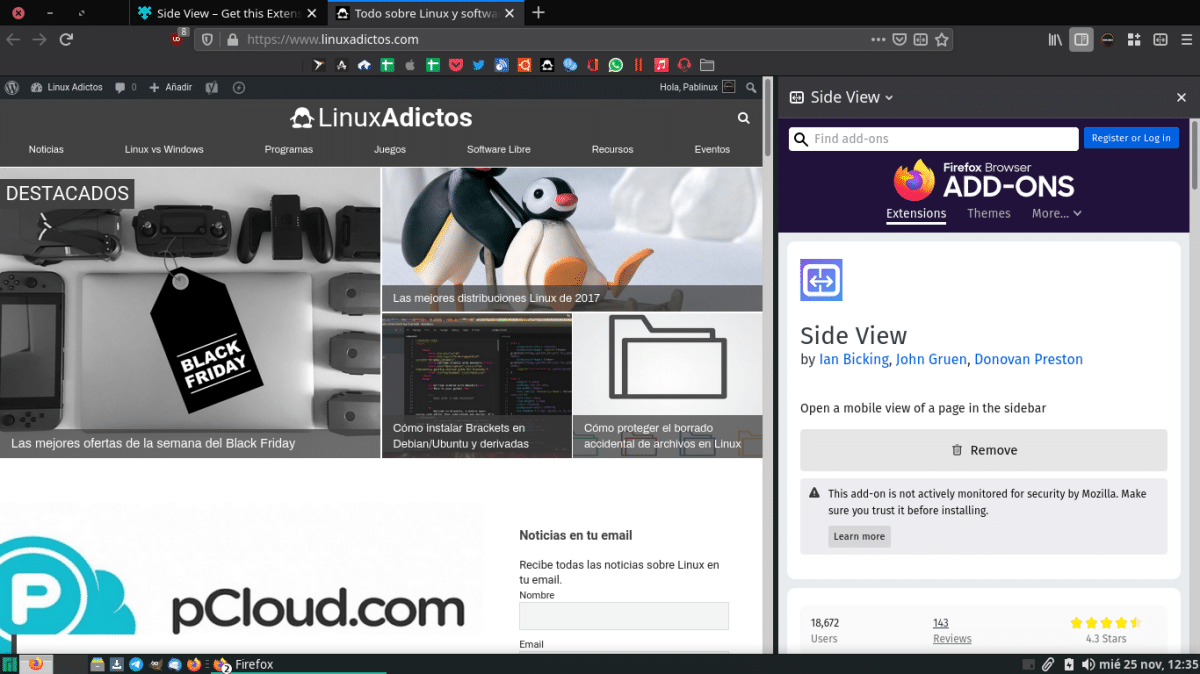
Vivaldi, or more specifically some of its functions, is drawing my attention. In a future version, already available in its latest Snapshot, will add tools to manage mail, calendar and our news feeds. But it already includes interesting things, such as the ability to split the browser screen without the need to open two windows. There are probably more options for Firefox, but there is a very simple extension called Side View (available here) with which we can, at least, consult one website and work on another.
The extension is not new. In fact, it's still marked experimental, but Mozilla promoted it a little over two years ago on his official blog. And what it does is very simple: it adds two icons, one in the extensions area and the other in the URL bar (both can be removed). In addition, it adds a new option that appears in the same menu where we access the bookmarks (Ctrl + B) or History (Ctrl + H) with the name of the extension. Once activated, we can open a tab to put it on the left or right, with a maximum size of just over a third of the total size. And the best, in the same window.
Side View remains in the experimental phase ...
… And it probably stays that way. The extension works, and although Mozilla found it interesting enough to talk about it, its developers have left it without updating since September 2018. Therefore, it will work until i stop, which could happen if Firefox makes major changes, unless its developers update it when the time comes.
Logically, for those of us who have tried Vivaldi's native function, Side View is just a small fix that can be used for cases like the one mentioned: consult information on one side while we work on another. Or leave a social network open, like Twitter, while we are focused on another page.
If someone is wondering what we gain from this, since working with the split screen is something that we can do already in Linux, macOS and Windows, the answer is simple: not having multiple instances of the same browser open. And, without Side View or a native option like Vivaldi's, if we put a window on each side of the screen and we want to minimize it, we have to minimize two, and the same to restore them. Without a doubt, it is more comfortable if everything is in the same window, and this is valid for any graphical environment that allows us to minimize windows by clicking on the bottom panel or dock, and also on the rest, since we will only have to give it to the minimize button once.
Would you like Firefox to add a native screen splitting feature like Vivaldi's?
Extremely useful if you do work directly online and need to make inquiries to quote or read documents necessary for the work.