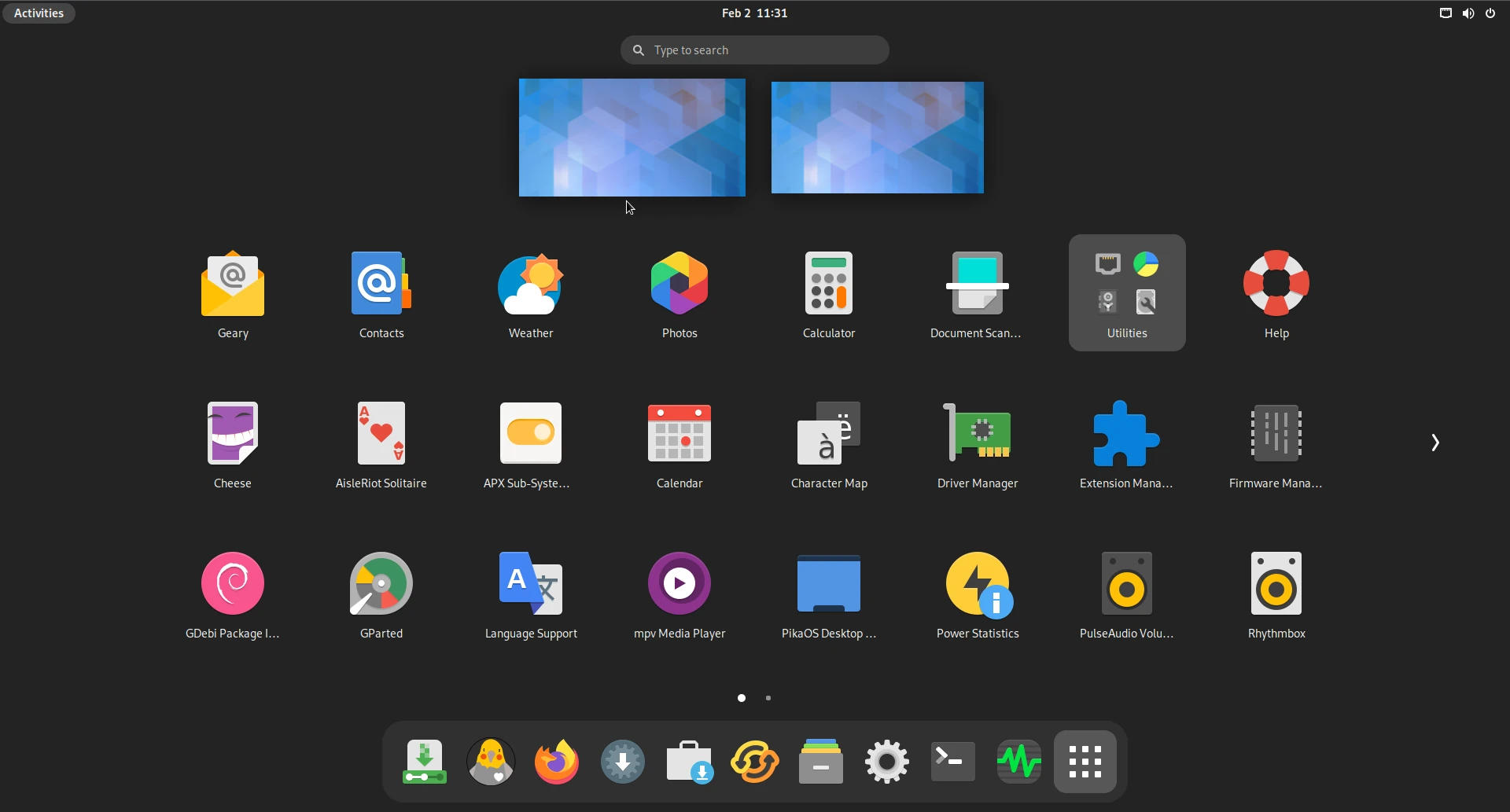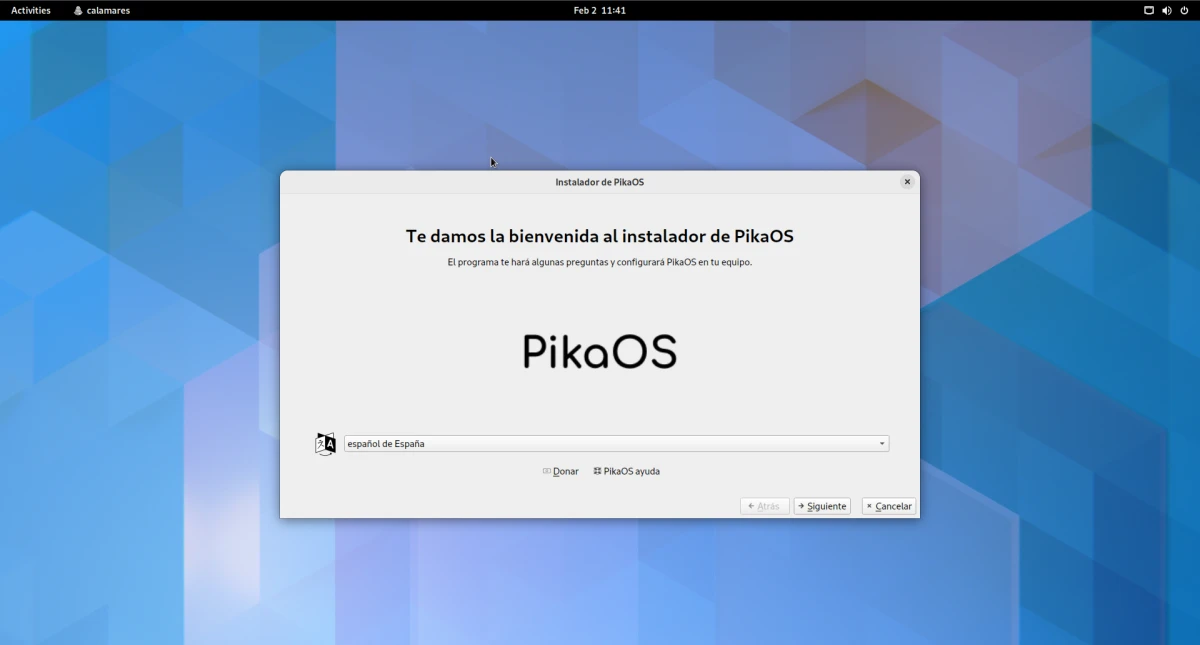
When it comes to games, a large part of the pie is shared by consoles and Windows computers. As far as I know, the real ones Gamers they prefer to play on a PC, with a mechanical keyboard and full-featured mice to be able to perform combos and macros to improve their efficiency. It is not that those of the consoles are not Gamers really, but casual gamers also play in them. As for Linux, we are left with a minimal market share, and neither the Steam Deck nor the recently presented PikaOS they will change that.
Months before the release of Valve's console, the percentage of Linux players was for the 1%. That something like this would come encouraged us to play a little more, but for many titles we have to pull software like Steam. The truth is that in Linux you can play a lot, but the most difficult thing is to get to the point where you start the game. For this reason, Gamebuntu was created, and for the same reason PikaOS was born, which, in Spanish, has a name that doesn't even come true (picaos in imperative or picaDos).
PikaOS is based on Ubuntu/GNOME
PikaOS is based on Ubuntu and uses GNOME, but it doesn't have an interface like the main version of Ubuntu. The GNOME it uses is much closer to pure GNOME, and, for example, the dock is down and hidden by default. It has its characteristics, but its developer wanted to make clear several points that are seen as soon as the ISO image is started in Live mode:
- It's not a flavor of Ubuntu; just build on it.
- It is being developed as a hobby, they will do the best they can, but support is not guaranteed.
- You will receive patches exactly the same as Nobara's, but they are not a direct part of him. Therefore, doubts should not be made in the communities of Nobara.
- The installer can freeze 5-10min after the partitions screen, at which point you have to be patient and wait for it to move again. Failure to do so will cause the system to become corrupted.
- They recommend using nala instead of apt as they think it is faster.
- The drivers that are downloaded locally are not directly related to the manufacturers.
- If you have to restart the session, both username and password are pikaos.
Features
In addition to the Ubuntu base, PikaOS has containers with sub-systems of Arch Linux, Fedora and Alpine, which is somewhat reminiscent of BlendOS, a system that allows you to install applications from different distributions. PikaOS promises after a fresh install:
- It is ready to play after installation.
- Drivers included, for which it has added a list of repositories.
- Excellent performance, made possible by updated drivers and a modified kernel.
- Good compatibility, since the base is Ubuntu and custom PikaOS patches are included.
- Open source software, and contributions are welcome.
Taking into account the aforementioned BlendOS, and looking at the web pages, which have the same design, I took a look through Rudra Saraswat's social networks to see if he was echoing the news, which would mean that he is behind it, and I have not found anything. In theory it is not, but I would not be surprised if it were soon confirmed that it has something to do with it.
In the section of recommended software (Recommended Additions if we have not translated it) we will find a link to the PikaOS Game Utilities metapackage, from where we can install Steam, Lutris, ScummVM, WINE, Winetricks and everything necessary to play.
PikaOS uses Squids
The installer that PikaOS uses is Squid, which I believe that there will be not a few of us who think that it is a success. Some things, in fact the most important thing, does not work in a virtual machine, which is where I have taken a look, but Calamares allows installation on a USB in a simple way, so it can be installed on a flash drive to be able to play and thus not touch the operating system that our equipment has installed.
It goes without saying that if we are thinking of installing an operating system on a flash drive and we want the performance to be good, it is worth using one with a well-known brand and that says in its specifications that it is USB 3.2. The performance shows. Of course, for the best performance a hard drive and SSD should be used, if possible.
Whatever you choose, and whatever Linux system you're on, there seems to be a timid and widespread attempt to make games reach more Gamers on linux. As for the news that we're outnumbering them by a hundred percent, well, maybe we'll break it in an age where gaming is enjoyed with some sort of brain implant.
Link to the official website of the project.