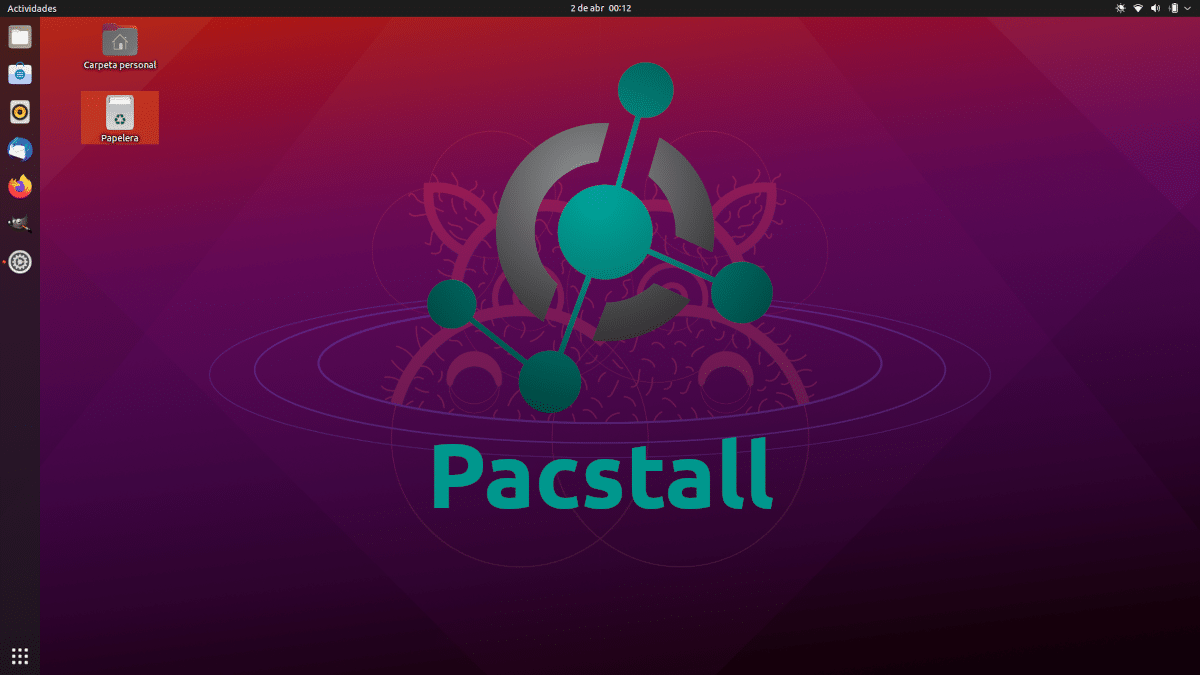
Software can be installed on any Linux distribution by various means. One is the official repositories, but we can also use flatpak, snap and AppImage packages, among others. In addition to all this, Arch Linux has AUR, a community repository in which we find practically all the software that exists for Linux and that, if we do not know how to compile, we can manage with yay. For example, in AUR we find extensions for GIMP that we would otherwise have to look for, making it the envy of other distributions. To try to make up for this lack in Ubuntu there is pacstall.
On paper, Pacstall looks very good. It is supposed to be a tool to automate installations of software hosted on GitHub or GitLab in Ubuntu. It was born a little over a year ago, so we could say that it is taking its first steps, but, at least right now, users of an Arch-based operating system can only be amused by the enormous difference.
Pacstall has its own repository and more can be added
The Pacstall team is uploading packages to the official repository of the project, and this is the main difference with respect to AUR. The Arch community repository has been around for years, and everything is there. In what pretends to be its equivalent for Ubuntu, they have been uploading packages for a very short time, so the list of available packages is short.
The doubt that I have after having tried it and read its documentation over it is how it will be in the future. This kind of package manager allows adding repositories, but at the moment the installation fails because the pacscript file needed to install the packages is missing. If they correct this in the future (or if I am doing something wrong and someone knows what it is, let them tell me), it may not be AUR, but it is a very interesting tool.
And how it works?
The first thing to do is install it, something that we will achieve by opening a terminal and typing these commands:
sudo apt install curl sudo bash -c "$(curl -fsSL https://git.io/JsADh || wget -q https://git.io/JsADh -O -)"
From there, the rest is like apt, pacman, dnf, etc, but in its own way:
- pacstall followed by:
- -I: will install the package.
- -R: will remove the package.
- -S- Will search repositories.
- -A- Will add a GitHub or GitLab repository.
- -U: will update the pacstall scripts.
- -Oops: will update the packages.
- -h: help.
If we want to uninstall it, what we have to write is the following:
bash -c "$(curl -fsSL https://git.io/JEZbi || wget -q https://git.io/JEZbi -O -)"
It would be nice if Ubuntu had its own AUR, and I don't know if Pacstall will ever look like it even minimally. For now yes there are packages like android studio or Google Chrome. If the community signs up to collaborate, we will see how far this project goes.