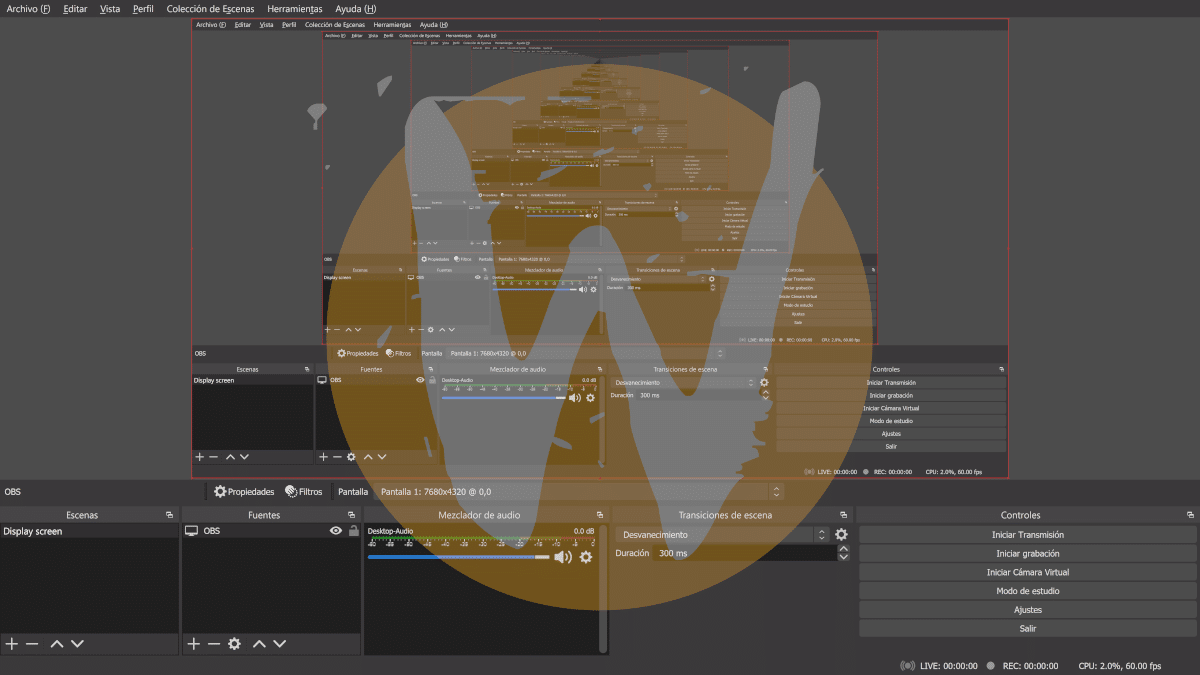
I am a person who does not like changes. When I like something, I would like to use it in any setting. To record the screen of a PC I am a happy user of SimpleScreenRecorder, but that is not in Windows (nor in macOS), so in "the windows" I have had to find my life a bit and I am with VokoscreenNG. But this is software that allows us to record the screen without frills or complications, very different from others such as OBS Studio which also allows us to broadcast live.
For the good and the bad, Linux is very different from macOS and Windows. There are many options, such as the different audio and video servers, and the latest version of this "Study" has introduced a novelty in this regard: OBS Studio 26.1.1 you can now record Wayland sessions. The possibility is available from March 30, or at least natively and with full support.

OBS Studio 26.1.1 now available for Windows, macOS and Linux
As they explain, the path to achieve this feat has not been short or easy, but everything has been easier with the support of the community. They also mention that more and more important desktops are adding support for Wayland, such as GNOME or KDE, so much so that the latter are working to include it as a default option.
It is important to mention that the project says that everything is ready to work better in the Flatpak version. Although some think that everything is the same as in the repository versions, the reality is that it is not. In fact, and for example, GNOME Repository Boxes allow us to add external drives and Flatpak does not, while Flatpak can run GNOME OS without problems and the repositories fails (and does not allow removing the box if it is not with a command) .
In any case, this is a important step that has been taken looking to the future and now many more people and in many more scenarios will be able to use OBS Studio.