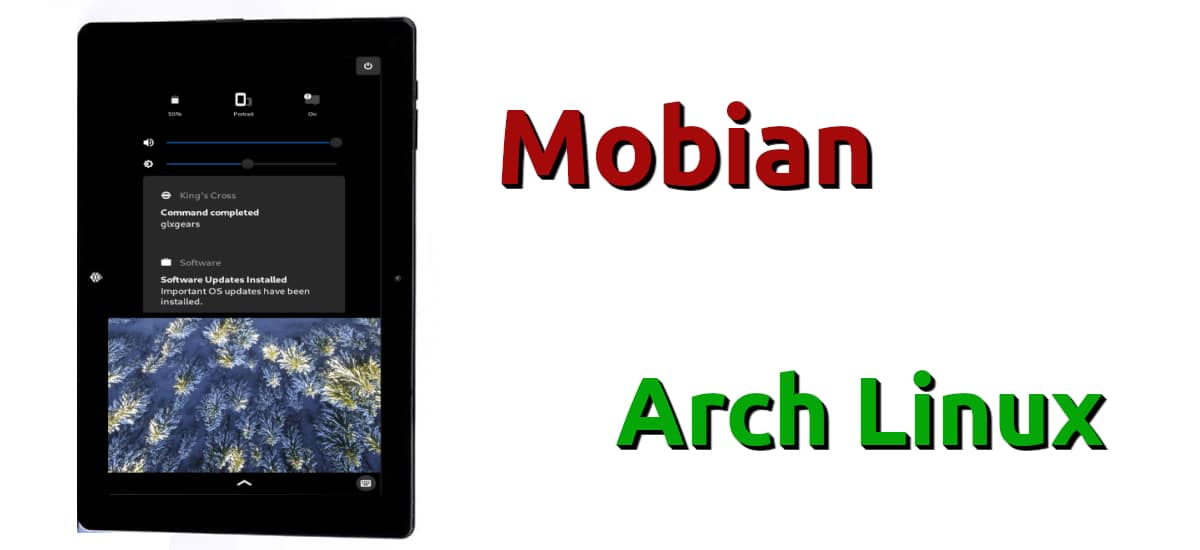
Some of you are probably getting tired of reading about the pinetab, but I think its launch is important news and the most important news must be reported. A few hours ago we talk to you of the first known problems with the operating system that it brings by default, and now we are going to talk about the first alternative operating systems that officially support the new PINE64 tablet, the one that is destined for Early Adopters and that is still in development.
For a few days, Mobian, the mobile version of Debian, is available in Nightly version. From today September 10, Arch Linux is also available, although each system has its "little bugs". What they do agree on is that in both cases Purism's Phosh interface, based on GNOME, has been chosen. There are different ways to install the images, but personally I would recommend one, the command "dd" that we provide after the cut.
Mobian and Arch Linux arrive at PineTab
Personally, I have tried Etcher, Raspberry Pi Imager, and the command "dd". The one that has worked best for me, in fact the only one, has been the command "dd" that Mobian mentions in his Wiki. So to install an alternative operating system on the PineTab, we have to do the following:
- We got an image of the operating system. As we have mentioned, at the time of this writing only Mobian and Arch Linux work officially. Mobian can be downloaded from this link, and Arch Linux from this other.
- If the file is compressed, we decompress the image.
- Next, we put the SD card in the card reader of our computer (although it can also be done from the PineTab).
- We open a terminal and write the following command (changing "NAME-OF-THE-IMAGE" by the name and path of the image and the "X" by the number of our SD card):
sudo dd bs=64k if=NOMBRE-DE-LA-IMAGEN.img of=/dev/mmcblkX status=progress
- We wait for the process to finish.
- We insert the SD card in the PineTab (you have to open the compartment on the left) and restart it. It will boot from the card and begin the setup process.
Possible, but buggy
As explained by the Mobian Wiki, the first time it takes a little longer to start because it extends the partition size, but this is something that will only happen once. We must bear in mind that we are facing operating systems in the preliminary phase, so we will find many failures, but this helps us to verify that our PineTab can run different operating systems and that the option to do it from the card works.
The links above also tell us that the default pins are 1234 for Mobian and 123456 for Arch Linux. Soon, or so I hope, Neon Mobile will also launch its image for the PineTab, and the same can be said for other systems such as PostmarketOS. We are facing a project that is taking the first steps, but I think it is worth it for users who like to mess around. Are you one of us?