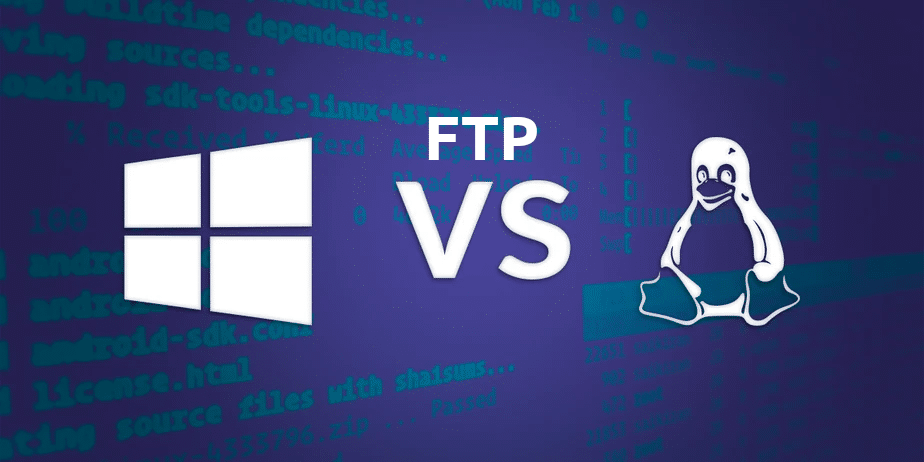
Right now, in my day to day I have to manage FTP servers. When I'm away from home I have to do it from Windows, and when I use my computers I do it from Linux. Windows offers a native option in the file manager, but its options are limited to copy/paste, little else. In fact, if you put in a file with the name of another that already exists and tell it to replace it, it is more than likely that you will see two files with the same name until, allow me the expression, it feels like it.
It is clear that if everything in Windows were a problem nobody would use it, but the file manager is more of a problem than a solution if what we want is to manage the content of an FTP server. For that reason, it is recommended to use specialized software as Cyberduck o fileZilla. And what are the best alternatives in Linux? Although FileZilla is an option, on Linux we just use the native file manager.
Dolphin, Nautilus and Thunar, among others, work perfectly with FTP servers
Let's take an example: with the native Windows option, we add our FTP server to the file manager. Immediately after we see all our files there. Well, not? Now we right click on an .html file, for example, and try to open it with Visual Studio Code. It can not be done. The best solutions are to use the aforementioned Cyberduck or install an extension like ftp-simple, but the second one only works from Visual Studio Code and is not perfect. And if we want to use Cyberduck and keep the changes, we have to have the application open in the background.
In Linux all this is simpler. It doesn't matter if we use GNOME (Nautilus), KDE/Plasma (Dolphin), Xfce (Thunar)… mounting a “drive” from an FTP server takes a matter of seconds, and it works as if it were an external drive, of course, a little slower because it is Conected to internet. We will be able to edit your content without limits and we will not depend on FileZilla, although it does not hurt to have a tool specialized in server management for what could happen. I can only say that I have never needed them at home, but outside when I work with Windows.
Insufficient for Windows
Windows is usually the operating system that most use because, in addition to being installed by default, there are things that are easy to do. This from the server management FTP or other database servers is not one of them. Relying on third-party tools is not the best option, and in this regard Linux (and macOS) is far above it.