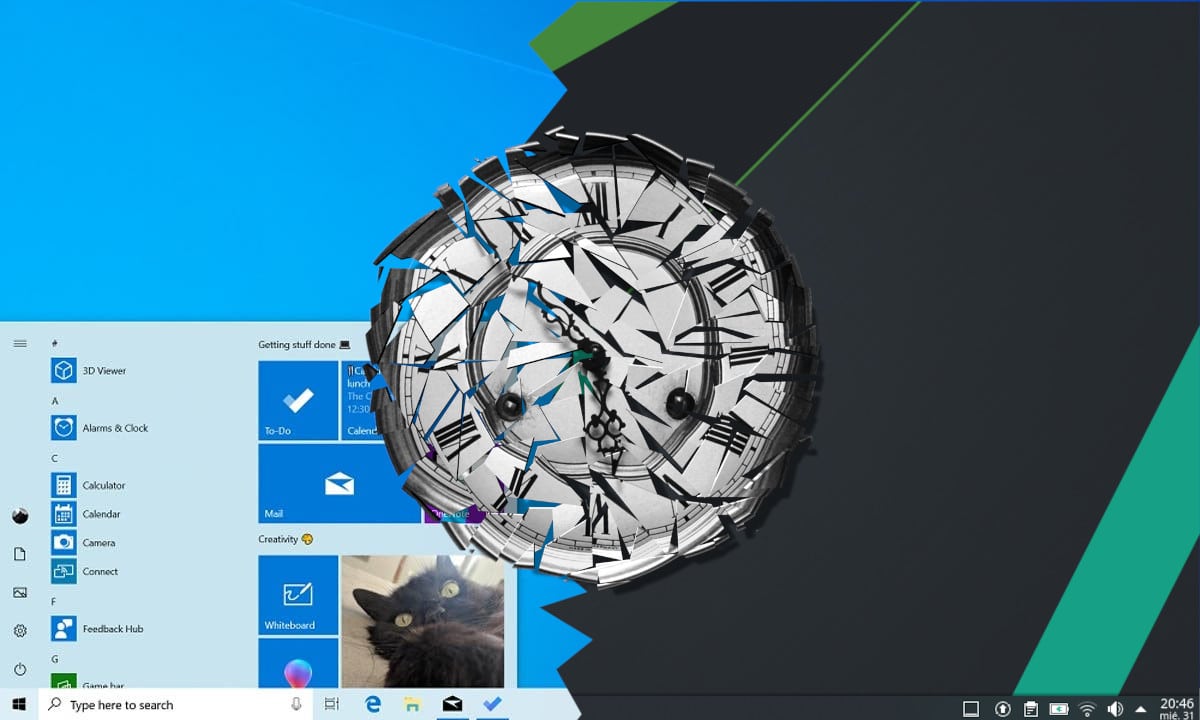
There are many users who prefer to use Windows and Linux on the same computer. If there is space on the hard drive, being able to run both systems natively is a winning bet that doesn't give any problems. Well one: Windows does not respect the time when we started it after the Linux based operating system. Why is this happening? And more important: how can it be solved?
It is clear that, in this sense, the two operating systems do not get along. One says "it's 10 o'clock!" to which the other responds "no, it's 8!", but the two cannot be right. Or if? Well, everyone has their own, but I like the way Windows thinks better: it respects the physical time of the computer, while Linux bases its decision on the Coordinated Universal Time, which is defined as the main standard of time by which the world regulates clocks and time.
If there is a culprit, that does not appear to be Windows
Right now, the most common in Spain is that, after running Linux, and this also happens if we run it from a USB, synchronize the time and return to Windows, the Microsoft system shows the time two hours below. To solve it, we just have to go to the settings and then click on synchronize timeBut isn't there a more direct way? Yes there is. Windows is a much more closed system than Linux, that is, in Linux everything is easier, so it is worth "convincing" Linux rather than the window system.
Before explaining the simple step we have to take, we must also explain that computers have two clocks: one based on software, the operating system, and another on hardware, which is the one in the CMOS / BIOS and is called RTC (Real Time Clock or Real Time Clock in English). And therein lies the problem: although they both measure time perfectly, each one chooses a reference, one picks it up from within and the other from outside.
To correct it, just do what you see in the screenshot: we open a terminal and write timedatectl set-local-rtc 1. If then we write timedatectl we can see that local time and internal clock do not match, but they will after reboot. The system gives us a warning that we must take into account: the time may not change automatically as we did last month, but it is something that should not happen. Just in case, you have to pay attention, but it is a way to avoid that Windows makes us dizzy and, in the case of suffering some dizziness, which you should not, it will be only twice a year, when the time is changed.
I have to confess that it is something that I had never considered and it has never been a serious problem for me because I use Windows very little, and also that it aroused my curiosity and I solved it after running into this article.
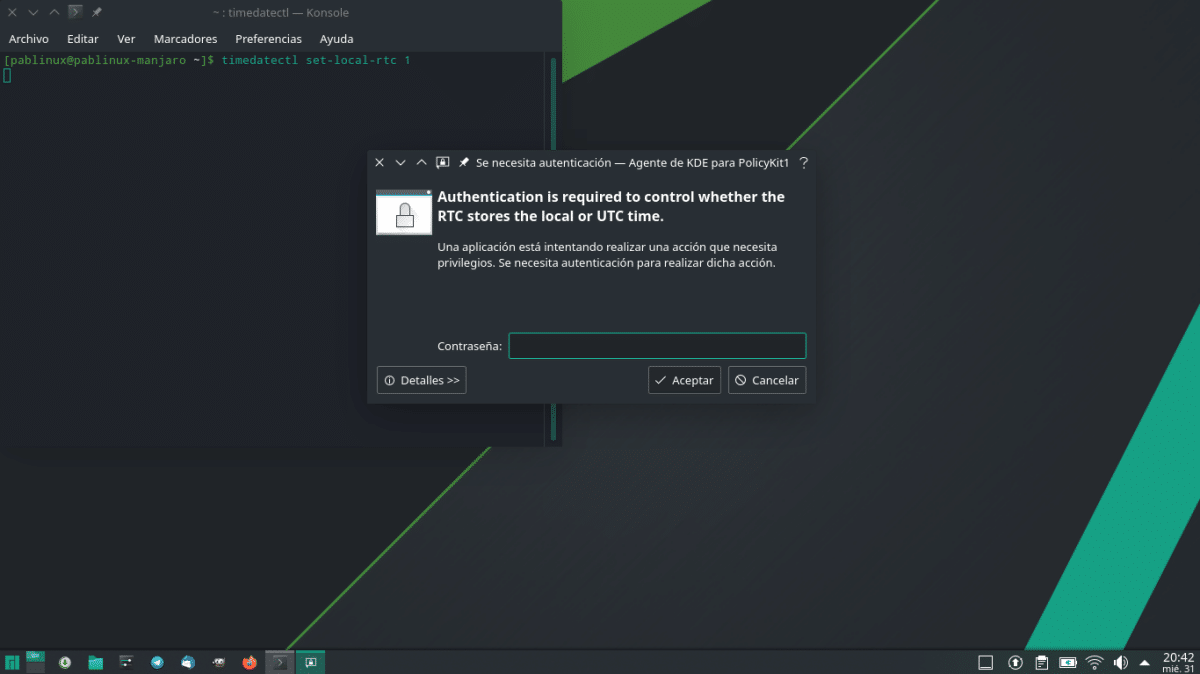
Very good. Thank you very much for the note.
Greetings from Argentina!
Uuummm, date with a song in your teeth, hahaha, I think that is happening to me.
It results from the results, that after 5 years using only and exclusively Linux, absolutely for everything and on all my computers. Suddenly, for work reasons, my wife needed Windows at home, oh my god, but what are you telling me? Buf, then come to work, for my wife whatever it takes, even install Windows, hahahahahaha.
I with my crown jewel running for 5 years without stopping and without a fucking problem, jewel called debian testing and of course I didn't want to lose such a pearl, so of course, dual boot, of course Windows ate my grub and by the way It will be that I have not had any disaster for 5 years, it took me an egg to recover the fucking grub, but I managed it and there they are now the two together. Linux I have not observed that I have any problem with the time, but Windows yes, I realized it, but I did not give it importance, because in Linux it worked well, but now I will follow these steps to see how it works.
To say that after 5 years without even smelling Windows, it has cost me God and it helps to get used to Windows again, in which everything is supposed to be easier and that everything is next next, because it will be that no, I have found it super complicated and I have had more problems with Windows than with debian testing in 5 years, whatever they say, if you are already going to Linux, Windows is much more difficult. Only for the printer do not see the one that I had to bundle in Windows, in Linux it detects it automatically and period, in Windows it did not detect it (Windows 10), I had to download the drivers expressly to be able to make it work and well, many more things until it I was ready to work, a real madness and that you say that dual boots do not give problems, it will be that if years ago when I had dual boot of Windows and Linux, I constantly had problems, that was one of the decisions by the I sent Windows to the M, the dual boot. Now, every day I make an image with clonezilla and save the last two, in case anything happens that my wife can have it all the same in a jiffy. Greetings.
The one that does it well is linux, and os-x that does it the same. The time of the bios is set as universal time and then the system is the one that must consider, when displaying the time, what to add or subtract depending on the time zone in which you have told it that it is. the time of the bios when you change time zone, by trip, for example. By cons, windows every time you change the time zone you change the time of the bios. If your wife goes online and you have windows configured to synchronize the time, it is windows that changes it in the bios and then when you enter linux it shows it wrong. There is a script out there to tell windows that it works in utc, it is better to tell it to windows than to linux because that way it leaves the bios time quiet.
Thank you. Just yesterday I detected this problem
Use this to sync it online, so it won't take time for what's in the BIOS anymore
timedatectl set-ntp true