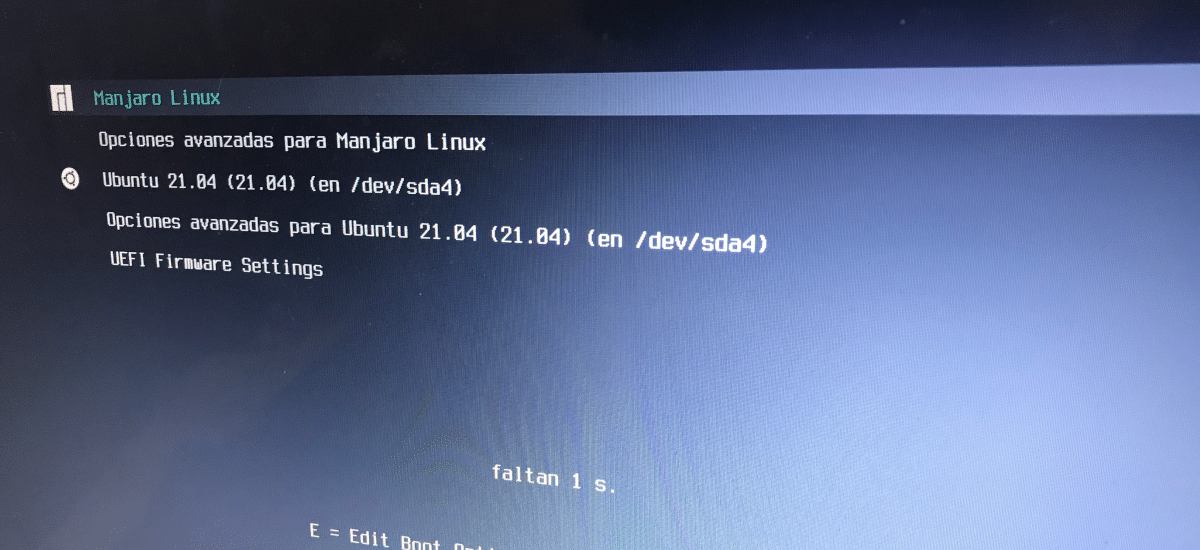
When in the media like LXA we mention "Linux", we usually mean an operating system based on it, but in reality it is a kernel and the system would be GNU / Linux. Although they have a similar heart, not everything is the same in one distribution as in another, and some things may not be compatible or not work if we want to start them from somewhere else. One of the most popular options is Ubuntu, but there are few of us who, to choose something x-buntu, we choose another flavor, even unofficial ones. There are also systems like the Manjaro that I've been using for a year and with whom I am delighted.
An editor like me, who has to do a lot of testing, has to see for himself how things work in different scenarios. To see the small tweaks of an operating system I can pull VirtualBox or GNOME Boxes, but for other things I need to have the system installed natively. For that reason I decided to install Ubuntu (GNOME) on the same laptop that I have Manjaro on, but not before making sure that the less important system was not going to screw up anything in the main one.
The reason for following this tutorial by someone else can be any. An example, that a distribution is preferred, it is already installed and Ubuntu is used at work / office. The best way to make sure that there are no incompatibilities is to use what they ask of us, like when they ask me to use Word and they do not allow me to use Writer or any other software.
ubiquity -b install Ubuntu without "bootloader"
As I said before, I wanted to have Ubuntu on the same laptop that I have Manjaro on, but I didn't want the first one to put its GRUB. In addition to not wanting, the Ubuntu one may not detect Manjaro, so the decision was clear. And how do I install Ubuntu without touching what is already there and what do I do to start it? Getting it is easier than it sounds. NOTE: : the screenshots are from a virtual machine, that's why "Manjaro" or anything like that does not appear.
- It is assumed that we already have a Linux operating system installed, so the first step would be to create an Ubuntu USB Live. It also works with any system you use Ubiquity, or so it should be.
- We start from the USB.
- Now there is a delicate step that takes its time: we open GParted, we look for the partition where we want to install Ubuntu and we resize it, as long as we do not have a partition available that we can use to install Ubuntu.
- Once the "trimming" is finished, we are ready to install the operating system. We are not going to double click on the installer icon, but to open a terminal and type:
ubiquity -b
- The above option is "no bootloader", that is, no boot. The system will be installed, but what we will do here will not allow us to start it unless we have another boot from where to do it. With this explained, from here we follow the steps of the installer until we reach the option of where to install the system.
- We are going to choose the partition created in step 3 and mark it as root (/). As you can see, the part where it says where the bootloader will be installed is not available, and we will not see any error when we agree to start the installation.
- From here, everything is the same as always. We follow the steps until it tells us to restart the computer.
- What we have to do next is turn it off, not restart it, since it will not be able to enter Ubuntu. If we have installed Manjaro, we start normal.
- Once inside the system, we open a terminal and write:
sudo update-grub
And that would be all. Now, to start it will allow us to choose the system, as we see in the header image.
Things to keep in mind
It seems important to mention that this works, for example, if what we have installed is a system like Manjaro whose GRUB does detect Ubuntu to perfection. I would also like to say that everyone is responsible for their actions, and although there should be no problem, for example cutting the size of a unit can lose information; It is a warning that GParted itself gives.
What is explained here should work on any operating system that can detect and initiate the Ubuntu installation. Logically, if you want to install, for example, Ubuntu together with Kubuntu, both are x-buntu, so it does not matter if the latter installs its own GRUB because it is the same and can be installed with the option of doing it together with the existing system . With this method you can have several operating systems; If we want to add Windows, we must remember that the Microsoft system must be the first to be installed.
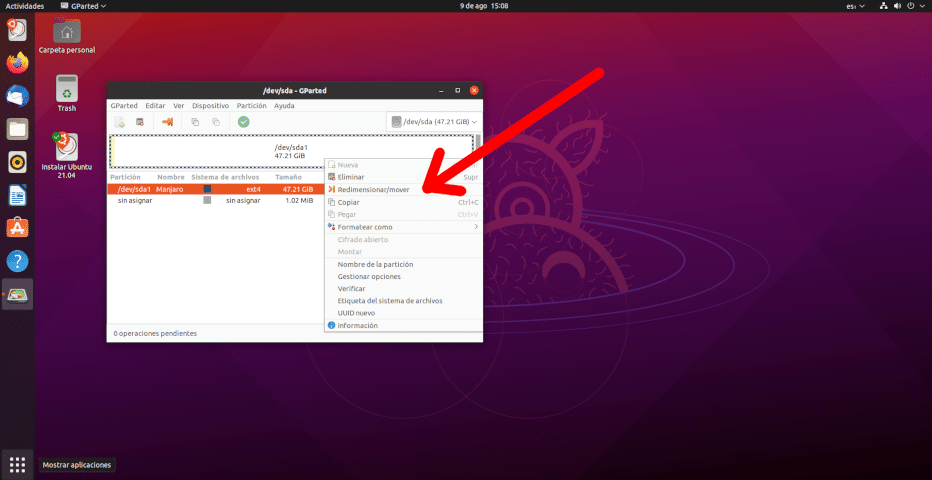
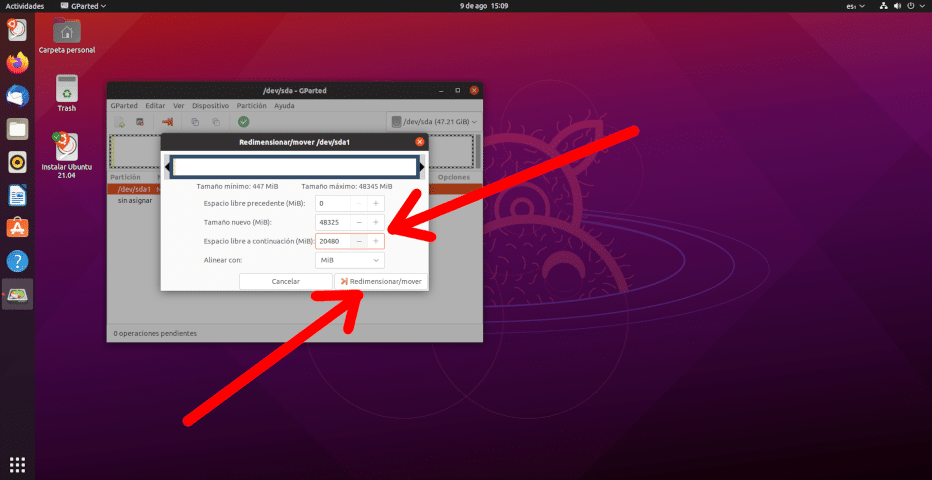
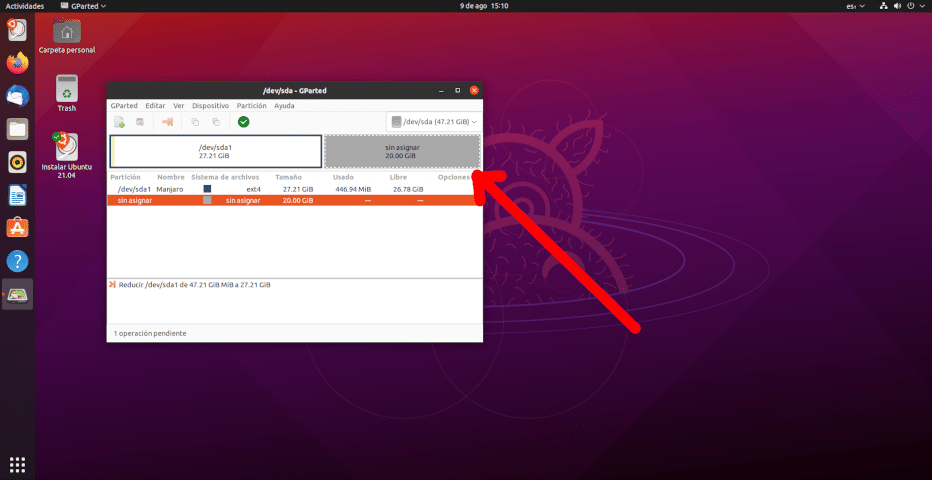

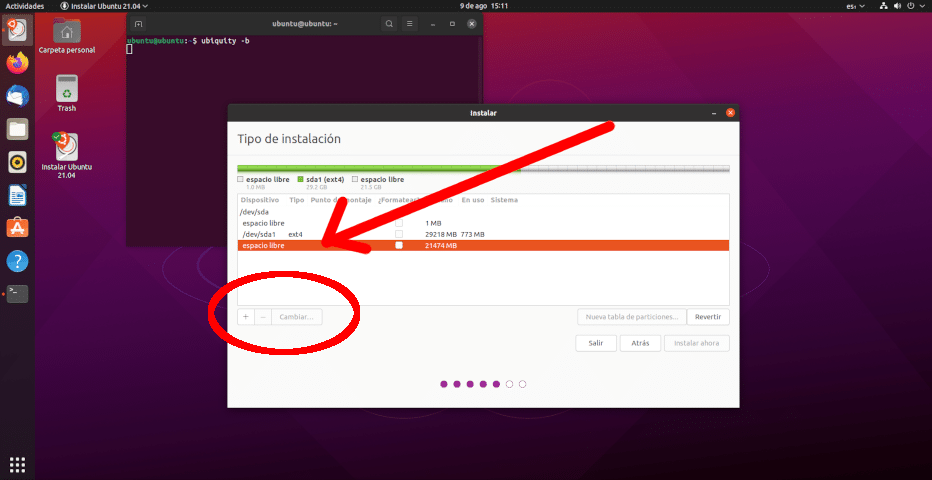

And why so much roll, simply during the installation of Ubuntu you select that it installs without grub and it is that simple.