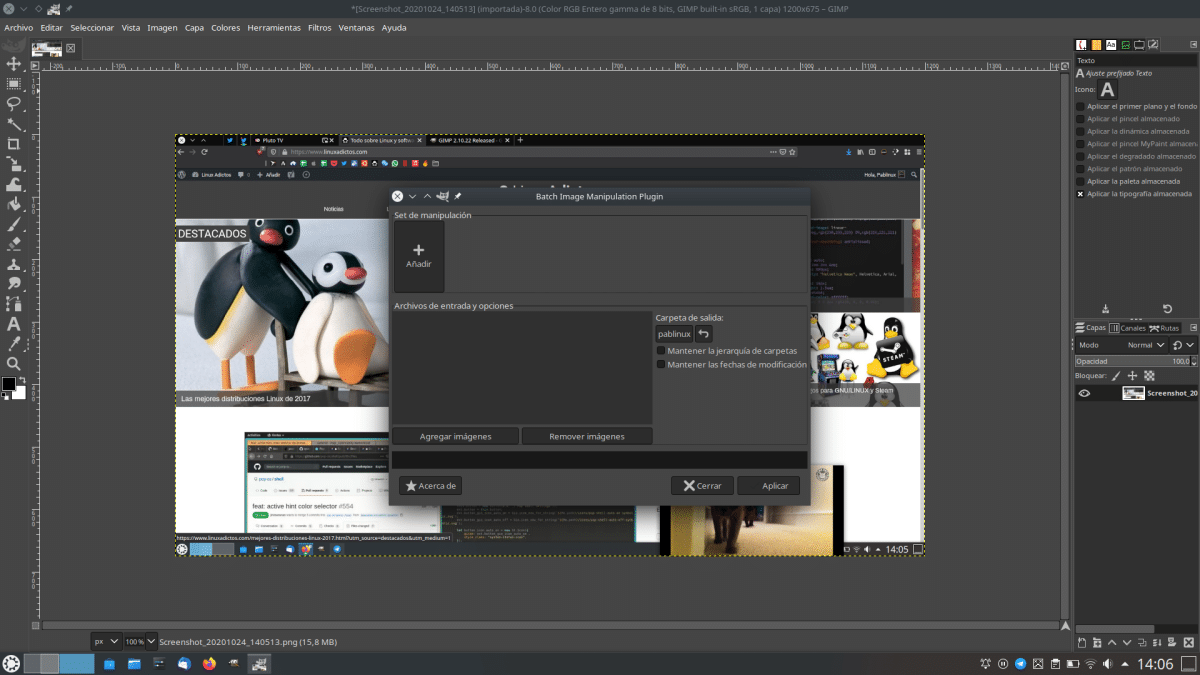
Right now, the most up-to-date version of GIMP is v2.10.22. Many Linux distros, such as Ubuntu and its official flavors, still offer v2.10.18 in their repositories, so if we want to use the latest installment, it is best to use the Flatpak version of the image editor. The problem is that the usual system to add plugins does not work, so we can think that they cannot be used. But no, it is not. Not always.
And is that www.flathub.org you have a problem on your website. Probably in order not to clutter up the page, from there we can only search for applications, but not the add-ons that are hosted in the repository. Then, How do we install the add-ons to the Flatpak version of GIMP? Simply, from our software center, as long as it is compatible and the developers have uploaded it to the Flathub repository. They are, for sure, GNOME Software and Discover if we add support to them.
Resynthesizer and BIMP in GIMP in its Flatpak version
And well, in this article I have focused on Resynthesizer and BIMP for GIMP, but it can also work with other plugins. If we have added support, adding the add-ons is as simple as searching for them in the software center and installing them. They will automatically start working after restarting the app, in this case, GIMP.
So and how do they explain In the GIMP 2.10.22 release note, there is also another way to do it if our software center does not support these searches, such as Manjaro's Pamac appears to be. It is via terminal, and we can install the plugins with one command. If we want to install 7 of the most popular plug-ins that exist for GIMP, the command would be the following (being able to remove from "org" to the following space if one in particular does not interest us):
flatpak install org.gimp.GIMP.Plugin.Resynthesizer org.gimp.GIMP.Plugin.LiquidRescale org.gimp.GIMP.Plugin.Lensfun org.gimp.GIMP.Plugin.GMic org.gimp.GIMP.Plugin.Fourier org.gimp.GIMP.Plugin.FocusBlur org.gimp.GIMP.Plugin.BIMP
As for other add-ons of other software, we would have two options: the most direct is to look for it in a compatible software center. If ours is not, we should check with the developer if they have uploaded what we need to Flathub and what would be the command to install it. At least Resynthesizer, which allows us to erase objects from images, is available, and I'm glad.
Good article. To favorites!