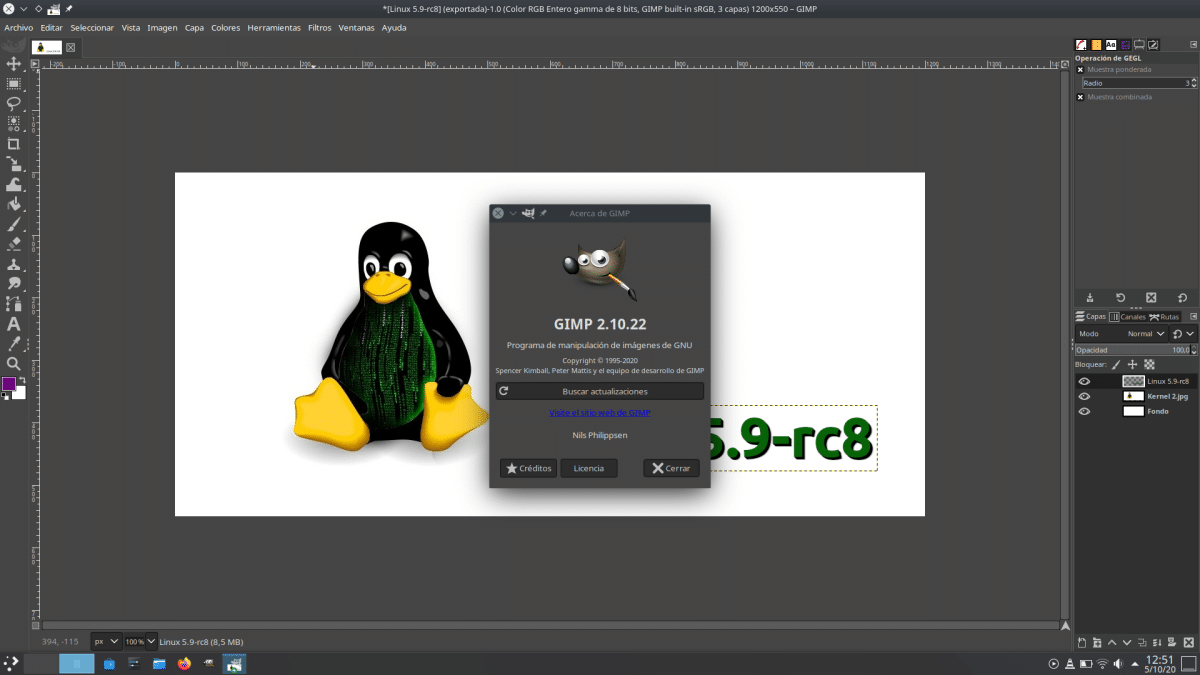
There is a debate, although I think I am being generous saying that there is because I think there is a clear loser, between those who defend (if there are any) the Snap packages and those who are in favor of the Flatpak. Canonical promised us that theirs would be the best, and among the good things we had that their apps would be updated instantly, but this is not happening. Yes it is happening in Flatpak packages, and so much so that GIMP 2.10.22 It is already available and Flathub is the only way to install it.
In fact, some apps update so fast that the developer delivers the new versions without even updating their website, which has happened again this time with this release. If we enter the official website of the project, we see that the latest release note It is from GIMP v2.10.20, and not from v2.10.22 that already we can see in Flathub. For that reason, we cannot put the News list complete that come with this version, but rather the one provided to us on said website.
GIMP 2.10.22 arrives with these outstanding news
GIMP 2.10.22, which happens to the software v2.10.20, arrives with these notable changes:
- HEIF support enhancements: optional high bit depth export, AVIF import and export.
- Various improvements in compatibility with Corel PaintShop Pro.
- "Combined sample" now available in the GEGL operation tool options.
- "Mixed Swatch" is now enabled by default for color selection.
- The option that enables OpenCL support has been moved to the Playground tab in Preferences.
- Matting Levin is now the default foreground selection tool engine as it works much better.
- New progressive performance logs and dashboard updates.
- Detailed debugging now displays Flatpak information when relevant.
- Various bug fixes.
As we mentioned, right now GIMP 2.10.22 only available from Flathub. In the next few hours, the project will make the launch official and we can also download it for Windows and macOS from the page developer's website, although the macOS version is a bit dated. Those who prefer other installation routes, what the official repositories of many distributions offer us is still v2.10.18 of the software, and that of Snapcraft should be updated in a few days. In any case, we already have a new version and, at least on Linux, we can already use it.
The question is if I install it via flatpack, how do I install the plugins? for example the resynthesizer.
Create a folder for plugins in your Home folder and then go to Edit Preferences Plugins Folders and add the folder
What strikes me the most is that these "novelties" are presented as something great, phenomenal, out of the ordinary, when it is just another turn of the wheel of the old cart that is gimp
All of us who use phpirata today would gladly pay some dough so that the cart was at least a horse-drawn carriage
But Linux geniuses and gurus live in a cloud of flatus of their own vanity and fanaticism.
there they
Well, it would be a matter of promoting a good campaign to collect funds and pay staff who want to improve the GIMP project
Let's see, nobody prevents us from making a donation, surely if all of us who use gimp donate at least when a large version (Gimp 2.8, 2.10 or a future 3.) comes out an amount as if we were paying a license for life, the guys from gimp would appreciate it and surely they could invest more resources in this great program. Thank you very much for your effort guys at Gimp.