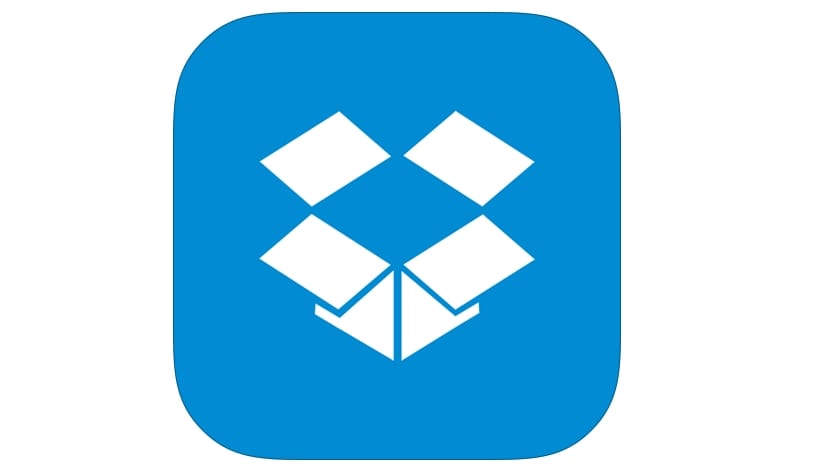
The word Dropbox has been present in our software facilities for years. But What is dropbox really? Dropbox was born in 2007 as a cloud storage service. One more service within the already many options that existed.
But unlike other services, Dropbox was the first service to offer 2Gb of storage space for free and for life. This offer was a true revolution that made many try and get to know this cloud storage service. But Dropbox went further.
In addition to the free space offer, Dropbox offered a very good service that many services have yet to beat. On the one hand, Dropbox was compatible with the big three operating systems, that is, Windows, macOS and GNU / Linux. In addition, Dropbox had an application that was integrated with the file manager of each operating system and that allows us to synchronize folders and files between users and teams that have Dropbox.
The result of all this is the possibility of having access to files without having to depend on a personal server, having to be carrying pen drives or depending on DVD drives.
But the success of Dropbox was not only due to this but to its great marketing campaign, a campaign that did not consist of making big announcements or hiring a celebrity to talk about Dropbox but in that they gave away 250 mb for each friend who created a dropbox account through you. This meant on the one hand that users had more than 2 Gb of free space and on the other hand that there were more and more users of this service.
How can I get free Dropbox?
It's been quite a few years since all of that but Dropbox has continued to maintain it, something that has served to make it a cloud service still to be taken into account. To get Dropbox for free, first we have to get a free Dropbox account. This is important since no Dropbox app will work without it. So we go to the official website of the virtual hard disk and fill in the spaces below the "sign up" button to create a new Dropbox account.
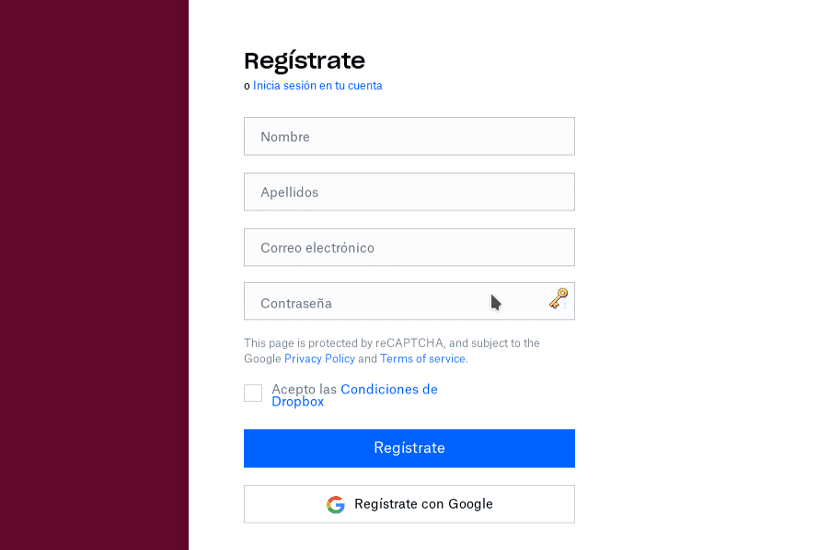
A link will be sent to us to confirm the registration and we will be able to log in to the official Dropbox page. When we start Dropbox for the first time we will have a wizard to handle the Dropbox web application and some example files to check its operation.
Now that we have the free Dropbox account, we have to get the free Dropbox application that we will install on our GNU / Linux distribution. Dropbox is distributed under a package in deb format or in rpm format. Not yet used in any repository and At the moment it is not contemplated that it will reach the snap or flatpak format.
In any case, on this website we can get the package. We select the distribution we have, the platform we use and download it.
How to install Dropbox on GNU / Linux?
We already have the program package, this program that is available for free and that we have to install so that our GNU / Linux system works with the dropbox services. To do this we have to open a terminal in the Downloads folder and execute the following command if the package we have to install is in deb format:
sudo dpkg -i nombre_del_paquete.deb
If the package that we have to install it in rpm format, then we have to execute this:
sudo rpm -i nombre_del_paquete.rpm
This will install the application but not all of it. Now we have to go to the applications menu and in the Internet category run the application. Being the first time we run it, A wizard will open that will ask us for the password and username of our Dropbox account.
After inserting it, the program will begin to synchronize our equipment with the files of our account, creating a folder in our Home that will be called «Dropbox» and with an arrow icon that will be in blue until the synchronization is finished. The application will also be added to the applications that are loaded at the beginning of our distribution session, so that during the entire session, the files can be synchronized without problems.
Precautions and tips for handling files with Dropbox
The installation and configuration of the program of this virtual hard disk service is very easy, but there are certain things that we have to know if we do not want to have problems.
The first thing we have to know is that the virtual hard disk synchronizes the files but it does not make copies of it, this means that if we delete a document on one computer, then that file will be deleted on all computers where is that document. It is something important because if we use the files and use the cut command instead of copying, we may have some other problem. The space we have in the beginning is 2 Gb, but that storage can be expanded by paying a certain amount per month.
The application applet will also help us to customize the operation of the service on our computer as well as knowing which files are synchronized and what percentage of space we have occupied. The most interesting thing about the latter is that we can change the synchronization folder for another folder such as documents and thus have an option to backup all our work.
Alternatives to Dropbox
Dropbox was a true cloud storage revolution, but it is not the only solution that currently exists. If we consider the operation and cost of the virtual hard disk service, the best alternative to Dropbox would be Google Drive, but unfortunately Drive does not have a native application for GNU / Linux. It may be the worst thing about Google Drive.
A second alternative almost the same as Dropbox is called Mega, a service that was born from the creator of Megaupload and was bought by a Chinese company that took over the application and the cloud storage service. Mega allows us to synchronize files between computers and even create public download links to give to others. Mega has an application for GNU / LinuxBut it is true that it is not as popular nor does it offer as much free space as other virtual hard disk services.
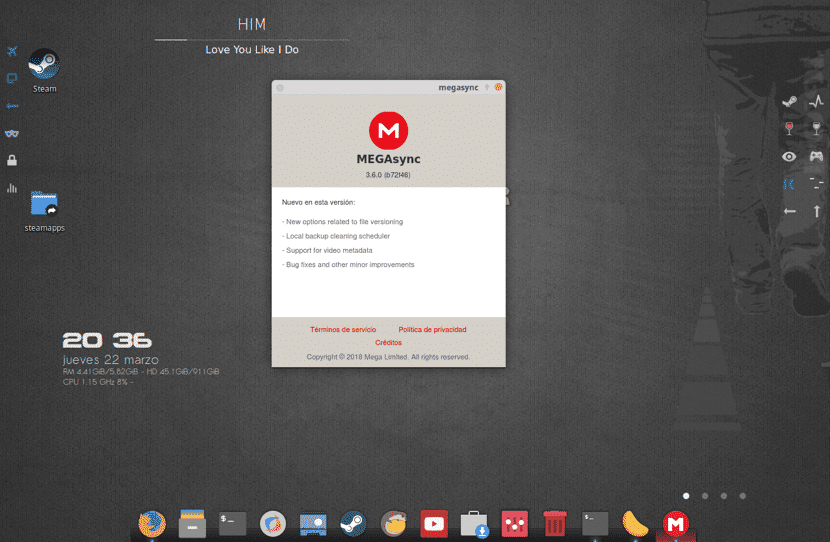
A third solution or alternative would be the rsync application and a private server. This is the most satisfactory alternative to any virtual hard disk but it implies a greater expenditure of time in its initiation, although our data will be totally in our hands and we will not have to pay for the storage.
Personal opinion
I've personally tried a lot of cloud storage services, but I like and love Dropbox. Its integration with GNU / Linux is incredible and better than what Drive or Mega offers. Also, I don't want to spend time setting up my own home server, so Dropbox seems like the best option.
In addition, with the mobile app, Dropbox allows me to transfer files from smartphone to computer without the need for cables. But as we have said before, Dropbox is not the only alternative but I do recommend trying it.
You say that:
<>
Mega is not that popular?
It offers 50 Gb for free, is it less than other sites?
Greetings.
I totally agree !! 50Gb free !!
Greetings.