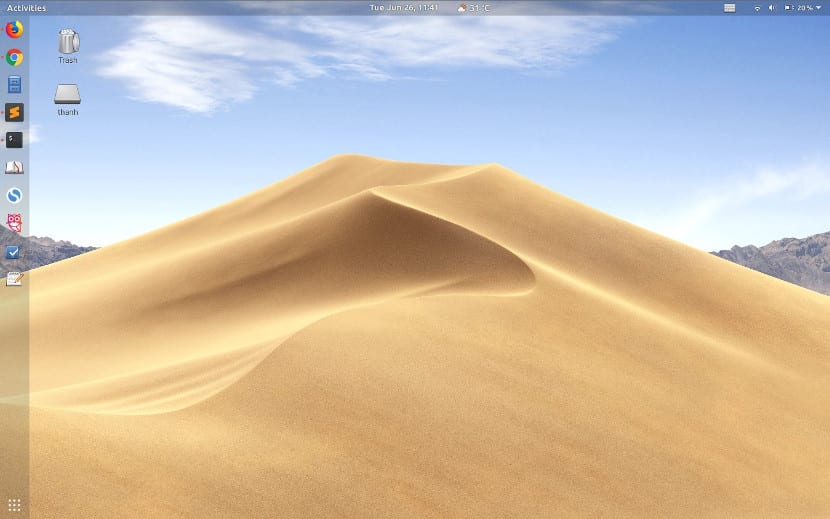
A few weeks ago Apple introduced its new version of macOS also known as Mojave. A version that delves into aesthetics, that aesthetic that so many of us like. An aesthetic that many think that only macOS has and that is why they opt for Apple products. But this aesthetic can also be in Gnu / Linux, and even customize or get it faster, since Mojave is still beta.
Next we are going to tell you how to have a changing desk depending on the day or depending on the login we do, this is what is included in the new Mojave.First we have to get the Mojave wallpapers or backgrounds. Some funds that we can get through this link. We will also need a file called Mojave.xml, file that will be in charge of making the slideshow or change of wallpapers.
Once we have this: First we have to create a folder in our home called «Wallpapers», in this folder we have to unzip the desktop images. We must respect the path, therefore it is not worth changing the address or shortening the folders. Thus, the path must be the following:
wallpapers/mojave_dynamic/mojave_dynamic_1.jpg
Now that we have the folder and the images, we have to configure the mojave.xml file to work correctly. In this case we have to change the name of thanh by the name of our home. So we have to change the lines:
<from>/home/<strong>thanh</strong>/Pictures/wallpapers/mojave-background/mojave_dynamic_14.jpeg</from> <to>/home/<strong>thanh</strong>/Pictures/wallpapers/mojave-background/mojave_dynamic_15.jpeg</to>
By the following lines:
<from>/home/<strong>nombre de nuestro usuario</strong>/Pictures/wallpapers/mojave-background/mojave_dynamic_14.jpeg</from> <to>/home/<strong>nombre de nuestro usuario</strong>/Pictures/wallpapers/mojave-background/mojave_dynamic_15.jpeg</to>
Now that we have this, we just have to select the mojave.xml file with the tool Gnome tweaks, a tool that allows us to change the artwork and desktop theme. From now on the wallpaper will change using the macOS Mojave wallpapers.
More information - OmgUbuntu