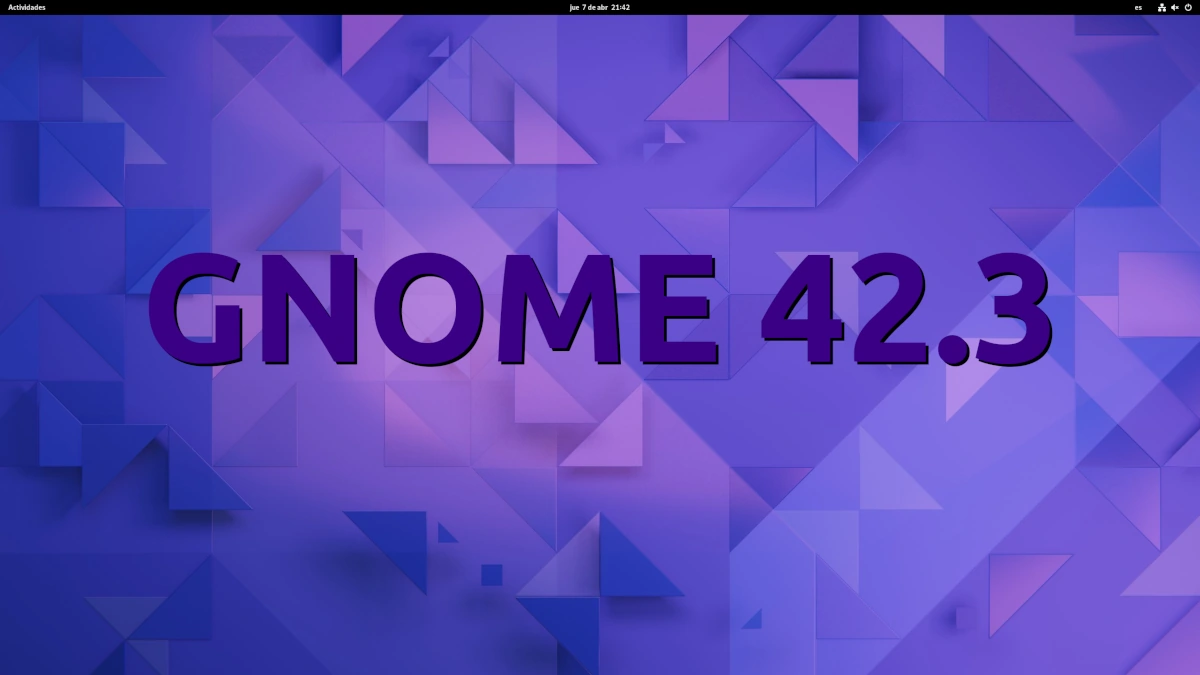
One month apart from the previous point update, the project behind this widely used Linux desktop has released GNOME 42.3. As a maintenance update, it's arrived without any real highlights, but there's always room for attention-grabbing changes, like a few little tweaks they've made to the UI. In addition, among these improvements there is also the possibility that they fix that bug that is making our lives impossible.
For example, GNOME 42.3 fixed various bugs in GNOME Shell to fix the screenshot tool introduced in GNOME 42, OSD colors in the light style sheet, taking screenshots when XDG directories are disabled, and the on-screen keyboard. As for GNOME Shell itself, it's bumped up to v42.3.1 and improved things like the overview to auto-hide after using the "Show Details" option from the context menu.
GNOME 42.3 officially released
Software improved handling of flatpak packages, something that, like LibreOffice with support for Microsoft Office formats, they have to do in every version because it never seems to be quite perfect. Also, it has stopped displaying a notification for us to reboot if the firmware update failed.
Among the other improvements we have that Mutter has corrected a problem with rotating the screen in Wayland, a regression in the dma-buf screencast and a memory leak and the control center has received improvements in the networks page to avoid a crash unexpected that occurred when a device was disconnected and to show WiFi networks with an "&" in their name, among others.
To see all what's new you've introduced GNOME 42.3, the list is available at this link. Although we recommend waiting for the distribution to add new packages, the tarball can be downloaded from here. Some apps will appear on Flathub soon.