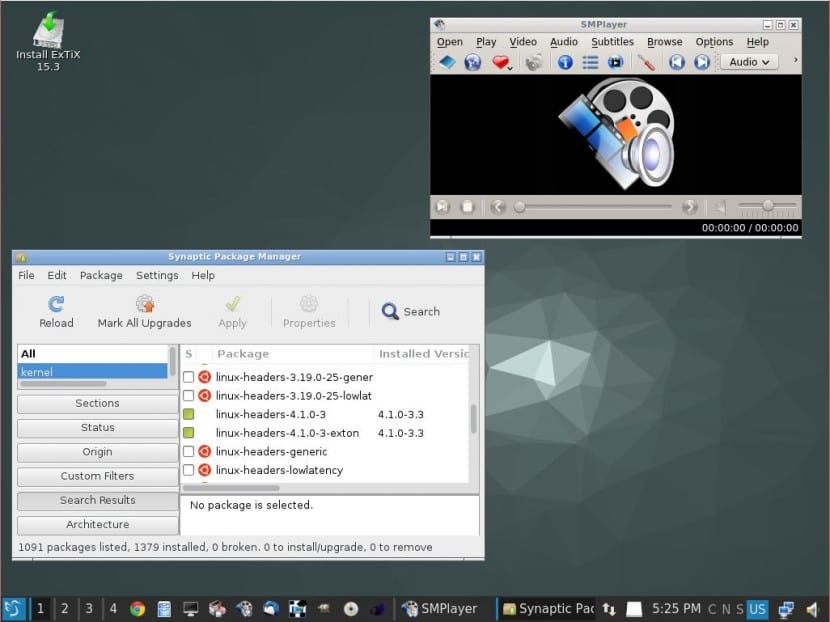
In the always interesting and dynamic world of GNU / Linux distributions there is everything from projects that are clearly aimed at a very small group of users to those who have every chance to evolve and become benchmarks. In both groups we have those that arise from the 'crossing' of two or more desks, as is the case with ExTiX 15.3, which comes with LXQt as a desk.
For those who do not know, it is a project that could be treated as a kind of fusion of LXDE with Razor-Qt, two lightweight desks that have joined forces at some point to move towards a broader horizon. AND ExTiX 15.3 takes advantage of that to offer a very light and agile environment with Ubuntu 15.04 Vivid Verbet as the base system, with the Linux kernel 4.1.3, NVIDIA 352.30 drivers and absolutely all existing multimedia codecs for our operating system.
Regarding the supported software we have Google Chrome as the default browser, Thunderbird for email, LibreOffice among the productivity tools and then with a detail like arriving without the Ubuntu Software Center, following a trend that is already checked for that tool since its performance leaves much to be desired. Therefore, the graphical tool used here for the installation of software packages is Synaptic Package Manager, more appropriate for all types of users.
We said at the beginning that it is a distro with LXQt as a desktop, and to the benefits already known and loved by its followers we can add that numerous control and customization options are offered here, with a Configuration Center that allows us to control the operation (keyboard and mouse, printers and others) as well as appearance (themes for windows and icons).
Another aspect in which ExTiX excels is its installation, since ISO is hybrid and we can copy it to a pendrive to start the computer in LiveCD mode but with the very interesting addition of having file persistence, that is, we can keep our work, including those changes we make in the configuration and also files that we store. Also we can run ExTiX from RAM If we select option 3 when booting the computer (it appears there as 'Boot to RAM') and this has enormous benefits in terms of speed, but best of all, it requires only 2 GB of RAM, something available even on somewhat old equipment.
Further information: ExTiX
Download ExTiX (from SourceForge)
Well, Linux Lite consumes less than 400mb of ram.
Sure Amir, but here it is about freeing up the maximum possible resources since when using a browser (Firefox, Chrome, Opera) a lot of memory is used. And not to mention if at the same time we want to open a word processor, or some image tool.
Regards!
The only bad thing about this distro that it is only for 64 bits, and the poor devils like the one who writes that what he has in a 32-bit machine cannot do anything with it