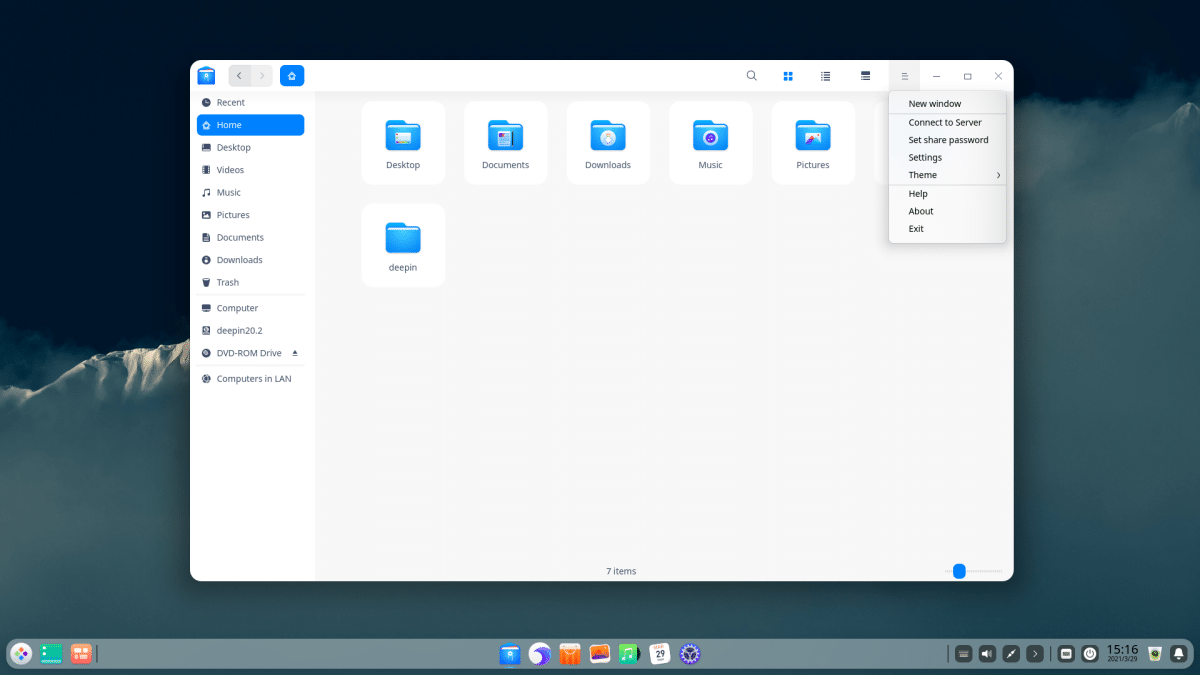
Three months ago we gave a news that we are going to repeat today, but with updated details. That is, if the previous version of this attractive and functional operating system arrived based on Debian 10.6, a few hours ago have thrown Download Deepin 20.2, update that is now based on Debian 10.8. It is not the latest version of Debian, since 10.9 arrived last week, but it is logical if we consider that the new installment of Deepin Linux has arrived only 5 days later.
What they have also updated, and, like almost all, have advanced to Debian is the kernel, going on to offer as an option Linux 5.11, the most up-to-date stable version. But the news does not stop only in what we do not see. And is that Deepin Linux is an operating system, but also a desktop with a whole set of applications. It is in these last sections where they have put all the meat on the grill, with improvements that range from aesthetics to new interesting functions.
Most outstanding news of Deepin 20.2
- Based on Debian 10.8.
- Kernel to choose between Linux 10 LTS or Linux 5.11, both installed by default.
- Improvements in the file manager, which can now unmount the name of the disks, improved full-text search, now shows clearer information or optimized file operations.
- The disk app now supports FAT2 and NTFS and can check and repair bad sectors.
- The email application supports sending scheduled emails, now it allows adding lists and has improved the rules.
- The music app has incorporated functions to control music, has improved file paths and the view of playlists.
- The video application now supports the AVS2 format and allows you to control the playback speed.
- The image viewer now supports TIF and TIFF formats.
- The download manager can now manage and retrieve downloads.
- New functions in the screenshot app, such as that it stops and saves the video automatically when deactivating the effect of the window or that they have added new shortcuts.
- Many improvements in the rest of the applications, available in the release note that is linked at the beginning of this article.
- Improved performance and general user experience.
Download Deepin 20.2 It is now available en this link. As a comment, especially for those who do not trust the Chinese, I know that there is more than one, to say that there are other systems that use Deepin, such as UbuntuDDE, a remix that wants to become an official flavor. At a minimum, I do recommend that you try it even in a virtual machine, although I am not responsible if you decide to switch to Deepin because of how interesting it is and then not everything goes well.