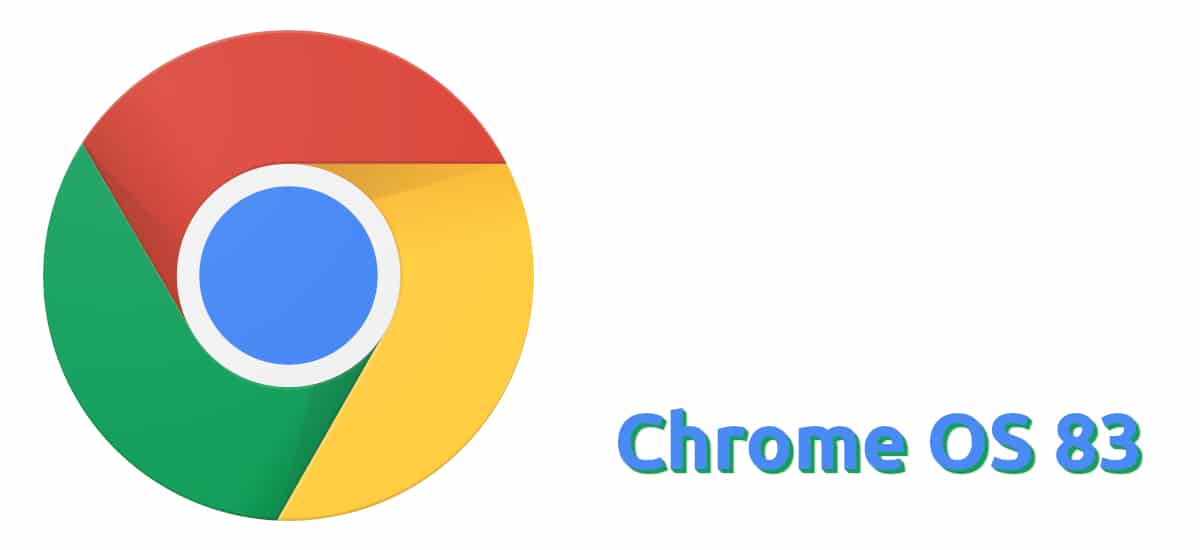
As planned, Google has skipped versions 82 of its Chrome. A week ago He launched Chrome 83, version of your browser that happened to v81, and a few hours ago launched Chrome OS 83, the new version of your operating system that also comes after v81. This launch has occurred more than two and a half months after the previous one and has come with important new features, such as the ability to group web browser tabs.
Chrome OS 83 should have been released a couple of days ago, but it's always been said that it's never too late if the bliss is good. In addition, taking into account that they have skipped a version due to the COVID-19 crisis, it is not such a serious fact either. The good news is that the wait has been worth it and this version introduces changes that greatly improve the user experience. Below you have the list of most outstanding novelties that come with this version.
Chrome OS 83 Highlights
- Possibility of naming virtual desktops.
- Now you can see the password or PIN during login.
- New Media Sessions for Assistant (Google Assistant). This will allow us to control multimedia playback with our voice.
- New option that allows us to use Google for Families on Chromebooks.
- Including the function to group the tabs into groups in the Chrome browser. This feature is mentioned in the official Chrome OS 83 release announcement, but it still needs to be enabled in chrome: // flags / # tab-groups. They will probably activate the feature for everyone remotely in the next few days or else we will have to wait for v84 of the operating system.
- In ARC ++, the means to cache APK files of installed applications are expanded.
- It has increased the reliability of Android application installation on Chrome OS by postponing the update of Google Play components.
- Now it shows a notification that warns us that a restart is necessary when installing a new version of the operating system.
- A hint system is now available for using screen gestures to control the device in tablet mode.
- In the Device / Power configurator section of the system preferences, separate settings are now proposed to switch to power saving mode when connecting the device to the network and offline operation.
- Multimedia sections in the file manager that allow quick access to different categories of recently added multimedia content are now available on all devices.
Launch is official, soon on all Chromebooks
The release of Chrome OS 83 it's official for almost 24 hours, but Google tends to release new versions of its software gradually. If it hasn't already appeared on your Chromebook, it will at any time.