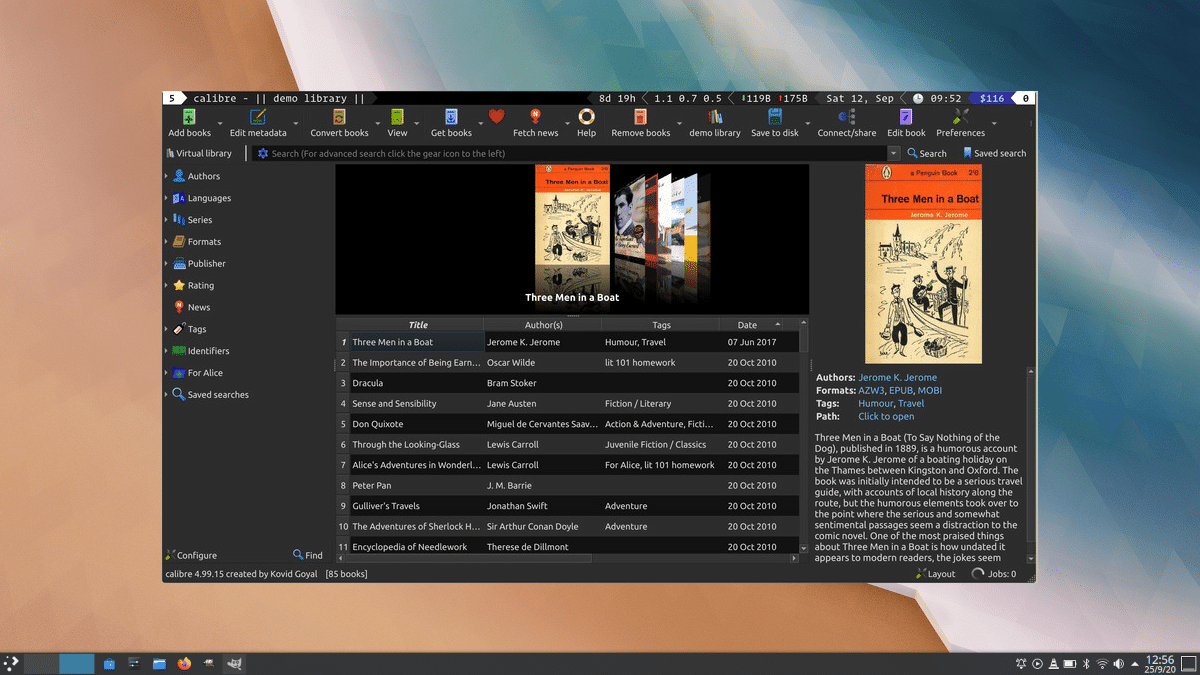
Just under a year ago, the developers of one of the best tools for managing e-books threw v4.0 of your software. Among the novelties they introduced, we had to switch to using the Qt WebEngine web content rendering engine, which added Chromium capabilities. For a few hours, we can already download Caliber 5.0, and one of the novelties that it includes is not functional, but today we cannot say that it is unimportant.
The novelty that I am talking about is what you see in the header capture: now there is available a dark mode that surely looks better on many of our computers, more specifically on those in which we use the black or gray theme of our operating system. Below you have a list of the most outstanding novelties that have arrived with Caliber 5.0.
Caliber 5.0 highlights
As we read in this link, from where we can also access the complete list of changes introduced from v4.0 to v5.0, Caliber 5.0 includes these enhancements:
- Now it uses Python 3. Generally, users should not notice anything, but there may be some addons or plugins that will fail, and it will be until their developers update them.
- Possibility of highlighting text. The highlighting can be colors, underlines, etc., and notes can be added to it. Changes can be saved to EPUBs.
- The E-book viewer now supports portrait mode and right-to-left text.
- Improved search that now allows us to search for complete words and even expressions.
- Dark mode, and they ensure that it is activated automatically in Windows and macOS. This will likely work on a Linux distribution as well, but most often you will need to set the environment variable CALIBRE_USE_DARK_PALETTE = 1.
Interested users we can now download Caliber 5.0 from its download web page, which we can access from this link. Linux users can install it as explained in this other link, from your code or your installer to us. But personally, because of how well they have always worked for me, I would recommend waiting a few hours and installing the Flatpak version. Let's choose what we choose, we already have a new version, the most complete to date.
Hello:
You can tell how that variable is edited in Linux "CALIBRE_USE_DARK_PALETTE = 1", I don't see anywhere where to do it in Caliber.
Thank you