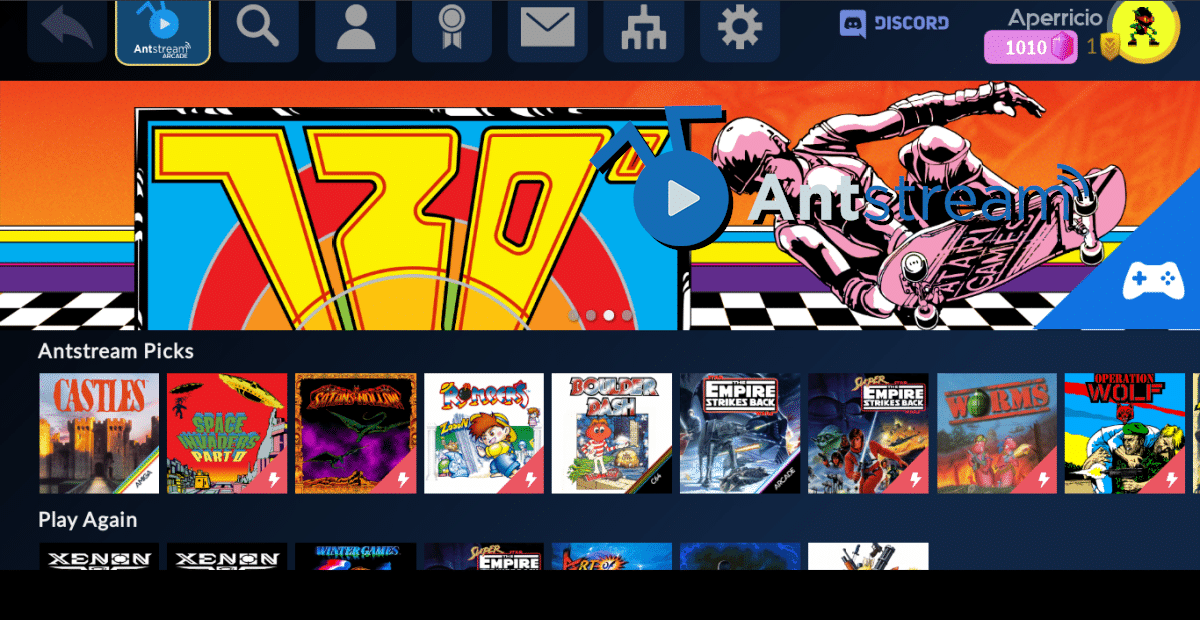
Games in physical format seem to have their days numbered. It has been a long time since they can be bought in stores like those of the PlayStation or the Xbox, but now you can also play the titles in the cloud. That means you don't need a console, just a computer that can connect to the internet and install a web browser. While some like Google or Microsoft work to offer us the most modern titles, there is a service that is committed to taking us to the past, and its name is antstream.
Because current games are very good, no one denies that, least of all someone like me who has spent so many hours (and those that remain) playing the God of War saga, but the classics they will always be classics. In my downtime, I still tend to pull MAME to hit me hard by scoring goals in Tehkan World Cup, but from now on I'll spend more time watching Antstream's titles.
Antstream lets us play 1000 free retro games
And it is that, right now, Antstream offers the possibility of playing more than 1000 titles, but all of them from arcade machines, old consoles from the 80-90s or even computers like the Commodore Amiga. The best? What is free. The platform is ad-supported, something I personally haven't seen in the entire time I've been playing it on Linux.
Antstream is a web service, but in order to enjoy everything it has to offer us we have to install an application. It is not available from a web browser. Linux users have to install their snap pack, from which, if we did not have an account, we can create one. As if it were one of the most popular platforms, we have our own profile that can level up as we play, and there is a ranking with the scores. Guess who made it to the Top Ten in their first Art of Fighting game?
Navigating the application is very simple. We have the main screen, the option to search, our profile, achievements, messages and a section with the tournaments that are being played. If we open a game, the first thing we will see will be the controls, which are usually the navigation arrows to move the protagonist and the Z, X, C or close keys for action. And no, you can't configure the keys. But yes!, We can connect controllers! For example, the DualSock 3 works perfectly, if you get used to the default buttons.
How do I install it on Linux
We are not talking about an application from a company as famous as Valve, or even a project like Libretro, responsible for RetroArch. So we have to settle for what they offer us, which is currently a snap pack. Therefore, to install it, just open a terminal and type, without the quotes, "sudo snap install antstream-arcade". In systems where support is not enabled, you must first enable it, something that is explained in this link.
So now you know. If you're into retro, Antstream is a great option because it's free and doesn't require any special setup. The only problem is that there are famous games that are not, like Nintendo's. Nobody is perfect.
Well, it's not that they can't be perfect. Nintendo is like the snowflake, very delicate and thinks it is special. Since it usually from time to time send Cease and Desist notifications to those who "violate their IP" even if they have more than 10 years without doing anything with it. It is more than understandable that there are no Nintendo games.
Very good, thanks for sharing