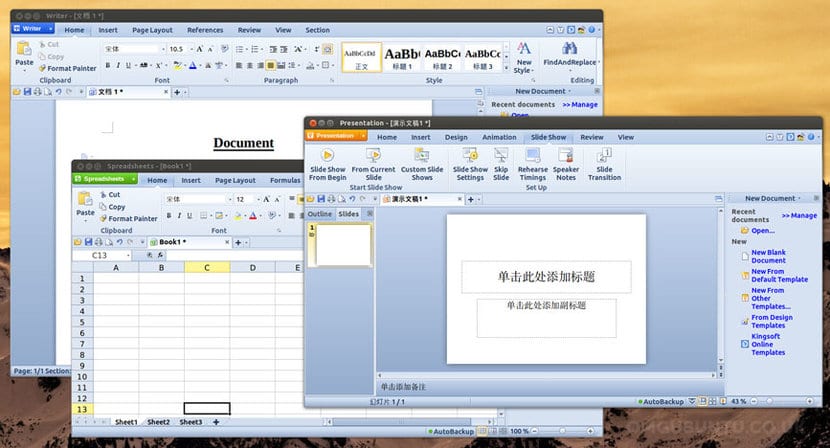
We have already talked about several alternatives for Microsoft Office on Linux, among the most famous you already know LibreOffice and OpenOffice or others like Calligra Suite, etc. There are many, there is no doubt about that, and they are good, there is none of that. But many users who come from Windows or who still fall in love with the Microsoft Office Ribbon interface (despite the improvements in LibreOffice in this regard that have been made in the latest versions released), because they are not yet convinced by these alternatives.
Well, there is a suite that is available for Linux and that can satisfy your craving for a graphical interface in the style of Microsoft's Ribbon, and that is called WPS Office. As you can see in the image above, the similarities between the appearance of Microsoft Office and the WPS Office suite are quite great. Therefore, if the reason for not using an alternative is the appearance of the programs that are presented for GNU / Linux, WPS could convince you to use their office suite with this striking feature.
In this office suite you will find both an editor for text documents and Microsoft Word, which in this case is called WPS Office Writer. You can also make use of spreadsheets in the purest Microsoft Excel style with WPS Office Spreadsheet, as well as presentations with WPS Office Presentation to replace Microsoft PowerPoint. But as I always say, it's a matter of taste ...
By the way, it is also available for Android (and other platforms) if you want to try it on your smartphone or tablet. And if you want to start testing it from your favorite distribution, go to its official website and download it. It supports MS Office formats and is available in several languages, including Spanish. The only thing you should know is that despite being free, the Chinese developer Kingsoft Office behind it has a proprietary license on it, so it is not free.
WPS, really?
Break your files, open office files much worse than LibreOffice.org despite the propaganda of sites like muylinux, if you do not have the typography it forms that of God, it is nothing more than a toy for mobile phones and not even there it is stable, I follow?
Ah! I forgot, it does not support opendocument and has the Chinese government behind it.
The version for Linux has not received updates for more than a year, and someone within the development team said that it was not going anymore and then deleted it.
Hello:
And it is proprietary software, hopefully libreoffice is getting better and better.
Well, I will have files created with MS Office better than LibreOffice, so I have it installed on my laptop just for that, otherwise always faithful to LibreOffice.
[2017-06-15] June 15, 2017 last update for Linux. Where do you get that one year without updating? Cristian, before explaining a movie, corraborates if it is true.
Here in my office we have been using WPS for 3 years and we are very happy. I have not yet seen any broken files or things that you comment here.
But hey, I imagine that being Chinese and proprietor will have to attack him for the post-truth!
I know it is Chinese office automation, but for Linux it has a terrible support, at least in the Spanish language, its dictionary is terrible and unreliable. I would like to see that the Microsoft Word Android app can be run on Linux. I don't like Linux, but when it comes to office automation, just because of global presence, MS products are better, well, someday.