
WiFi AP Host is a small application written in C ++ QT, this is a graphical application created to create standard 802.11b / g (WiFi) temporary access points on desktops and laptops.
WiFi AP Host it's totally free and open source Released under the GNU General Public License version 2.0 (GPLv2), this software is designed to facilitate the configuration of the software and the Wi-Fi connection in the different environments of the GNU / Linux operating systems.
With Wi-Fi hostapd AP you can quickly configure an access pointsuch as a laptop with a WiFi card.
This application gives us the ability to provide internet access to other devices if there is no router or for those who cannot create an access point using NetworkManager or Wicd.
To create an access point with Wi-Fi hostapd AP uses the possibilities of public services hostapd, which is a system demon that provides support for authentication mechanisms AEE 802.11 to AP, IEEE 802.1X / WPA / WPA2 / EAP / RADIUS for wireless access points.
And Dnsmasq which is a tool that combines simple DNS and DHCP / BOOTP caching in a server that supports DNS for the private network.
WiFi hostapd AP Supports WPA, WPA2, WPA3 and WEP encryption protocols, this supports the creation of hidden networks and display statistics (traffic count, speed and display a list of connected clients)
Among its main features of this application we can highlight:
- Create a Wi-Fi access point in a few clicks
- WPA + WPA2 (WPA3) and WEP encryption support
- Support for hidden networks
- Default preset
- Configuration files mask
- Traffic count, speed, show a customer list.
How to install WiFi hostapd AP on Linux?
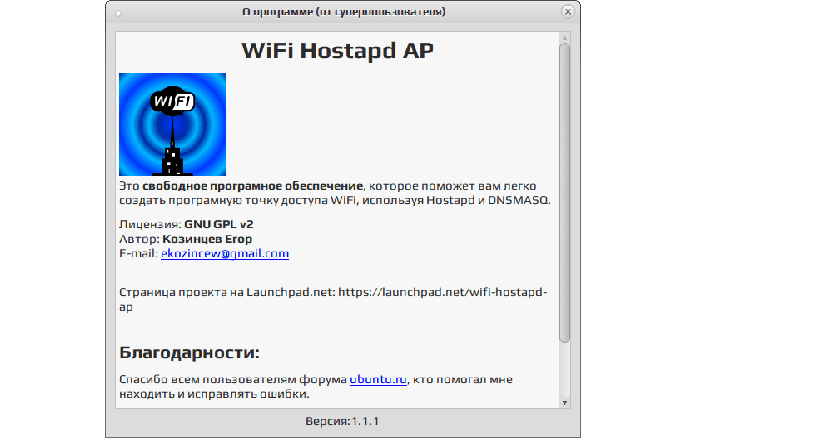
In order to install this tool on your system you must follow the following instructions.
Si are Debian, Ubuntu, Linux Mint users or any other distribution derived from these, we can download the following packages to install them on the system.
We must open a terminal with Ctrl + Alt + t and execute the following command in it according to your system architecture.
For those who have 64-bit systems, they must type the following:
wget https://launchpad.net/~ekozincew/+archive/ubuntu/ppa/+files/wifi-hostapd-ap_1.1.1-0~1~ubuntu15.04.1_amd64.deb
While for those who are users of 32-bit systems, they can download the package with:
wget https://launchpad.net/~ekozincew/+archive/ubuntu/ppa/+files/wifi-hostapd-ap_1.1.1-0~1~ubuntu15.04.1_i386.deb
Once the package has been downloaded, we proceed to install the application with the following command:
sudo dpkg -i wifi-hostapd-ap*.deb
In case we have problems with dependencies, we can solve it by executing in the terminal:
sudo apt-get install -f
In case we still have problems with the dependencies, we can install the following with this command:
sudo apt-get install wireless-tools puente-utils hostapd dnsmasq libqtgui4
For the case of those that have systems with support for RPM packages such as Fedora, CentOS, RHEL, openSUSE or any distribution derived from these, we can download the rpm package.
For this We must open a terminal in our system and execute the following command in it:
wget https://build.opensuse.org/package/binary/download/home:DarkSS/wifi-hostapd-ap/openSUSE_Leap_15.0/x86_64/wifi-hostapd-ap-1.1.1-lp150.7.1.x86_64.rpm
Y we can install this downloaded package with the command:
sudo rpm -ivh wifi-hostapd-ap-1.1.1-lp150.7.1.x86_64.rpm
Finally, for the special case of openSUSE we can add the following repository to the system to install this application from it.
For those who are openSUSE Tumbleweed users run the following as root:
zypper addrepo https://download.opensuse.org/repositories/home:DarkSS/openSUSE_Tumbleweed/home:DarkSS.repo zypper refresh zypper install wifi-hostapd-ap
In case of being openSUSE Leap 42.3 users run the following as root:
zypper addrepo https://download.opensuse.org/repositories/home:DarkSS/openSUSE_Leap_42.3/home:DarkSS.repo zypper refresh zypper install wifi-hostapd-ap
Finally for the openSUSE Leap 15.0 users run the following as root:
zypper addrepo https://download.opensuse.org/repositories/home:DarkSS/openSUSE_Leap_15.0/home:DarkSS.repo zypper refresh zypper install wifi-hostapd-ap
Download source code
For the rest of the distributions we have the option of being able to download the source code of the application and compile it in our system.
We only have to download it with the help of the terminal by executing the following command:
wget https://storage.googleapis.com/google-code-archive-downloads/v2/code.google.com/wifi-hostapd-ap/WiFi_Hostapd_AP_1.1.tar.gz
And that's it, we can start using this application in our system.
This should be included by default in all distros
Hello, in Ubuntu or Kubuntu it can be easily configured from the network settings (create new shared Wi-Fi connection) Greetings.
Hello, with ubuntu mate 20.04 I couldn't share wifi with any of the instructions out there, I did manage to get the network to be detected by other devices but after dozens of tests it always says "check the password and try again", now I try to install this and I always get to
Errors were encountered while processing:
wifi-hostapd-ap »
I am somewhat frustrated, the equipment for any other normal use is fine
Any suggestion?
I followed all the steps and I couldn't install it, in ubuntu mate 20.04, thanks anyway, I can't find an alternative and I can't solve it
I again, before I had tried with ubuntu, now with mint, I just can't install it, I follow the steps as is, but it doesn't install:
HP-250-G6-Notebook-PC: ~ $ wget https://launchpad.net/~ekozincew/+archive/ubuntu/ppa/+files/wifi-hostapd-ap_1.1.1-0~1~ubuntu15.04.1_amd64.deb
–2020-07-31 20:12:32– https://launchpad.net/~ekozincew/+archive/ubuntu/ppa/+files/wifi-hostapd-ap_1.1.1-0~1~ubuntu15.04.1_amd64.deb
Resolving launchpad.net (launchpad.net)… 91.189.89.222, 91.189.89.223, 2001: 67c: 1560: 8003 :: 8003,…
Connecting to launchpad.net (launchpad.net) | 91.189.89.222 |: 443… connected.
HTTP request sent, awaiting response… 303 See Other
Location: https://launchpadlibrarian.net/191115296/wifi-hostapd-ap_1.1.1-0~1~ubuntu15.04.1_amd64.deb [following]
–2020-07-31 20:12:37– https://launchpadlibrarian.net/191115296/wifi-hostapd-ap_1.1.1-0~1~ubuntu15.04.1_amd64.deb
Resolving launchpadlibrarian.net (launchpadlibrarian.net)… 91.189.89.229, 91.189.89.228, 2001: 67c: 1560: 8003 :: 8008,…
Connecting to launchpadlibrarian.net (launchpadlibrarian.net) | 91.189.89.229 |: 443… connected.
HTTP request sent, awaiting response… 200 OK
Length: 582670 (569K) [application / x-debian-package]
Saving to: ‘wifi-hostapd-ap_1.1.1-0~1~ubuntu15.04.1_amd64.deb’
wifi-hostapd-ap_1.1 100% [===================>] 569,01K 5,42KB / s in 1m 49s
2020-07-31 20:14:33 (5,21 KB / s) - 'wifi-hostapd-ap_1.1.1-0 ~ 1 ~ ubuntu15.04.1_amd64.deb' saved [582670/582670]
HP-250-G6-Notebook-PC: ~ $ sudo dpkg -i wifi-hostapd-ap * .deb
[sudo] password for:
Selecting the previously unselected wifi-hostapd-ap package.
(Reading the database… 391697 files or directories currently installed.)
Preparing to unpack wifi-hostapd-ap_1.1.1-0 ~ 1 ~ ubuntu15.04.1_amd64.deb…
Unpacking wifi-hostapd-ap (1.1.1-0 ~ 1 ~ ubuntu15.04.1)…
dpkg: Dependency issues prevent configuring wifi-hostapd-ap:
wifi-hostapd-ap depends on bridge-utils; However:
The `bridge-utils' package is not installed.
wifi-hostapd-ap depends on hostapd; However:
The `hostapd 'package is not installed.
wifi-hostapd-ap depends on dnsmasq; However:
The `dnsmasq 'package is not installed.
wifi-hostapd-ap depends on libqtgui4 (> = 4.7); However:
The package `libqtgui4 ′ is not installed.
dpkg: error processing package wifi-hostapd-ap (–install):
dependency issues - left unconfigured
Processing triggers for hicolor-icon-theme (0.17-2) ...
Processing triggers for desktop-file-utils (0.24 + linuxmint1) ...
Processing triggers for mime-support (3.64ubuntu1) ...
Errors were encountered while processing:
wifi-hostapd-ap
HP-250-G6-Notebook-PC: ~ $ sudo apt-get install -f
Reading package list ... Done
Creating dependency tree
Reading the status information ... Done
Correcting dependencies ... Done
The following packages WILL be REMOVED:
wifi-hostapd-ap
0 updated, 0 new will be installed, 1 to remove, and 9 not updated.
1 not fully installed or removed.
998 kB will be released after this operation.
do you wish to continue? [Y / n] yes
(Reading the database… 391710 files or directories currently installed.)
Uninstalling wifi-hostapd-ap (1.1.1-0 ~ 1 ~ ubuntu15.04.1)…
Processing triggers for mime-support (3.64ubuntu1) ...
Processing triggers for hicolor-icon-theme (0.17-2) ...
Processing triggers for desktop-file-utils (0.24 + linuxmint1) ...
HP-250-G6-Notebook-PC: ~ $ sudo apt-get install wireless-tools bridge-utils hostapd dnsmasq libqtgui4
Reading package list ... Done
Creating dependency tree
Reading the status information ... Done
The libqtgui4 package is not available, but some other package references
to the. This may mean that the package is missing, obsolete, or only
available from some other source
E: The bridge-utils package could not be located
E: Package "libqtgui4" does not have a candidate for installation
Any suggestion?
Saludos y gracias