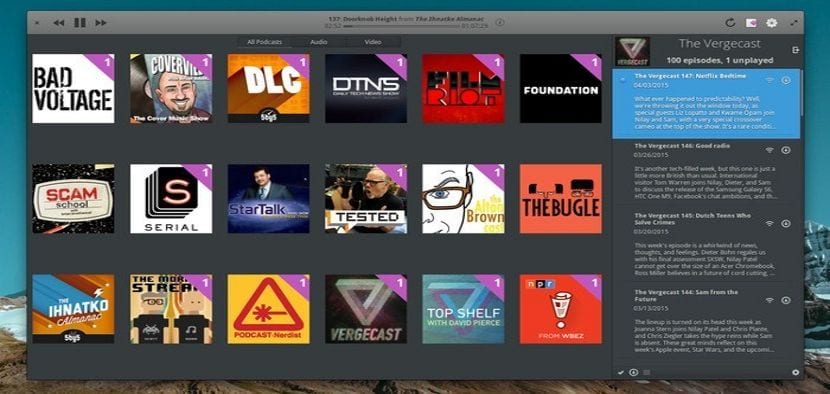
Si you are one of those who like podcasts while doing your daily tasks on your computer, The application that we will talk about today is probably to your liking.
And is that talking about podcast applications in Linux, many of them have quite similar characteristics, but speaking of the application that we present today "Vocal" stands out above the rest, with its modern user interface, useful search functions, iTunes podcast search, and more.
Best of all, since is distributed as a Flatpak, well-made UI will integrate into any Linux desktop, although the developer also offers the application within the official Fedora and openSUSE repositories.
About Vocal
Vocal is a free open source podcast client for Linux, written in the Vala programming language. It comes with a simple user interface and powerful features.
Using the "Vocal" podcast client you can find new podcasts and manage your librariess.
Supports downloading and streaming episodes, native systems integration, iTunes store search.
Among its main characteristics we can find:
- Audio and video podcast support.
- Built-in iTunes podcast store navigation and search with support for different countries
- Episode streaming and download. Be careful when downloading all episodes, as depending on the number of shows in a podcast stream, this can consume large amounts of disk space.
- Custom Skip Intervals - Provides the ability to choose the number of seconds to skip forward and backward.
- Full system integration - Provides desktop notifications, system media key, and sound menu integration
- Automatic downloads of new podcasts to keep the library up to date
- Smart Library Management - There is an option to keep your library free of old downloads.
- Play the last podcast where you left off
- Import and export library. Users can export to Outline Processor Markup Language (OPML) and Extensible Markup Language (XML) files, and import OPML files.
- Some other features are launcher count and progress bar support, system media key support, and sound menu integration.

How to install the Vocal podcast client on Linux?
For those who are interested in being able to install this application on their system, they can do so by following the instructions that we share with you below.
As we mentioned at the beginning, Vocal is distributed through a Flatpak package so that it can be installed on most current Linux distributions.
Though We can also find it within the Fedora and openSUSE repositories. It is also worth mentioning that Arch Linux is no exception Well, the application is within its repositories since it obtains the files from github.
The first installation method is with the help of Flatpak so they must have the support to be able to install this type of package.
In a terminal we are going to type the following command:
flatpak install --from https://flathub.org/repo/appstream/com.github.needleandthread.vocal.flatpakref
The second method is to install the application from the repositories of the distributions that I mentioned before.
Now to be able to install the application in Fedora and its derivatives, we just have to open a terminal and in it we are going to type the following command:
sudo dnf install vocal
While in the case of those who are openSUSE users In any of its versions, we just have to type the following command in a terminal:
sudo zypper in vocal
Finally to be able to install this application on Arch Linux and its derivatives, from a terminal we will only have to execute the following command:
sudo pacman -S vocal
And you're done with it, you can start using this application on your system. It is important to mention that this application needs Vala's support in the system in order to work.