
Photocall TV is a new way of watching television and radio channels that is gaining more and more prominence. Its operation is quite good compared to other existing options, in addition to being totally free and having a huge repertoire of content for all tastes. From thematic channels such as those for children, to those typical of DTT, through adult content, sports, etc., with a total of more than 1200 channels.
The positive thing about this platform is that, being a web, it you will be able to see from any web browser on a multitude of devices, in addition to finding programming guides, links to use VPNs, usage information, etc.
What is Photocall TV?
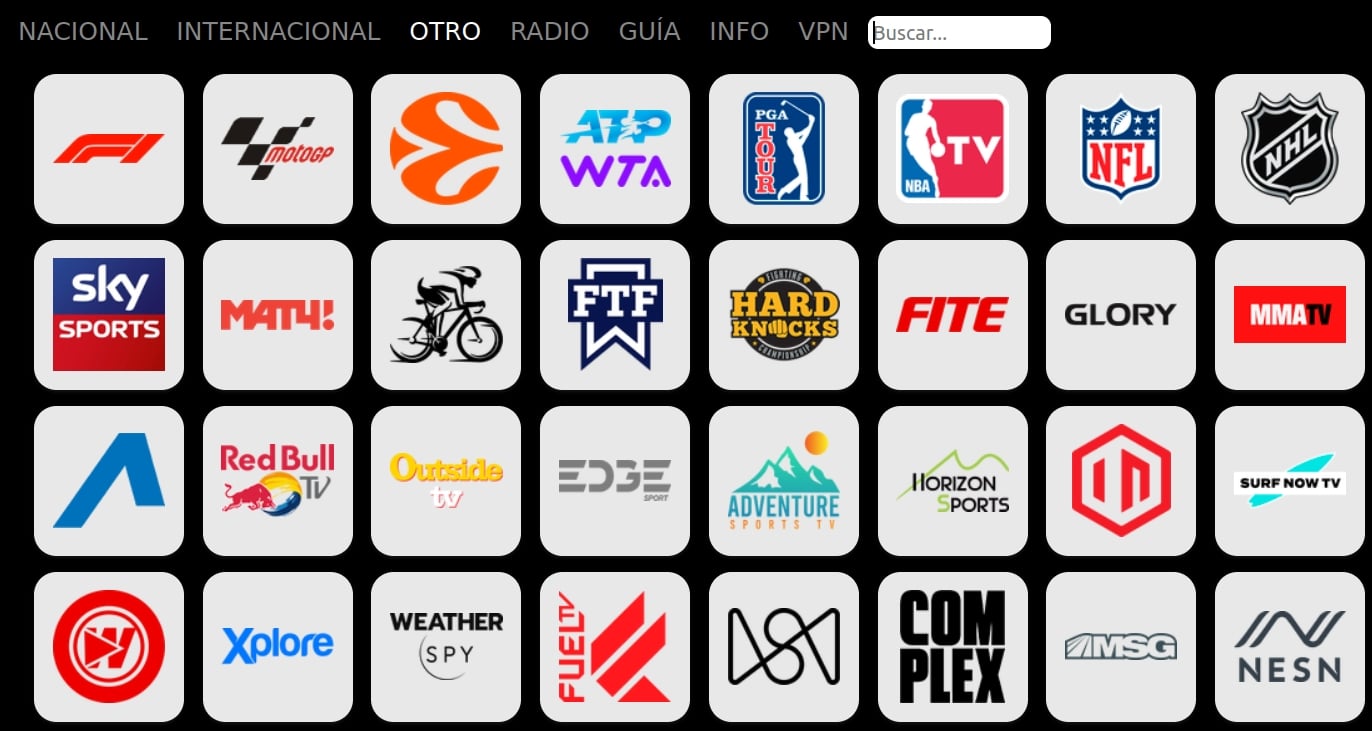
Photocall TV is a web platform dedicated to audiovisual content. As soon as you access you will be able to see a huge list of national DTT television channels, international channels also open, others that include a large number of free and pay channels with different themes (children, adults, movies, sports, documentaries, …), And also radio.
All this content is streamed streaming online and it is on third-party servers, since Photocall TV is not a streaming company like Netflix, HBO, etc.
How many channels are there? (contents)
It is somewhat changing over time, but currently has more than 1200 channels available, with TV and radio. These channels are national and also international. For example, when you access Photocall TV you will see the following content tabs:
- Nationals: you can find more than 200 free DTT channels, such as the public channel La 1, private channels such as Antena 3, La Sexta, Telecinco, as well as regional channels such as Canal Sur, etc.
- International: there is a huge list with more than 400 channels from other countries in Europe, America and Asia. Some examples are CBS, CNN, FOX, NBC, BBC, ABC, etc.
- Others: here you have the thematic channels of news, sports, music, cinema, children, comedy, and even for adult content. In total, they are also close to 400.
- Radio: if what you prefer is to be able to listen to your favorite radio station, you can also access more than 200 stations in this other section. With politics, social gatherings, music, and more. For example, you have current national stations such as COPE, Onda Cero, RNE, or sports stations such as Radio Marca, RAC 1, Radio Sevilla, as well as musicals such as Dial, Los 40, Europa FM, etc.
- Guides: here you will not find radio or tv channels, but you will find fantastic programming guides to keep up to date with everything that is broadcast on the different channels. They are not really the guides themselves, but links to well-known programming guides, such as Movistar +, TV Guía, Fórmula TV, etc., with a total of 14 links.
- Info: the section where you can find information about Photocall TV, such as the contact email address, legal notice, and links to different thumbnails for browsers that can help you improve the experience, such as viewing Chromecast in full screen, for HLS compatibility .js, burn content, etc.
- VPN: is a menu with some links to the most popular and best quality VPNs for streaming content.
Of course, it also has A search engine in which you can search by name for the channel or content you are looking for.
Is it legal?
This depends on you. If you watch the national DTT channels that broadcast free-to-air, as well as other international channels that also broadcast free-to-air without regional restrictions, the Photocall TV platform is totally legal. On the other hand, if you use this portal to view content from paid channels that broadcast encrypted, or with some kind of restriction for your geographical area, the platform immediately becomes illegal.
How It Works
Photocall TV has a very simple operation. You don't need a client app installed like many other platforms. In this case you won't have to install anythingSimply access its official page from your favorite web browser and it will directly show you the entire catalog of available TV and radio channels to start viewing. All online!
Also, another positive aspect is that no need records, so you will not have to leave your registered email or any other information. Just go to the tab of the content you want to see, click on the icon of the chosen channel, and two things can happen:
- Click on the icon and open a new browser tab with the player to press the triangle (Play) to start visualizing the live channel.
- Or that a dropdown menu in case that channel has several options available. These options are usually to view information, see official YouTube channels of that channel, or to see the content live ... If you click to see it, the same thing will happen as in point one.
On the other hand, JavaScript is used on this website, with the HLS.js library to implement a Live Streaming client through the HTML protocol for this entire platform to work. This can generate problems in certain browsers that do not support this, although in the usual ones (Firefox, Chrome, Edge, Opera, ...), there is usually no problem.
Photocall TV quality and stability?
Unlike other platforms, Photocall TV has a lot of good quality image, although this also depends on the chosen channel, not all of them have the same quality. Of course, being online and free, do not expect 4K wonders or anything like that.
On the other hand, the platform also offers a good stability. Something that you do not usually find in certain apps to view this type of content or other websites where the video is cut or frozen every two by three. Again, as with quality, this may also depend on the chosen channel.
I have to pay?
No, Photocall TV it's totally free. You do not have to pay any type of access or maintain subscriptions like other premium services. This, together with the large catalog of channels and the quality of the service, have made this platform one of the favorites of many users.
Another positive fact about this platform is that when you click on the channel icon and access the content, the playback begins immediately, no annoying ads.
What devices can it work on?
Being an online service, Photocall TV will be available on a huge number of devices. You will only need a compatible web browser and it will not matter the operating system or the architecture of your computer. That makes it valid for:
- PCs with GNU / Linux, Windows, FreeBSD, macOS, etc.
- Video game consoles like Sony's PlayStation or Microsoft's Xbox.
- Smart TVs, and even TVs via Chromecast.
- IOS / iPadOS and Android mobile devices. As well as TV Boxes.
How to watch Photocall TV on my device

In order to start enjoy the Photocall TV service now, the steps to follow are extremely simple ...
Watch Photocall TV online on my PC
Regardless of the operating system you are on, it will be enough to follow these followed:
- Open your favorite web browser.
- Go to the Official website of Photocall TV.
- Access the tab and channel that you want to start viewing and that's it ...
By the way, once you are playing the content, you can access a series of playback settings. For example, you can modify the video quality to suit your bandwidth, lower or raise the volume, pause or continue playback, the ability to put the content in full screen, etc.
View Photocall TV on my mobile device
Whether it is a tablet or a smartphone, with iOS / iPadOS, FireOS, or with Android, the steps to follow are exactly the same as for the PC, since the Photocall TV website is quite well adapted for this type of mobile platform:
- Open your favorite web browser.
- Go to the Official website of Photocall TV.
- Access the tab and channel that you want to start viewing and that's it ...
In this case, the playback settings it would also be the same as for the PC.
See Photocall TV on my Smart TV
On a smart TV you can choose two options:
- One of them is to test if the Web navigator that includes your operating system WebOS, TizenOS, Android TV, etc., is compatible with this type of streaming (generally yes), and play it from your TV browser following the same steps as for the PC or mobile phones.
- The other is through chromecast, if it is compatible. If it is, you can use your mobile device and download the application from the Google Play or App Store Web Videocast. The following steps once the chromecasting is configured and the app installed are:
- Open Web Video Cast on or mobile.
- The app will act as a browser, being able to open Photocall TV in it. Click on the channel you want to view and start playback.
- Click on the icon that looks like a screen with a signal to start the transmission and it will begin to be seen on your TV screen.
Other alternatives to watch DTT and radio

Finally, as you well know, there are many other alternatives to be able to watch television channels and varied content for free on your devices. Great options for those who do not want to pay for Disney +, HBO, Netflix, Amazon Prime Video, Rakuten TV, Atresplayer, FlixOlé, etc.
Some of these alternatives with better quality and more remarkable, for those who Photocall TV does not seem enough or want more varied content, they are:
- Apps:
- Pluto TV: a fantastic platform with a multitude of channels and varied and free content that is growing more and more. This 2021 they plan to end with 100 channels among which you can find movies, series, children's content, etc.
- Rakuten TV: if you install the app you will be able to access totally free content, with a multitude of films that are renewed from time to time. Without having to pay for the premium subscription. There is also the online version.
- VLC: the fantastic free and open source multimedia player that we have talked about many times in LxA is also a possibility, since it supports links and formats MD, JSON, M3U8, M3U, ENIGMA2, etc., to be able to view streaming channels , adding your own IPTV lists.
- Kodi: complete implementation of a multimedia center where you can enjoy all the content on your PC, TV Box, or mobile device. This software allows you to install a multitude of addons to extend its possibilities, as well as add radio and IPTV lists.
- Webs:
- Free DTT: is a website with links to the most popular DTT channels in Spain to access content for free and online. Its operation is very similar to that of Photocall TV, only it redirects you to the official website of the channel. In addition, its catalog of channels is divided by categories, to make it easier for you to locate what you are looking for.
- eFilm: if you have a public library card, you can also access this online content platform for free and legally. It has thousands of series, movies, shorts, etc.
- TDTChannels: an open-source database that gives you access to a multitude of TV and radio channels for free and legally. It also has apps for iOS and Android mobile devices.
- Tell him: another website that collects a multitude of links to free and legal DTT channels.