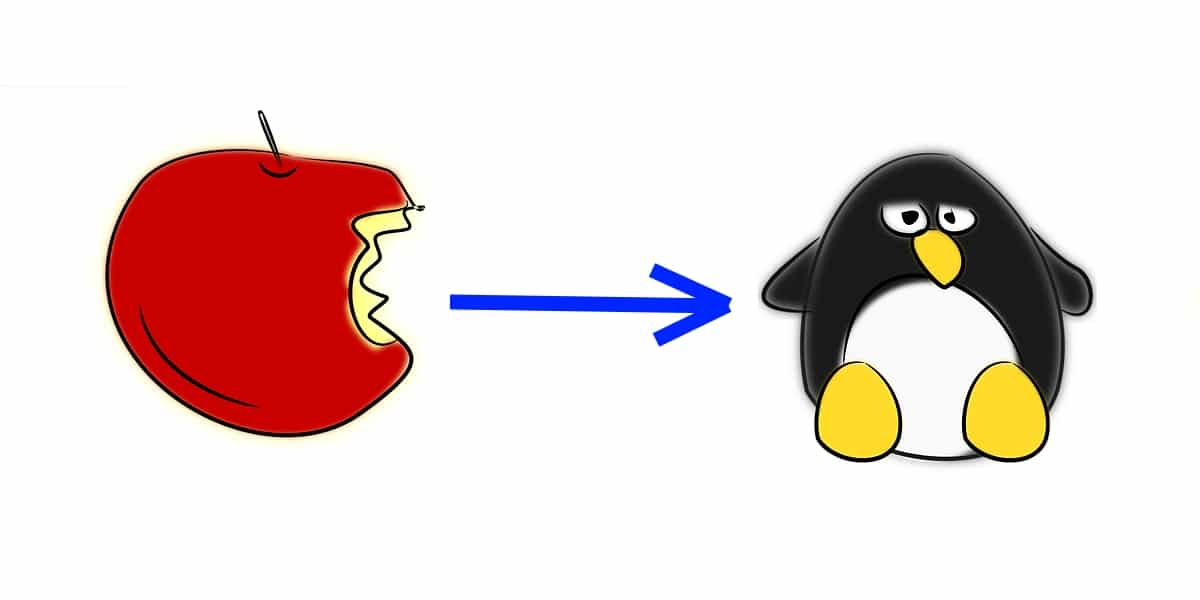
Some macOS users decide they are fed up from the Apple platform and decide to try other operating systems. That users of one platform go to another is something that has happened and that will happen. One of the possibilities that exists is that a user of the Cupertino system decides to start a digital "new life" in a GNU / Linux distro.
In that case, with this guide you can have a much flatter road to start enjoying the virtues of the penguin platform without too much effort. With a series of changes that you will notice more clearly and with tips to make your adaptation faster and easier ...
Reasons ...
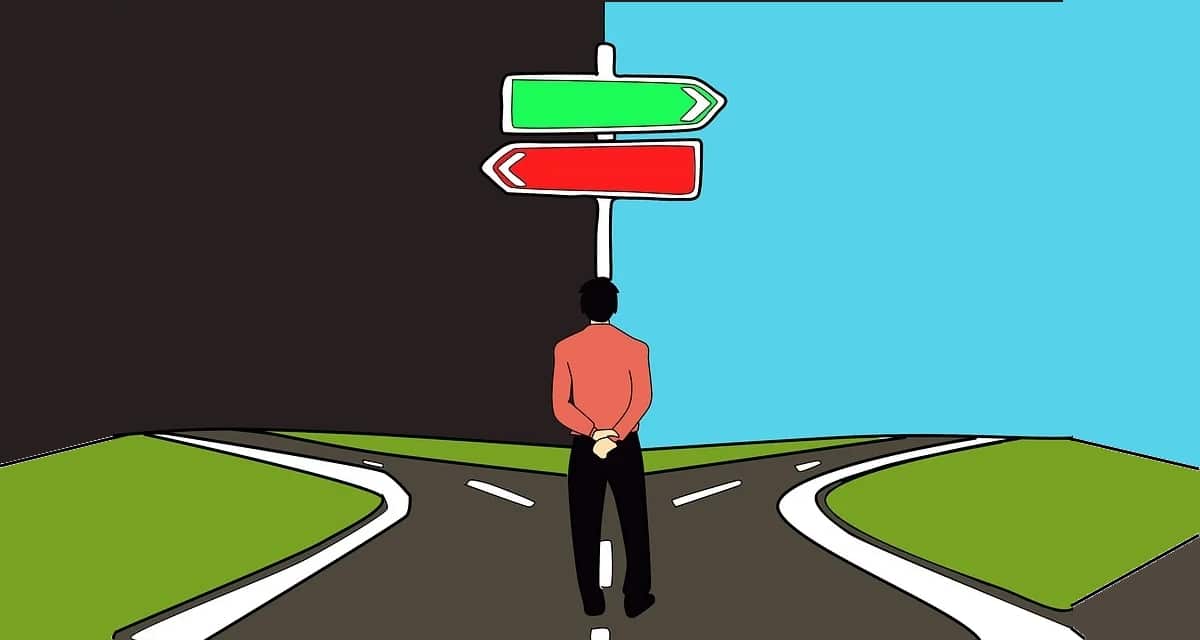
May exist several reasons whereby a user decides to suddenly switch from one operating system to another. But whatever it is, you should know a few things why you should choose GNU / Linux over macOS:
- Centralization bores you? Try different flavors. While macOS is a closed operating system whose development is controlled solely by Apple, on the GNU / Linux side there are no such restrictions. Users have more diversity to choose from, since Linux is just a kernel that is missing many other "pieces" to be a complete operating system. By choosing these pieces and assembling them, you can have different layouts to satisfy very different needs. Among those flavors you will also find some focused especially to resemble macOS, so you could find yourself "at home" if you come from that desktop.
- Stability, robustness, and performance. There is no denying that macOS is also a fairly streamlined system with good stability. On the other hand, there are Linux distro that are focused to achieve greater security, stability, robustness, as well as light distros so as not to waste the hardware resources you have. These distros have very low CPU time and memory consumption, so they can help you even with an old Mac that you want to continue using when new versions of macOS no longer support it.
- Save money. It should not be denied that there are free apps in macOS, but that in general it is a system where the software is usually expensive and where it is not as cheap to maintain as others.
- Security. Both are secure systems, that is true, since both are of a powerful lineage such as Unix. Instead, Linux has dominated the world of servers and supercomputers with an iron fist, which is why many interesting security projects have emerged to shield these systems. With all that material at your disposal you can do hardening to make your system as secure as possible. In addition, since it is open source you always have the sources at your disposal in case you do not trust if the programmers have intentionally included back doors or if they are doing something in a hidden way that you do not want ... Something that in macOS is impossible because it is code closed. And yes, they can also sneak back doors and have vulnerabilities in Linux, but you can always trust something that is open to thousands of eyes more than something that is hidden from doors outside the company that develops it.
- Privacy and anonymity. Apple has been widely acclaimed for its use of the private data it collects from its users. And although they boast that they have a good policy in this regard, it is still a closed software that you do not know well what it is doing: neither for better nor for worse. In some distros there is what they call "telemetry", and user data can also be collected, but you always have the freedom to choose another distro that does not and even create your own distro from scratch if you are obsessive about these issues ...
- Customization. macOS can be configured, yes, it is true. For macOS there are many tools with which to make some extra adjustments. Nobody denies it, but you will never have the customization capacity that Linux has. Not only because of the number of distros, desktops, and alternatives available to the user, also because of the amount of adjustments that can be made and even touch the code to alter it to your liking ... Nobody beats hackable! That is why it is so flexible and you can see it adapt to almost everything, from the control system of a robot, appliances, embedded, to a satellite, through a mobile device, smart TV, PC, cars, and even data centers. with the most colossal servers and supercomputers.
- Development. Apple's system is a good choice for developing music, movies, graphic design, web design, etc. No one is going to deny it. But it is also true that you can do all that in Linux as well, and the latter wins in something like software development. There is a huge number of text editors, IDEs, graphics engines, tools and programming languages at your fingertips for various platforms.
- Video game. macOS is slightly above Linux in the number of video game titles available. But it is still a long way from Windows, which would be the dominant clearing. However, Linux is becoming more and more equal to macOS, and if you add to that that you have such wonderful projects as Proton to play Linux titles, then the differences dissipate and make it a very interesting platform for gamers fleeing from Windows. and macOS for different reasons.
Evidently you have the last word, and you must judge if they are sufficient reasons that can help you to finally choose Linux as the main operating system.
And I also tell you that some users who come from macOS and Windows end reverting to your previous operating systems. And although many of them make some other excuses, a large percentage of them do so for simple comfort and customs. And you know when you get used to something it is difficult to remove those habits, the same thing happens here. But I assure you, if you give it a long enough chance to get used to Linux, most won't want to go back ...
Solving your doubts for a faster adaptation
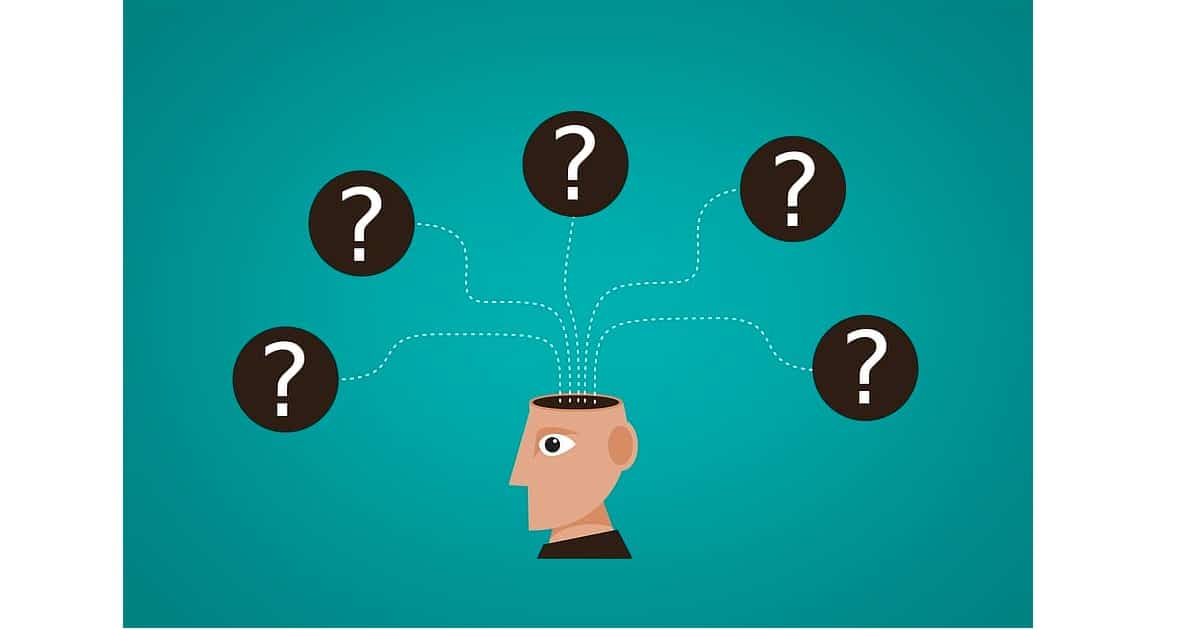
Surely, if you have already decided to opt to switch to Linux and leave macOS, you will have a series of doubts that need an answer...
What distribution is best to start with?
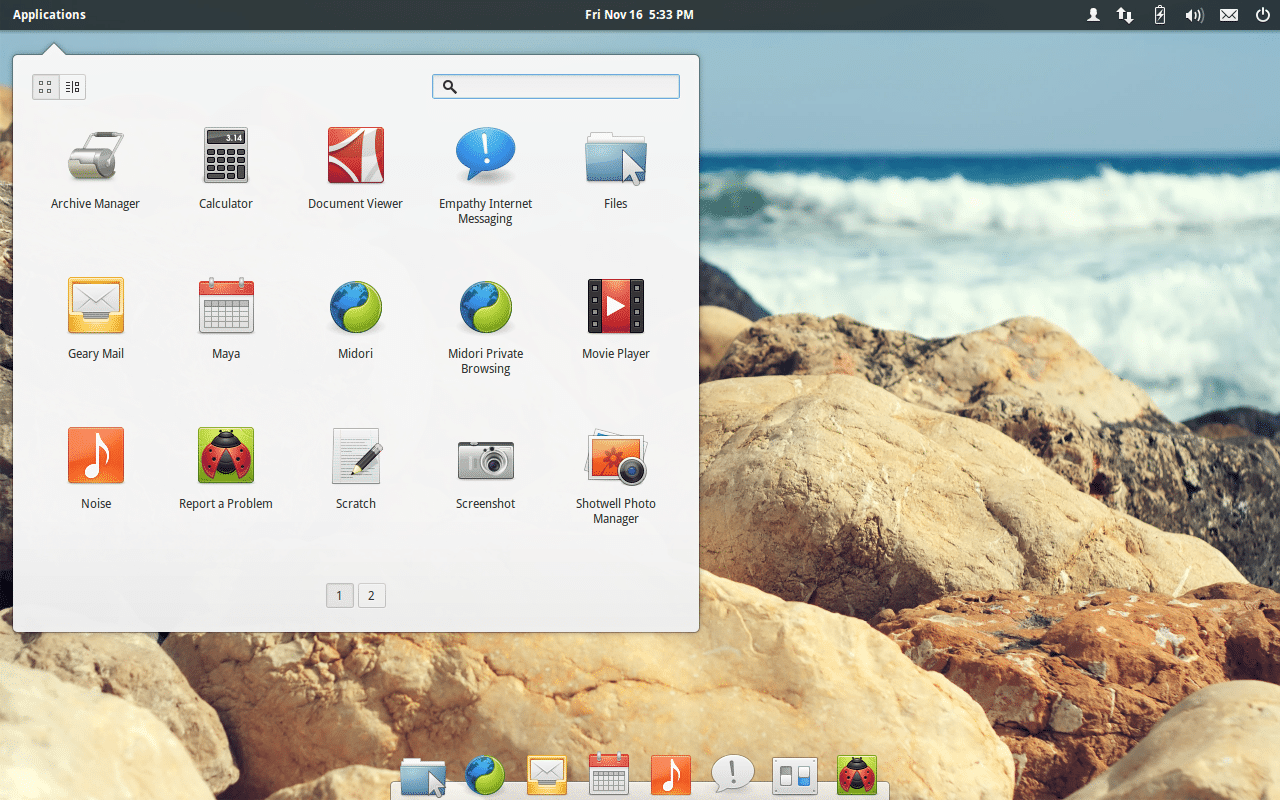
The truth is that it is a matter of taste more than anything else. Maybe your case is that you have escaped from macOS because you do not like its interface and you are looking for something different, in which case, you might want to use some distros that seem somewhat more exotic such as those with KDE Plasma, or other desktop environments .
But if you want a more friendly environment for you and that is more like your macOS so that your adaptation is faster, then there is a list of distros that you may like like:
- elementary OS: It has a very similar desktop environment that tries to imitate a Mac. Also, it is based on Ubuntu, so it has all the best of this distro together with its graphical shell based on GNOME and whose name is Pantheon. With its Frank dock you will feel like on Mac and many other visual aspects will remind you of him. Therefore, it is the first distro that I would recommend you to try if you come from this world. Download elementary OS.
- Fenix OS: It is a fairly recent Spanish project, and it can change its appearance chameleonically to mimic different Windows and Mac environments. You can even choose between modern versions of macOS or the classic ones. Download Fenix OS.
- Other: for other qualities you might also be interested in distros such as Linux Mint for its simplicity; Ubuntu because of how friendly it is and the amount of software packages, drivers and help that you will find; and even Fedora for its robustness and stability.
Are there alternatives to Apple apps?
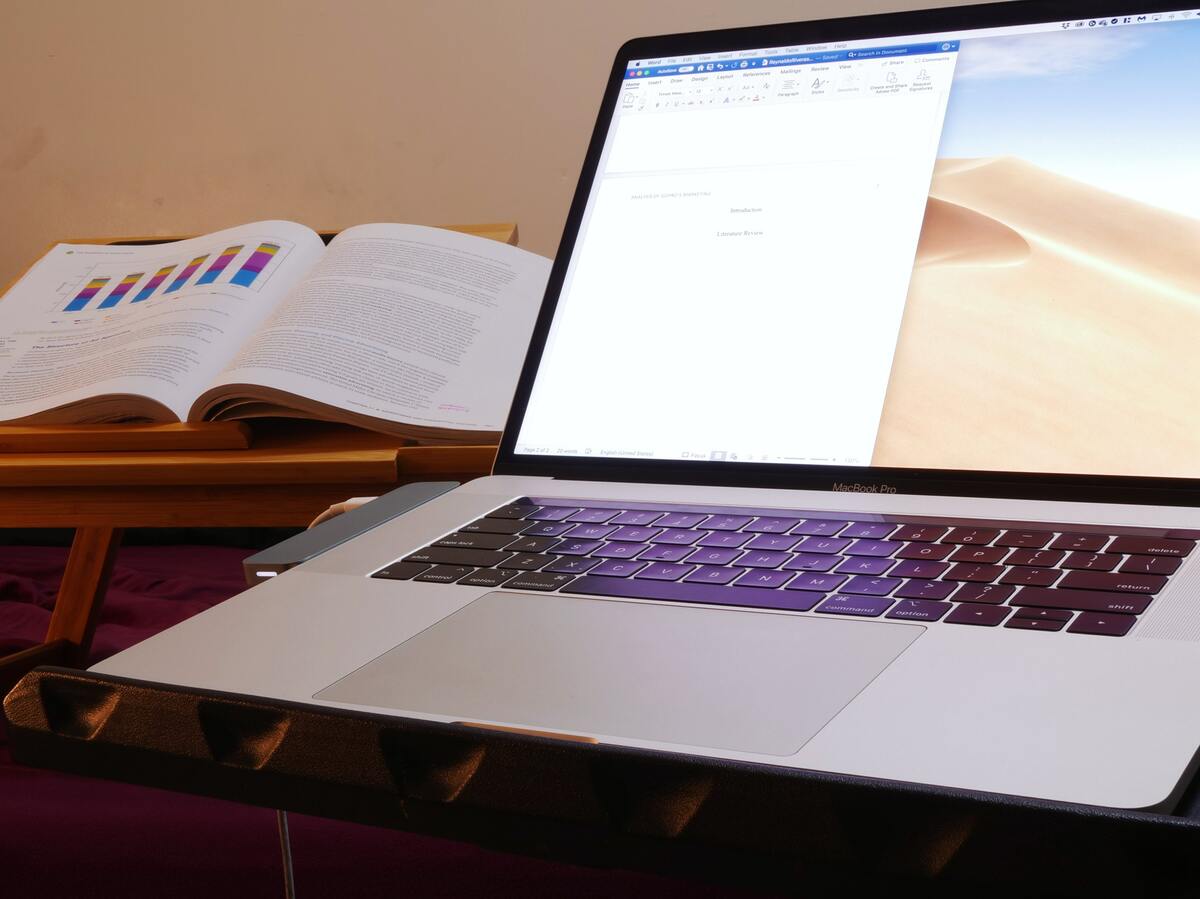
The truth is that in Linux there are lots of alternatives. In many cases the difficult thing is not to find a substitute software, the difficult thing is to choose between the different existing options by their number. Something that is good.
Therefore, here I show you some of the most popular native macOS apps and their alternatives in Linux:
- iTunes- You can replace it with the Rhythmbox, Banshee or Amarok media players.
- Safari: there are a large number of web browsers for Linux, such as Chrome, Firefox, and a long etc.
- automator: this app to automate tasks has several alternatives in Linux, from text mode to graphical apps. The one that will satisfy you the most is Xnee.
- iWork: for office automation you can find LibreOffice, OpenOffice, Calligra, and even Google Docs and Microsoft Office online.
- iGaragebandThere are many similar interesting products, one of them is Audacity.
- iPhoto: for photo management you can use F-Spot, XnView MP, or my favorite Shotwell.
- iMovie- It has its alternatives like OpenShot, Kino, Avidemux, Kdenlive, etc.
- Spotlight: you can substitute it for Beagle among others ...
- Apple talk: you can try Netatak, Pidgin, Jitsi, or clients like Telegram, etc.
- QuickTime- It has some good substitutes like Xine, VLC, Kaffeine, etc.
- iChat: you can use Ekiga.
- iCal: use the own GNOME or KDE Plasma, as well as others like Google Calendar.
What if there is no alternative? Can I use my native macOS app on Linux?
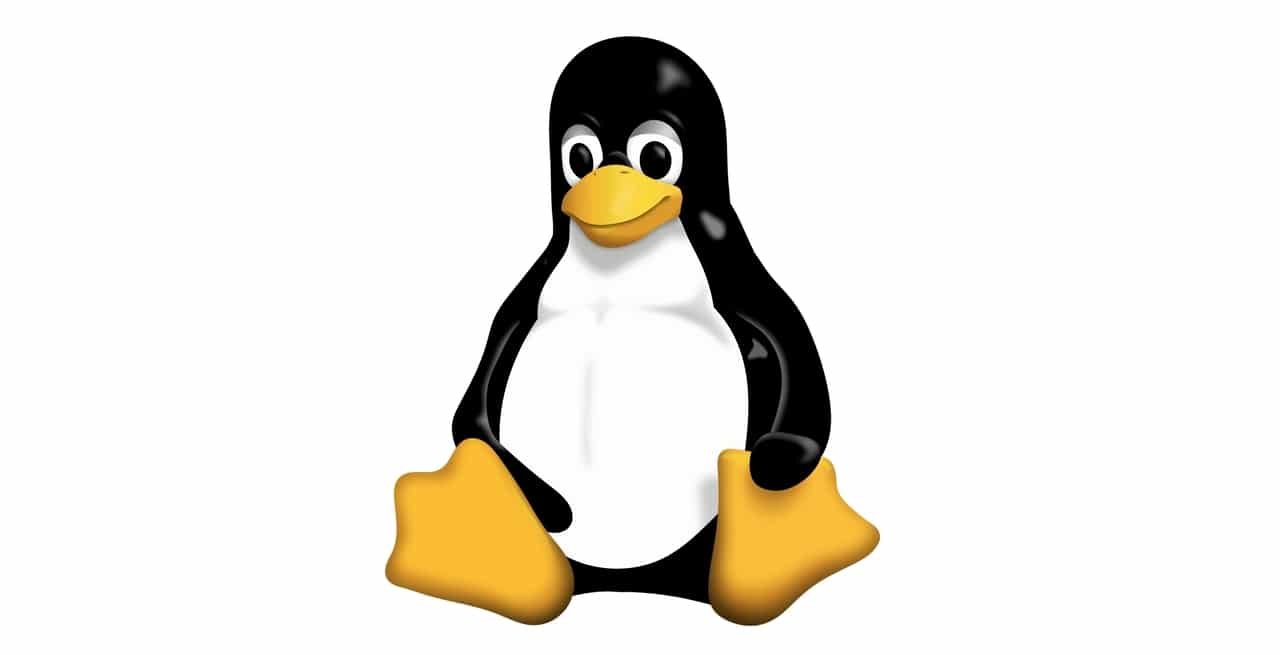
Although both systems are from the Unix family, they are not the same. They differ in terms of their ABI and therefore no direct compatibility between software developed for macOS and that developed for Linux, just as there is no such thing as native Windows apps.
But as with Windows and the Wine project, there is also a project to implement a compatibility layer so you can run your favorite native macOS apps on Linux. Is called Darling and it's free. With it you can enjoy some macOS apps on Linux as if you were working on the Mac itself.
Can I find computers with Linux pre-installed like macOS?

Yes, there are several distributors who have Laptops, AIOs, and Desktops where to choose with the favorite distro that you prefer already pre-installed. One of the most recommended brands is the Spanish Slimbook. Not only does it offer the best equipment with the highest performance, they also have quality finishes and a very careful design so that you practically do not notice a difference with a Mac ... well, only in the price, because they are much cheaper.
Other considerations you should know
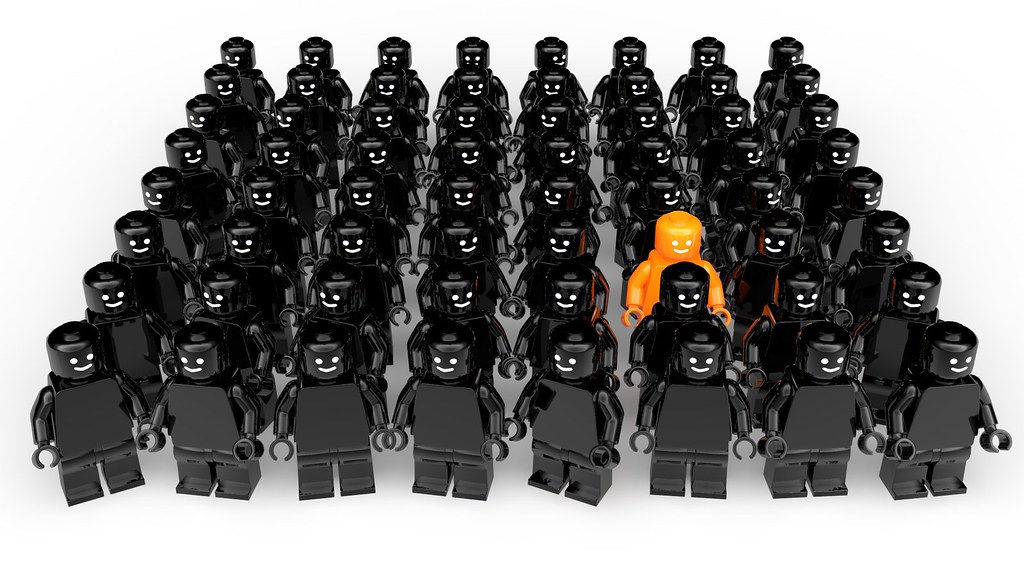
You have to take into account some other considerations that you will find in your change. A transition which will be much smoother if you know all this:
- HFS / HFS +: macOS uses this FS which is not compatible with Windows, and neither are those of Linux. On the other hand, in your favor I will tell you that it can be supported in Linux to work with hard drives and memory devices that you have formatted with that format. Therefore, there would be no problem to continue working with your data.
- Forget DMG: surely you are used to .dmg packages that you moved to the hard disk icon to install or to the trash can to delete. In Linux you will find a very heterogeneous system due to the large number of distros and package managers. Therefore, you can find various packages such as DEB, RPM, source code tarballs to compile and install, scripts to install certain packages, .run and .bin binaries. But if you don't want to complicate your life, you can make use of universal packages such as snap, Flatpak, and AppImage or directly use software centers or app stores to install with one click easily and avoid using the terminal.
- Bash: macOS uses Bash as the default shell, and in this sense you won't find a difference. Most of the Linux distros also use the same ... Also, being a Unix, the syntax and commands will be the same in many cases or quite similar (you could change some parameters and options, but little else). Remember that coreutils come from the BSD world and not from GNU, that's why these slight differences. For example, instead of sed -E you should use sed -ro things like that.
- Personal directory: both in Linux and macOS you have that personal directory with your name. It is something inherited from Unix and that is in both. The difference is that in macOS it is in the main partition and inside the Users directory and in Linux it can be in the main partition or in another independent / home partition.
Sorry? Can you compare Garageband with Audacitiy? In the first one you can load midis, you have serial instruments, and also if the program itself does not find the corresponding instrument, download it from the internet and in audacity?
No friend, audacity is more of a WAV / MP3 audio editor than a full MIDI sequencer like garageband, they have nothing to do with each other.
"IGarageband: There are many similar interesting products, one of them is Audacity."
Just reading that shows that you have no idea, Audacity has nothing to do with Garageband, one is an audio editor and the other is a MIDI sequencer, I thought you were going to put Rosegarden / LMMS / Muse or Arisa Mestosa included Ardor but not audacity precisely