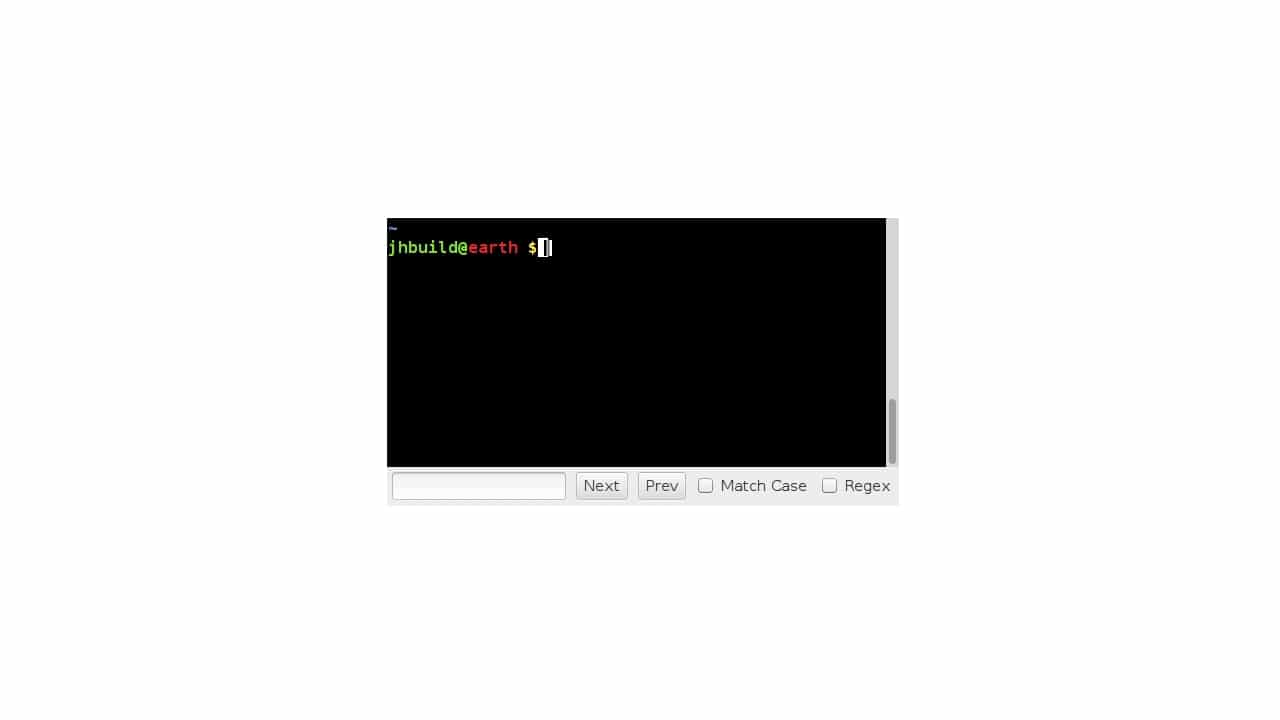
In * nix environments you work a lot from the terminal, so any tool that can help you in your day-to-day administration or help you have a better experience with the command line is welcome. This time I'm going to show you Tilda, a highly configurable terminal emulator project that you might not have known about.
The most prominent specialty of Tilda is that it does not behave like a normal terminal window, but rather can be raised and lowered from the top of the screen, with a hotkey. That way, you can have it much more at hand when you need it.
In addition to this feature of easy and direct access, and its high configuration capacity to adapt to your needs, it also stands out for other strengths, such as its support for terminal tabs, transparency, the appearance settings available to generate a work environment as pleasant as possible, type of scrolling, hotkeys configurable for multitude of functions, and other options that affect the behavior of Tilda.
Therefore, if you have already tried other terminal emulators such as xterm, Konsole, GNOME Terminal, etc., and they have not been satisfactory, you can try your luck with this powerful emulator. Also, Tilda offers really high productivity which will help you reconcile with the CLI if you've been running away from it.
If you add its lightness to all that, you have another reason to start using it. And it is that Tilda has a reduced resource consumption, making it ideal for older or low-resource computers. Even with several tabs open, its consumption will not reach more than a few tens of MB of main memory ...
To be able to to install In Ubuntu, on our blog you have everything you need to know explained step by step, although you will find it in many other official repos and application stores so that the installation is much easier.