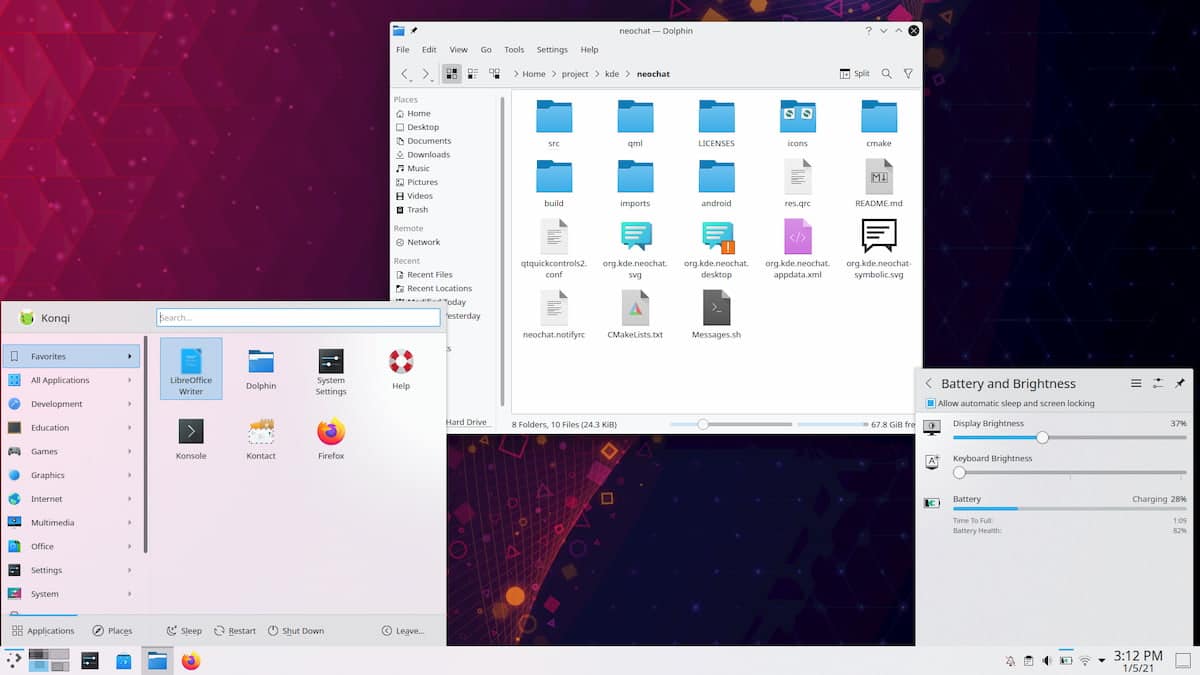
Beta version of popular KDE Plasma 5.21 desktop environment released and it highlights various changes, such as improvements in the negation in the menu, improvements in the app launcher, as well as improvements in the work of Wayland.
This beta version can be tested on the live builds of the openSUSE project and the KDE Neon Testing edition project compilation.
KDE Plasma 5.21 Key New Features
In this beta version a new implementation of the Application Launcher has been proposed, with a three-panel design:
- The left panel shows the application categories
- The right pane shows the content of the category
- The bottom panel contains buttons to view the list of pinned directories (Places) and typical actions such as shutdown, restart, and go to sleep.
The category panel also includes sections: "All Applications" with an alphabetical list of installed applications and "Favorites" with an expanded list of thumbnails of frequently launched applications.
The new menu too includes easier keyboard and mouse navigation, improved tools for people with disabilities and additional support for right-to-left (RTL) languages. The old implementation of the Kickoff menu is available for installation from the KDE Store under the name Legacy Kickoff.
While the application interface to monitor resources System (Plasma System Monitor) It has been completely redesigned. The program was redesigned using the Kirigami framework, which allows you to create universal interfaces for desktop and mobile systems.
Also added a firewall configurator page to the System Configuration application that provides a graphical interface to manage packet filtering rules that run over UFW and firewalld.
A complete redesign of SDDM's handicap configurators, desktop sessions, and login screen.
And also the redesign of the design of the content reproduction applets is highlighted multimedia: At the top of the applet you can see a list of music player applications that you can switch between similar tabs. The album cover now scales to the full width of the applet.
On the other hand, also we will be able to find work related improvements to prepare the session based on Wayland for everyday use and to achieve parity in functionality over X11.
As in KWin a big refactoring of the code was done responsible for composition, which allowed to achieve a decrease in latency for all operations associated with mixing different objects on the screen and added the ability to select a composition mode: to ensure minimal delays or to increase the smoothness of the animation.
It is also mentioned Wayland-based session can work on multi-GPU systems and connect monitors with different screen refresh rates (for example, the main monitor can use 144Hz and the second 60Hz).
KWin adds support for all the functions necessary to run applications using GTK4.
Development of the Plasma Mobile mobile platform continued, on the basis of which the PinePhone smartphone edition was recently released. The official package KDE Plasma 5.21 adds two new components for mobile devices:
- Plasma Phone components with housing for mobile devices and widgets adapted for Plasma Mobile.
- The »QQC2 Breeze« style, a variant of the Breeze theme, implemented with Qt Quick Controls 2 and optimized for low GPU and memory consumption. Unlike "QQC2 Desktop", the proposed style is independent of Qt Widgets and the QStyle system.
Of the other changes that stand out:
- A page with parameters of resource consumption by applications and graphs that show the dynamics of changes in the load on the system by the selected process.
- A page with a summary history of resource consumption.
- A page to create your own reports that reflect the change in arbitrary parameters over time in pie or line charts.
- The Applications and Plugins Installation Center (Discover) has an automatic update installation mode.
All of these changes sound like reinventing the wheel over and over again. I stick with the use of GPUs for Wayland.