
The release of the new version of VMWare Workstation Pro 16, in which support is added to be able to work with RHEL 8.2, Debian 10.5, Fedora 32, CentOS 8.2, SLE 15 SP2 GA, FreeBSD 11.4, and ESXi 7.0, plus improvements to support for USB 3 and other things.
For those who are unfamiliar with VMware Workstation Pro, you should know that is a hosted hypervisor which runs on x64 versions of Windows and Linux operating systems. Allows users to configure virtual machines (VM) on a single physical machine and use them simultaneously together with the host machine.
Each virtual machine can run its own operating system, including versions of Microsoft Windows, Linux, BSD, and MS-DOS.
VMware Workstation supports connection of existing host network adapters and sharing physical disk drives and USB devices with a virtual machine. You can simulate disk drives; An ISO image file can be mounted as a virtual optical disk drive, and virtual hard drives are implemented as .vmdk files.
VMware Workstation Pro can save the state of a virtual machine (a "snapshot") at any time. These snapshots can be restored later, effectively returning the virtual machine to the saved state, as it was and free of any post-snapshot corruption on the virtual machine.
VMWare Workstation Pro 16 Key New Features
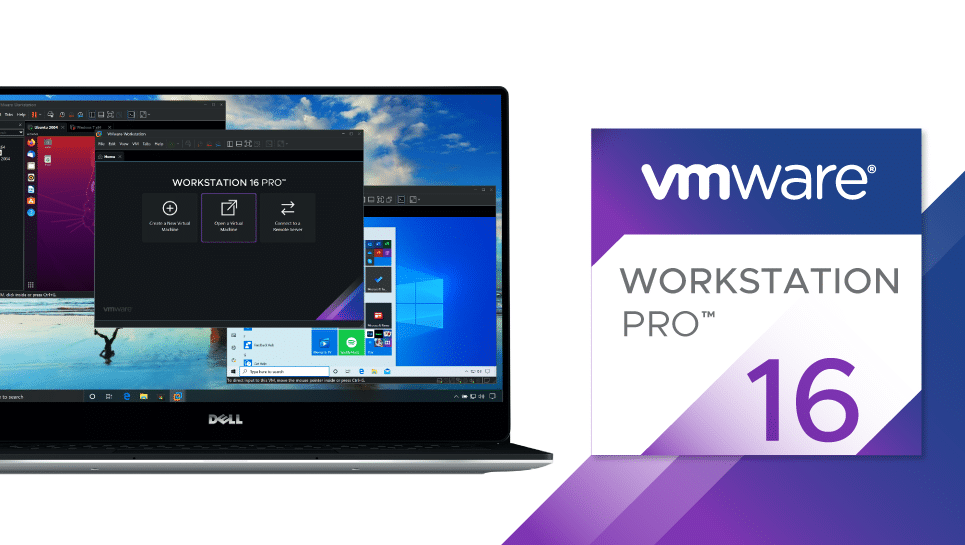
In this new version some significant changes have been made, one of them is the added support for new guest operating systems: RHEL 8.2, Debian 10.5, Fedora 32, CentOS 8.2, SLE 15 SP2 GA, FreeBSD 11.4 and ESXi 7.0
For Windows 7 and higher and Linux guests with vmwgfx driver, DirectX 11 and OpenGL 4.1 are now supported, with the following restrictions: Windows hosts require DirectX 11 support, Linux hosts require NVIDIA binary drivers with OpenGL 4.5 and higher support.
For host operating systems Linux with Intel / Vulkan drivers, DirectX 10.1 and OpenGL 3.3 are now supported.
Besides that improved file transfer speed between guest and host, guest shutdown time was reduced, performance on NVMe drives has been improved.
Of the other changes that stand out of this new version:
- The graphics subsystem has been isolated to improve security.
- The virtual USB 3 controller now supports exchange rates of up to 10 Gbit / sec.
- Extended capabilities for guest OS: up to 32 virtual cores, up to 128GB virtual memory, up to 8GB video memory.
- Added support for vSphere 7.0.
- Added a dark theme.
- Removed support for shared VM and restricted VM
- Fixed security bugs: CVE-2020-3986, CVE-2020-3987, CVE-2020-3988, CVE-2020-3989 and CVE-2020-3990.
Finally if you are interested in knowing more about it about this new VMWare version, you can check the details in the following link.
How to install this new version of VMWare Workstation Pro 16 on Linux?
For those who are interested in being able to install this new version of VMware, they should know that the process is quite simple.
All they have to do is obtain the installation package from their official website, we can obtain it through this link where we will find the package for Windows and for Gnu / Linux.
Here, we just have to download the package for the Linux version as well as the package corresponding to our platformthat is, the 64-bit package or the 32-bit package.
Once we have downloaded the installation package, we open a terminal and go to the folder where that installation package is. While there, we write the following:
chmod a+x VMware-Workstation-Full-16.0.0-16894299.x86_64.bundle sudo ./VMware-Workstation-Full-16.0.0-16894299.x86_64.bundle
Behind this a visual installation wizard will open.
This wizard is in English but its operation is similar to the Windows wizards where the Next button is the most common in these installations.
Once we are done with the wizard, VMware will be installed in the kernel headers and it will be ready to go.
Now, every time we want to run VMware we just have to go to our menu and run it.
Released or released? Subtle difference.