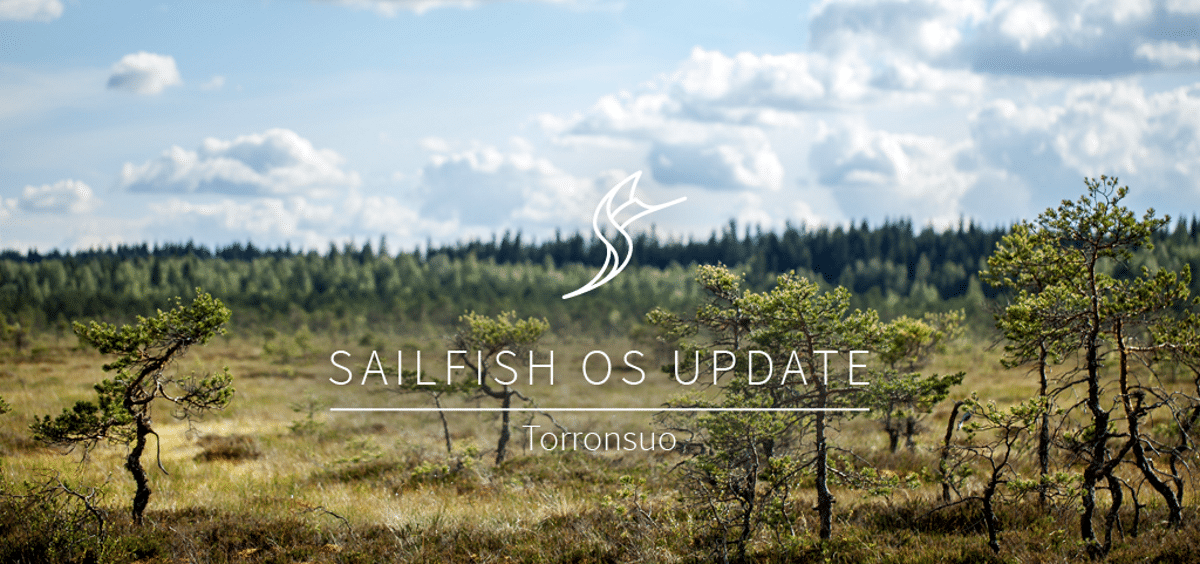
Sailfish OS is a mobile operating system that has gained relevance over time, since for a few months then has been in the sights of the big manufacturers, Such is the case of Huawei that at the time I took into account the system as a substitute for Android, due to the great problem it faces due to the blockade by the US.
For those who are still unaware of Sailfish OS, you should know that this one uses a graph stack based on Wayland and the Qt5 library, the system environment is built on the foundation of Mer, which has been developed as an integral part of Sailfish since April, and the Nemo packages.
The user shell, the basic mobile applications, the QML components to build the Silica graphical interface, an intermediate layer for launching Android applications, an intelligent text input engine and a data synchronization system are proprietary.

About the new version of Sailfish OS 3.2.
Jolla has released the new version of its Sailfish OS 3.2 operating system, in which the added support for the Sony Xperia 10 smartphone is highlighted, which was the first device for which Sailfish enabled by default encryption of user data section and activated SELinux-based access restriction tools.
SELinux is currently only used for display management components and systemd services.
Meanwhile developers Aurora mobile operating system (a localized version of Rostelecom's Sailfish operating system) did a job to optimize the interface to make and receive calls. For incoming calls, a different screen has been added in case the call is made from abroad.
The call completion notification procedure has been completely redone, freeing up a full screen dialog and is now implemented as an unobtrusive popup with buttons that allow you to call back or send a text message.
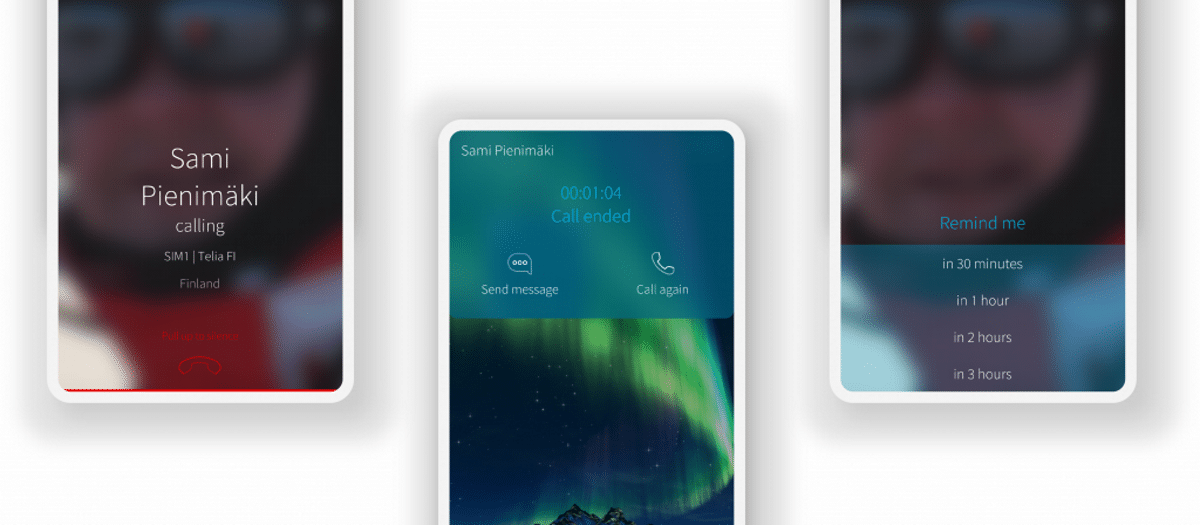
Added the ability to display a reminder about the need to make a call: setting a reminder is done by pressing the name of the subscriber in the list with the call history.
It is also highlighted that the interface has been adapted for new users: the menus are made more visible and the operations to delete a note or an entry in the address book are more unambiguous;
Reworked app with alarm clock. Since it was added the ability to delay the alarm for 5-30 minutes. The timer can now be set to the nearest second, and the readings of all saved timers can be reset at once.
Of the other changes that stand out in the ad:
- The browser solved problems opening the Twitter site and established support for WebGL.
- Searching in the address book was optimized in the presence of a large number of contacts synced with other devices.
- The Android Compatibility Layer has been updated to the Android 8.1 platform. The reliability of Android application launch has been increased and the performance of searching for contacts in the Android address book has been increased.
- The developers of the Aurora operating system also implemented the following enhancements:
- Added support for data section encryption.
- Prepared to isolate various parts of the operating system using SELinux.
- Added support for various types of Bluetooth Low Energy (BLE) devices.
- Added sending inaccessibility reminders via Active Sync.
- The size of the directories is displayed in the file manager (when opening a dialog with detailed information).
- The number of EAP options offered in the wireless configuration has been expanded.
- The problem with authentication using password protected certificates in OpenVPN has been resolved.
- Notifications of insufficient battery charge are less annoying and rare.
The builds of this new version are prepared for the devices Jolla 1, Jolla C, Sony Xperia X, Gemini, Sony Xperia 10, and are now available as an OTA update.
I am still not very clear on which devices Sailfish OS can be installed. It is always advertised but limitations are never discussed