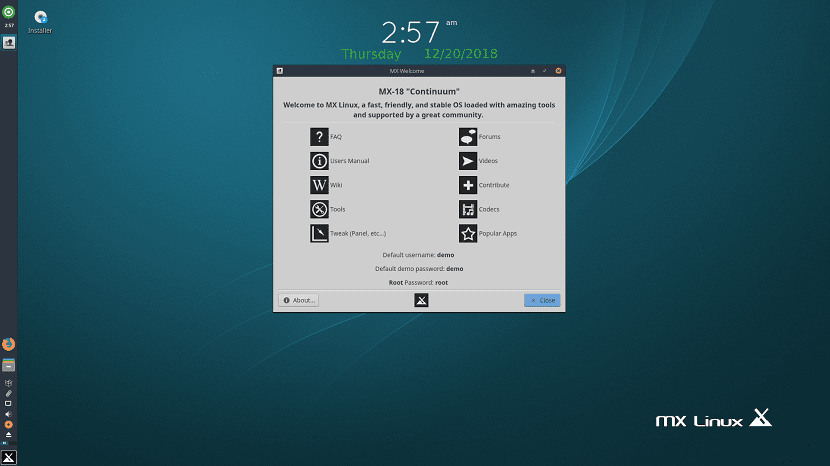
MX Linux It is an operating system based on stable Debian versions and uses core components of antiX, with additional software created and packaged by the MX community.
It is developed as a cooperative company between the antiX and former MEPIS communities , with the aim of using the best tools each of these distributions.
The stated goal of the community is "to combine an elegant and efficient desktop with a simple configuration, high stability, robust performance and medium size"
New version of MX Linux
Some days ago the new version of the MX Linux 18 distribution was published, created as a result of the joint work of communities formed around the antiX and MEPIS projects.
The launch is based on the Debian 9.6 package with enhancements from the antiX project and numerous proprietary applications that make software setup and installation easy.
Main new features of MX Linux 18
In this new release update of the distribution added system keyboard options and locale system to simplify access to keyboard settings and system locale;
One of the main novelties that can be highlighted is that the application installation interface MX Package Installer was updated, with higher performance, added support for packages in flatpak format, added a section with a selection of popular programs (including third-party Google Chrome, skype, mismatch, etc.)
On the other hand A set of S3 textures has been added to the mx-codecs package.
As for the mx-repo-manager repository admin interface, a selection of new packages and duplicates has been added.
From the transfer of antiX to the developments associated with liveUSB, was included in this new release the ability to save user data between sessions and support for assembly processing to meet your needs.
Updated system
With this new release of the distribution various versions of packages and applications were updated, among which we can highlight some of the system applications such as: GIMP 2.10, Table 18.2.6, Linux Kernel 4.19.5, Firefox 64.0, VLC 3.0.3, Clementine 1.3.1, Thunderbird 52.9.1, LibreOffice 6.0.1.
The code for some components of Xfce have also been updated, including Xfce-settings and Thunar.
In an assembly for x86 32-bit systems, the kernel is compiled in PAE mode to support more than 4GB of RAM.
Automatic selection of a suitable driver for most Broadcom wireless chips is also provided.

Easier to change kernel
With this new version of MX Linux eThe process of changing the kernel has been simplifiedFor example, in the MX package installer interface, you can now switch to the kernel version from the liquorix project or back to the stable Debian kernel.
System startup and enhancements
In addition, added ability to change theme for Grub boot menu and the boot screen displayed during boot (plymouth) to the utility mx-boot-options.
The installer installer mx (based on the Gazelle installer) adds support for encrypted root partition (LUKS), the home directory, and the swap partition.
Light-locker is used as a screen locker (the xscreensaver used above can be installed via mx-packageinstaller);
The option to select a locale has been added to the lightdm-gtk-greeter login screen.
Finally another feature of this release that is worth mentioning is the adding a new set of new themes, including adapted for high pixel density (HiDPI) displays.
Download and test MX Linux 18
In order to download this new version of the distribution can go directly to the website official of the project in which in its download section you can find the image of the system.
You can save the image with the help of Etcher on a USB
The default desktop is Xfce. Sets of 32 and 64 bits are available for download, with a size of 1.3 GB.
use systemd?
Luis, you don't use SystemD. It does not replace the init, but it does bring the packages so as not to lose some dependencies.
Horrible distro, I would not recommend it to my worst enemy.
Well, I have not been able to install it with W7, the partition system, I have done the swat the root / and the home. in the end nothing at all could make a video tutorial of this version to install, in Spanish