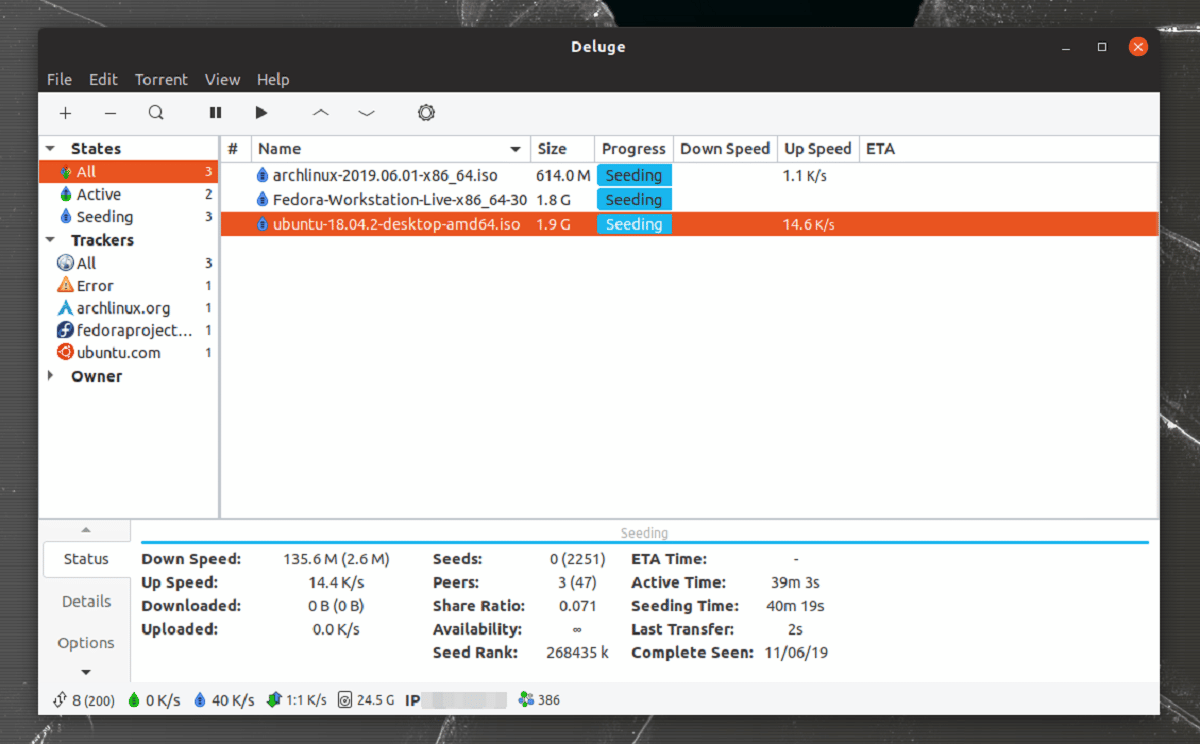
After three years of the formation of the last significant branch, the launch of the new version of the cross-platform BitTorrent client, "Deluge 2.1" written in Python (using the Twisted framework), based on libtorrent and supporting various types of user interface (GTK, web interface, console version).
Deluge runs in client-server mode, where the user's shell runs as a separate process and all BitTorrent operations are controlled by a separate daemon that can be run on a remote computer.
Among the features of the application are the support for DHT (distributed hash table), UPnP, NAT-PMP, PEX (peer exchange), LSD (Local Peer Discovery), the ability to use encryption for the protocol and work through a proxy, WebTorrent compatibility, the ability to selectively limit the speed for certain torrents, sequential download mode.
Main new features of BitTorrent Deluge 2.1
Among the main changes that stand out in this new version, it is highlighted that stopped support for python 2, while the ability to work only with Python 3 was retained.
Another change that stands out is that requirements for the libtorrent library have been increased, the build now requires at least version 1.2. The code base has been cleaned from the use of deprecated libtorrent functions.
We can also find that the support for tracking icons in SVG format, as well as providing shadow passwords in logs and implementing optional support for the pygeoip module to link an IP address to a location.
On the other hand, it is also highlighted that added the ability to use IPv6 in host lists and that in the GTK interface, an option was implemented in the menu to copy a magnet link.
In addition to that, the addon keys to get_torrents_status are also highlighted, as well as support for the pygeoip dependency and that the update and expiration of the torrent status cache have been fixed.
Of the other changes that stand out from this new version:
- On Windows, client-side window decoration (CSD) is disabled by default.
- Added service for systemd.
Fixed ETA column sorting in correct order (#3413).
Fixed definition of foreground and background colors. - Changed behavior of j and k keys to fit vim mode.
- Fixed torrent details status error.
- Fix to incorrect test for when a host is online.
- Added torrent tag to info command.Accept charset in content type for json messages.
- Fixed 'Completely Viewed' and 'Completed' sorting.
- Fixed HTML entity encoding for torrent attributes to prevent XSS.
Finally, if you are interested in knowing more about it, you can check the details In the following link.
How to install Deluge on Linux?
For those who are interested in being able to install this new version, they can do so by following the instructions that we share below.
For those who are users of Debian, Ubuntu or any other derived distro of these, they can install directly from their system repositories (here you just have to wait a few hours for the new package to become available).
The installation can be done by typing the following command:
sudo apt-get install deluged deluge-web deluge-console
Alternatively, for users of Ubuntu and deriveds can make use of the deluge repository. To add it, just open a terminal and in it you will type the following:
sudo add-apt-repository ppa:deluge-team/stable sudo apt-get update sudo apt-get install deluge
Now for the case of those who are Arch Linux users and derivatives (you must also wait a few hours for the new version to be available), you can do the keyboard installation:
sudo pacman -S deluge
While in the case of those who are Fedora users or some derivative, the installation can be done by typing:
sudo dnf install deluge
Another method to install this Bittorrent client is with the help of Flatpak packages and for this they must have the support added to their system and from a terminal by typing the following command they can install it:
flatpak install flathub org.deluge_torrent.deluge
Finally for those who are openSUSE users The installation can be done by typing:
sudo zypper install deluge