
This time the TeamViewer development team released its preview version a few days ago where the main news is that finally put aside the use of 32-bit dependencies on linux, giving way to a 64-bit version after many years.
Personally, I am quite happy since this year the abandonment of the 32-bit architecture has been made known in different distributions and it is logical when this architecture only limits you to recognize no more than 4GB of RAM, when at present already many teams support more of that.
But moving on to today's topic this version of TeamViewer is built entirely on QT so the client is already native to Linux and we stop relying on the use of Wine for it.
La TeamViewer preview includes all the features that were already present on the host: the remote control, file transfer, as well as several features that we already know.
Also cWe have the ability to share the iOS screen with remote support, as well as the identity and access management, on the other hand the forced recording of sessions thus giving a point in favor of safety, on the other hand, it also comes with a hardware accelerated scale With which it helps us to reduce the system load to a large extent, the improvement in the transfer of files is not neglected either.
In addition, this first version includes the list of Computers and contacts, allowing quick access to your servers, remote control output.
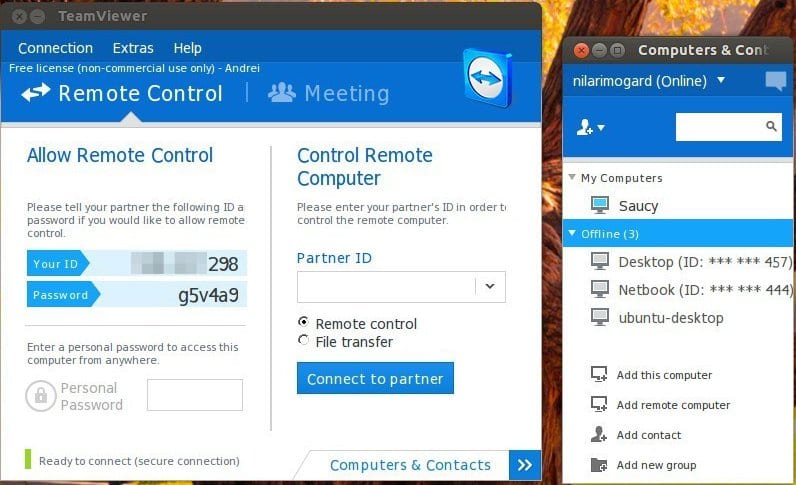
On the other hand in Wayland, currently solo It is supported outgoing remote control and file transfer starters, so if an incoming remote is needed, you must log in with Xorg .
Although this is a bit frustrating, it is not so much because the development team does not want to give the support but it is because Wayland nor provide an interface to do remote control (screenshot, mouse and keyboard emulation), so it still lacks a bit of polish.
Although you might think that the TeamViewer team should take care of it, this is wrong since then they should do the same for each environment which takes more work.
Without more, this new news is something extremely pleasant for many, if you want to install it, you must follow the following steps.
This version can be found in your packages DEB, in the repositories RPM and also at their bar code source to compile.
Install TeamViewer 13 on Debian / Ubuntu and derivatives.
For this we must go to its official page and in the download section select our package I leave you the link here.
Now that the download is done, we must open a terminal and position ourselves in the folder where the deb package was downloaded.
In my case it was in the Downloads folder:
cd Descargas
Now we proceed to install the application with:
sudo dpkg -i teamviewer*.deb
Finally, we just have to wait for it to finish to be able to run this new version on our computer.
Install TeamViewer 13 on Fedora / Centos and derivatives.
On the other hand, for the case of these distributions, in the same way we must download the package that we offer from their website and install it with the following command:
su -c "rpm -i teamviewer*.rpm"
Install TeamViewer 13 on Arch Linux and derivatives.
On the side of Arch Linux and its derivatives, these are made from applications through repositories with deb packages, at the moment it is not available yet but I do not doubt that in a few days it will be ready, we just have to check availability via AUR.
The command to install it is as follows
yaourt -sy teamviewer
Without further ado, we just have to say thanks to the fact that they have listened to the request of many, although it is true that the application is not open source, it is still an excellent tool when managing teams remotely.
Hi David, you must correct the instruction for Arch environments and derivatives that depend on pacman ... "yaourt -Sy team ..." additionally the best way to do it is by downloading the tar Ball, unzipping, entering the PKGBUILD path and executing "makepkg -s PKGBUILD »so you keep KISS… in part. Greetings
The version for Linux still does not have the toolbar, for example you cannot send a Ctrl-Alt-Del
We go for me personally until they solve a totally useless version.
Finally! It took 13 versions to be able to reach GNU / Linux natively. The truth is that it is the best program for this type of thing and the fact of being multiplatform makes life easier for us to offer support to people with Windows or Mac. works.
As for Wayland, it is normal that it does not have support for many things, it is not a TeamViewer thing, but Wayland. I hope that little by little the development team will put the batteries in that sense, they are those little things that do that it has not happened to Wayland yet.
By the way, you missed a t in "yaourt" for arch. :)
I installed tw version 13, but when connecting to a remote pc, I don't see the option for file transfer.