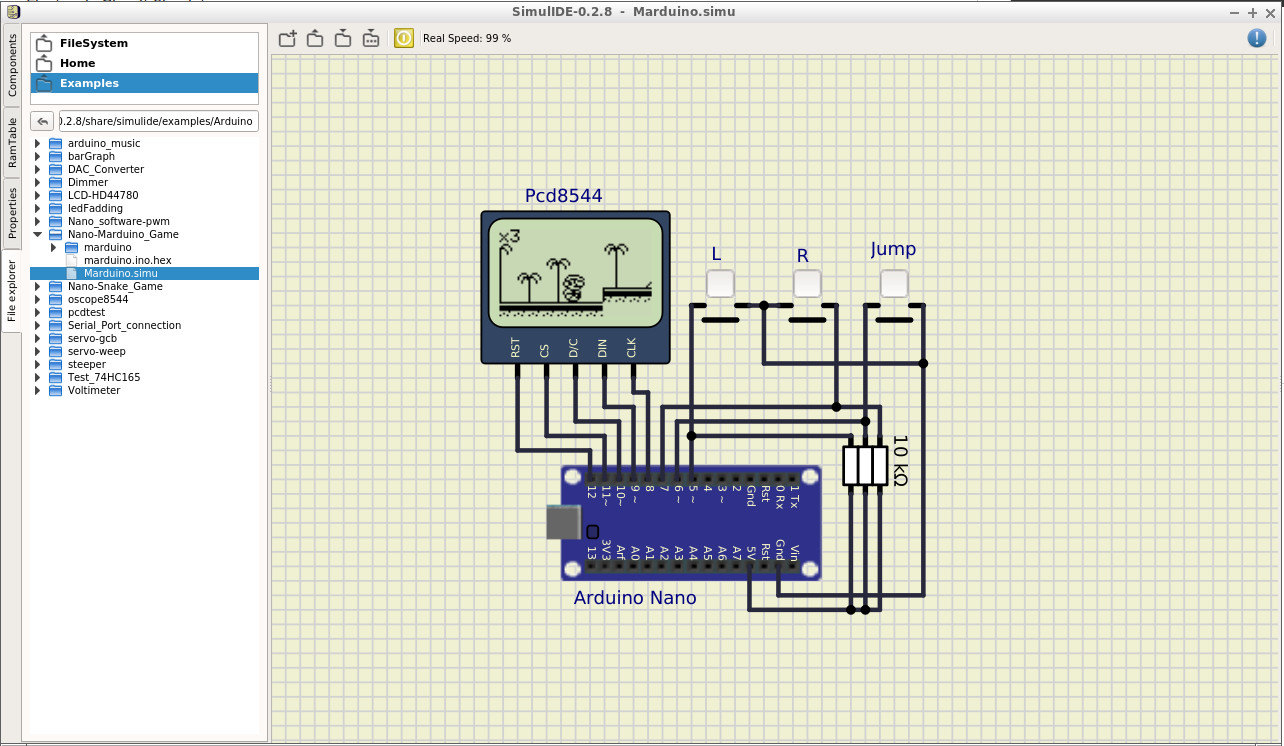
In many blogs they sell it as an Arduino simulator, but Simulide It's much more than that. It is a great program for lovers of electronics, DIY, and makers, as well as for students. You may be familiar with programs like Crocodile Technology for Windows that allowed you to simulate circuits, and that were used in some schools and institutes in technology subjects. Well, SimulIDE is something like this ...
Su interface is very simple, you only have a column on the left with all the components that you can drag to insert in the right panel to create the circuits you need. You have from basic electronic components, such as resistors, transistors, switches, power supplies, grounding, capacitors, etc., to other complexes such as Arduino boards, LCD screens, etc.
About SimulIDE
But it does not only allow you to insert them without more than other programs like Fritzing. In SimulIDE you can also try them. For example, setting up creating a circuit with logic gates, switches and LEDs and interacting with the switches and so on to see the LEDs light up, etc. This is a very practical feature that allows you to test a circuit digitally before risking doing it in practice and that it does not work or that some component is damaged (or simply because you do not have those physical components).
Of course, it is available for Linux and other platforms. In Linux you have the option to download the tarball package (tar.gz) with the binary, or to directly download a universal AppImage package that you will simply have to give execution permission, double click on it and the program will open ready to use…
So without more to say, if you want start using this fantastic project, you can download the package or sources from the official website of the project (It is in some app stores, but in somewhat outdated versions).