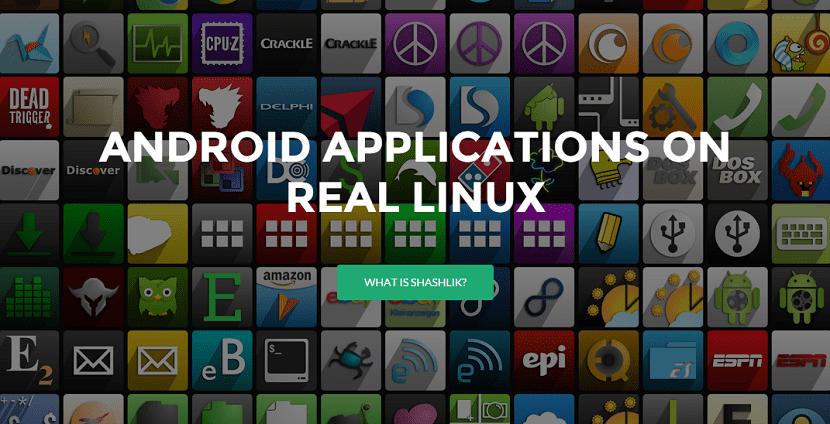
Shashlik allows us to load Android applications natively in Ubuntu and Arch Linux, that is, install them as applications without using an emulator
Shashlik is a program that is capable of running native Android applications on a GNU / Linux operating system. Although this had already been achieved with emulators or Android-based operating systems, It is the first time that it is achieved install the applications as simple programs.
Shashlik is a program that is still experimental, however, if that is capable of running the vast majority of popular Android applications in a Linux operating system, therefore, it is a very interesting option.
Being an experimental version, we only have it available for Ubuntu and Arch Linux, however, it is expected that future versions will expand the number of available operating systems.
Shashlik is not an Android emulator, it works by creating an Android runtime in the background. Actually the Android operating systems of mobile phones work like this, since they create a runtime on top of the Android kernel (Android is Linux) with their own applications (that is why Android cannot run Linux applications and vice versa).
With this program we can load fashion applications on Android that do not we can run normally on Linux like Whatsapp, Instagram, games like Clash of Clans.., all this as if it were a normal Linux application without requiring an emulator.
Its operation is quite peculiar, therefore, I recommend you visit the Shashlik official website in which we have all the necessary information to know how the program is executed and how the corresponding applications are installed. To download the program directly, you can do it from this link in which is both the version for Ubuntu and Arch Linux.
Note that it is still an experimental versionTherefore, it is normal that there are bugs, incompatibilities and errors in some applications and games, since it is still in the development phase.
wooow this is excellent news, a project like this is what I've been looking for for quite some time
It really is not very clear how it works, I am going to test the WhatsApp installation to see what I can achieve, it must be by console but it is not clear
If its operation is the same as the Android emulators on Windows, it would be a great disappointment.
I hope you keep in the future it is good that you offer a .deb
.Deb is already offered
Downloading and testing ...
I already installed it but how do I initialize it?
cd / opt / shashlik / bin
./shashlik-install /home/user/ppname.apk
you must first download the application and place it in your personal folder
but the fucking whatsapp doesn't work
And if I download an .APK, will it install itself or is it mandatory to use the terminal?
I found a link where they explain how to make this process and easier.
Enter to: http://www.androidpit.es/shashlik-como-instalar-aplicaciones-android-linux
It worked for me. The bad thing is that the application remains in the presentation and from there it does not happen. However, it seems like a good start to me and I am sure it will be corrected with the updates.
Boys and girls, follow the steps and tell me if this only happens to me or it also happens to you.
PS I tried with Whastapp + Plus and FlappyBird.
The shashlik application does not appear in the list of applications available to open the apk. I am at Elementary.