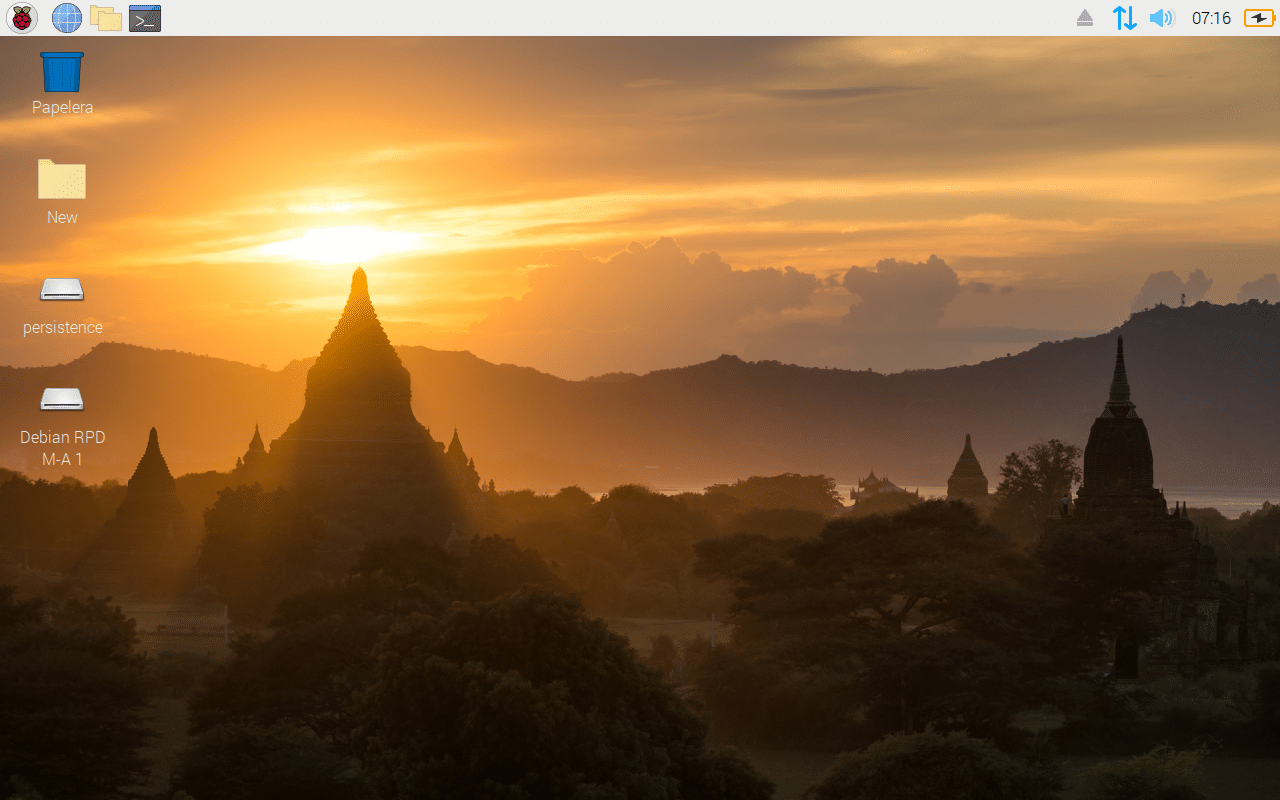
It could have been one of those love stories that the cinema gives us for Valentine's Day. A girl who thought she had been abandoned forever, finds a boy who brings out the best in her and gives her a new life. Only it was a week after Valentine's Day and the girl is an old notebook. As for the guy, it's Debian Buster with the Raspberry Pi desktop.
I've been wanting to have a Chromebook for a long time, not as a device but as a concept. The idea of a computer with a lightweight operating system with not much more than a browser that can be used to connect with online applications. The only thing that instead of Google, it would be my own Nextcloud installation.
A friend's daughter threw away an old Compaq Presario CQ40300LA notebook, opportunity that I took advantage of on the fly. The characteristics of the equipment are:
- 14.1 inch LCD screen
- Intel Celeron 585 2,16 GHz microprocessor
- Intel Graphics Media Accelerator 4500M video card (integrated)
- 2Gb DDR1 RAM
- 160Gb hard drive
- DVD burner
- Altec Lansing Speakers
- Webcam with microphone
- Windows Vista Operating System
- 6-cell Lithium-Ion Battery (47Whr)
Needless to say, the first thing I did when I had the notebook in my possession was to get rid of Windows Vista. Since the Chromebook project is postponed until I buy a new battery, I wanted to try a full distribution that would work on light computers.
Reviving an old notebook
I started by trying some of the Manjaro derived distributions, but, the installer was inflexible with the amount of RAM and refused to go ahead.
Then I tried with Lubuntu 20.10. In this case the installation went smoothly, the same as the boot. There were two drawbacks. I am very nearsighted and it was hard for me to see the menus. On the other hand, I had to install Chromium because trying to open any page with Firefox would freeze the system.
Next on the list was Linux Mint 20.1 with XFCE desktop. Installation went smoothly, and operation once installed was just perfect.
But, there was no chemistry. It was not a piece of equipment that I wanted to use if it was not necessary. I just plugged in the computer to update the operating system.
Love at first sight
Some of the accounts I follow on Twitter commented on a version of the Raspberry Pi operating system created for desktop computers.
Based on Debian Buster, the distribution provides the Raspberry Pi OS desktop, as well as most of the software that comes with Raspberry Pi OS, for any PC or Apple Mac computer.. Although the image that is downloaded is used for both 32 and 64 bits, the program installer will allow you to choose for which architecture you want to install them.
The installation media can be created with any of the common tools. If you use a pendrive, when you start up you will have the option to start in live mode with persistence or without persistence. (Using persistence you can keep the changes you make to the installation media and they will be loaded every time you start it.
If I hadn't seen that it came with Windows Vista and personally installed Raspberry Pi Desktop, I could have sworn that this was the operating system that came from the factory. The integration is so perfect that even the shutdown button works, which with none of the other two Linux distributions I tried happened.
Both the WiFi network and the webcam worked the first time. Desktop performance both in live mode and once installed is completely fluid. In fact, I had five Chromium tabs open with no problem.
The graphical interface is very reminiscent of the old GNOME. A top bar that gives you access to the applications menu, the browser and the file manager on its left side. On the right side the clock and indicators.
Among the selection of software we find old acquaintances; LibreOffice, the VLC video player and the Chromium browser. In addition, a selection of development environments for Python and Java and an IC emulator are included.
From the Software Center you can add various titles from those available for GNOME and KDE.
One point against it is that it is not fully translated, so the name of the folders and the menu of some applications remain in English.
Sounds good, will there be a tutorial on how to install it on youtube?
I did not look, anyway, it installs just like any Debian
It is luxurious, you just have to take away Microsoft's telemetry.
I have a Dell Latitudes D610 from 2005 for some time running with Debian 10 Stable 32 bits, with Mate environment and it works 1A, without envying any more modern
Better Bunsenlabs test with openbox and everything is fine I have an Acer with Intel atom and it works fine
I have a Dell Latitude D610 laptop from 2005, 40 Gig HDD, 32-bit Pentium and 2 Gigs of RAM working in an enviable way with Debian 10 Stable and Mate graphics environment, better than a new one. They do not make as before…
Ugh, it is becoming more and more complex to resurrect old equipment, especially despite being capable of compatibility with 64-bit systems, most of these equipment were designed with 32-bit systems in mind and therefore, resources are usually very limited when you want to install a 64 bit system.
Michael. There are options for everything. I have a dell inspiron 1525 only as a player, with PuppyLinux you can update Firefox and it runs both Netflix and Prime, Disney, DirectvGO, and any platform without cuts or anything.
Even Spotyfi from Firefox add-ons
It came to me last year, ñCompaq Presario 40. Only the screen does not work so it is connected to a monitor.
Ubuntu 16 + mupen64 + mame + znes. A great goal to pass the quarantine
This notebook has a Mobile Intel GL40 for sure that it could use a processor update, I am almost sure that the chipset it has supports an Intel Core 2 Duo T7200 and with 2 modules of 2GB DDR2 800MHz and an economical solid state disk of 120GB ArchLinux would move perfectly fine with LXDE