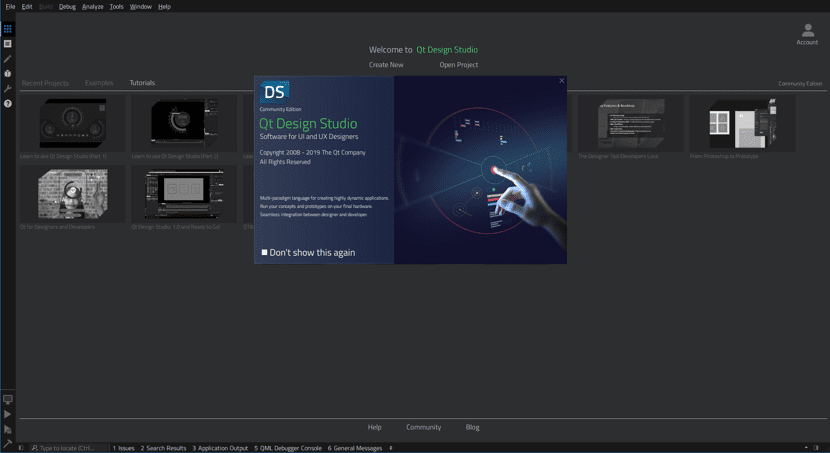
Half a year after the first major release, Qt Design Studio 1.2 arrives, version in which the news is limited, but it arrives with good news of the arrival of a community version.
For those who still are unaware of Qt Design Studio, they should know that this is a development environment that simplifies collaboration between designers and developers to create working prototypes of complex and scalable interfaces.
Designers can focus only on the graphic design of the layout, while developers can focus on developing the application logic using automatically generated QML code for the designer's layouts.
When using the workflow in Qt Design Studio, can turn designs prepared in Photoshop or other graphic editors into working prototypes They can run on real devices in minutes.
What's new in Qt Design Studio 1.2?
The most notable addition to Qt Design Studio 1.2 is the Qt Bridge for Sketch. This allows you to seamlessly import your designs into Qt Design Studio. Qt Bridge for Sketch ships with Qt Design Studio as a plug-in that you can install in Sketch.
Sketch, lets you create ready-to-use components based on designs prepared in Sketch and export them to QML code.
Right now, the feature set of the Qt Bridge for Sketch is very similar to the Qt Bridge for Photoshop.
Initially, the product was delivered free of charge, but only commercial license holders were allowed for Qt to distribute the prepared interface components.
Qt Design Studio Community
The second notable innovation could almost be described as delayed and is that Starting with version 1.2, developers are offered the Qt Design Studio Community Edition, It does not impose restrictions on use, but lags behind the main product in terms of functionality.
In particular, the community edition does not include modules to import Photoshop and Sketch graphics. Since Qt Bridge for Sketch and Qt Bridge for Photoshop are closed source.
Regarding the source code, it is reported that the application is a specialized version of the Qt Creator environment, compiled from a common repository. Most of the changes specific to Qt Design Studio are already included in the main Qt Creator codebase.
other developments
Of the general changes, support for complex gradients based on Qt Quick Shapes is highlighted, which can now be treated as components of Qt Design Studio.
Qt Quick Shapes more complex gradients are now supported in Qt Design Studio 1.2 for Qt Design Studio components.
For example, spherical and conical gradients combined with animation can be used to effectively visualize measurements and sensor readings. Additionally, interface design can no longer be limited to linear vertical gradients.
How to install Qt Design Studio 1.2 on Linux?
For those who are interested in being able to install this development environment, they can do so by following the instructions that we share below.
Since Qt Design Studio has two versions in this new release (basically the paid version and the free one).
In this case we will focus on the Qt Design Studio Community Edition, which we can obtain from the link below.
Or we can open a terminal in our system and in it we are going to type the following command:
wget https://download.qt.io/official_releases/qtdesignstudio/1.2.0/qt-designstudio-linux-x86_64-1.2.0-community.run -O qtdesign.run
Once the download is done, we give execution permissions to the file with:
sudo chmod +x qtdesign.run
And we can execute the file with:
./qtdesign.run
Finally for those interested in the paid version or curious to try it, the developers offer the commercially licensed packages available through an online installer.
Where interested users can test and evaluate the application over a period of time.
The link to try the paid version is this.
You just have to fill out a form where they ask you some areas of interest about the use for which they want to test the tool.