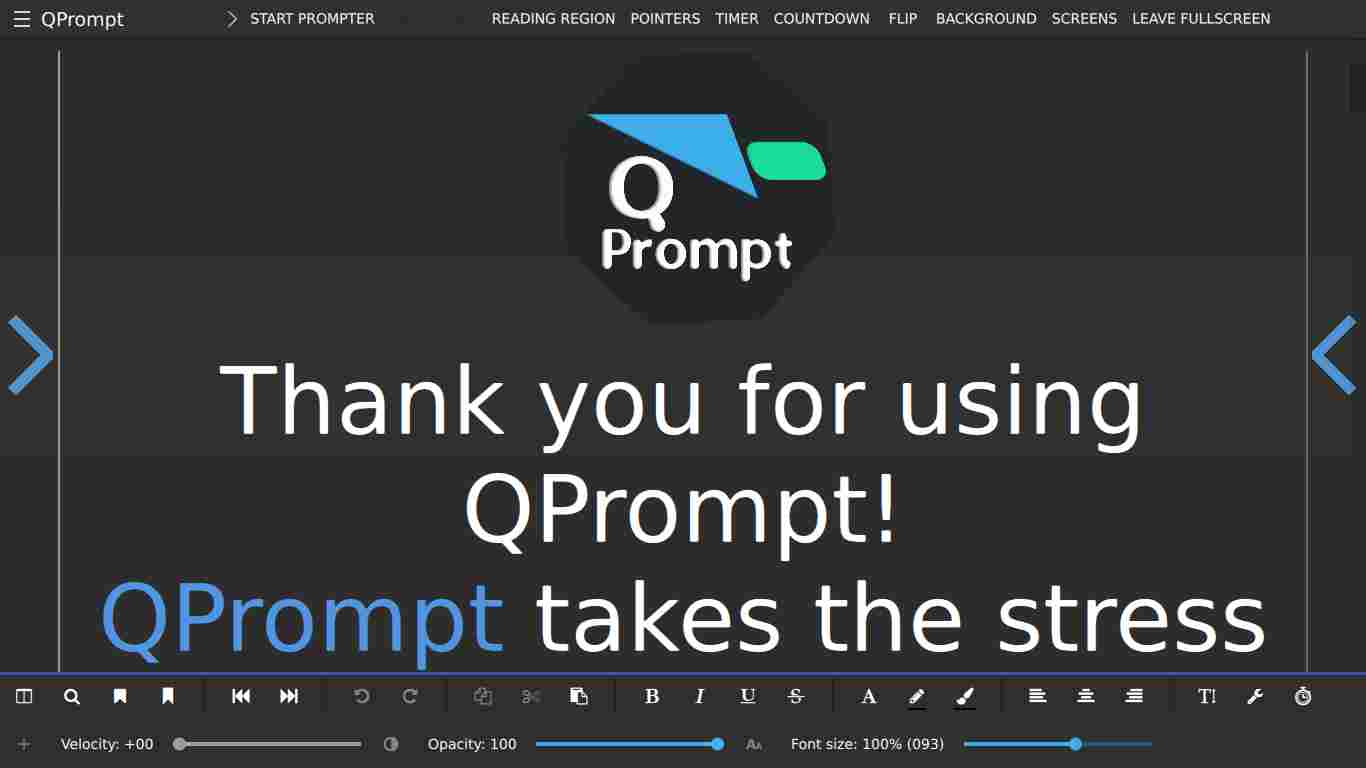
Q Prompt It is not one of those GNU / Linux programs that everyone knows. But it is quite interesting and, with the pandemic, it may be even more useful. It is a software to implement a teleprompter in your distro. So you can have the text or script you need for your presentations, for your talks, for classes by video call, etc.
Es very easy to use, and works great. In addition, it has a multitude of settings so that the text runs at the speed you want, for opacity so that you can see it well, change colors, font, go back or forward, or enlarge the size of the text quickly. Everything from its simple graphical interface.
What is a teleprompter?
Un teleprompter It is a device with a screen on which text, clues, keywords, etc. are displayed or projected. The idea is to help the speaker to find the content that he should be saying in his speech, so as not to forget anything, and to have clearer ideas. It is used by many television presenters in the news, politicians in their speeches, etc.
At home, with teleworking and distance studies, it can also be of great help. With Qprompt you can have a teleprompter in your distro (although it is also available for several platforms, also Android), in which you can have a script for your speeches, presentations, etc.
QPrompt features
As for the the QPrompt features, this software stands out for:
- It is open source.
- Totally free.
- Multiplatform (Windows, macOS, Linux, Android).
- Implement a handy teleprompter.
- It offers a smooth experience, without lag.
- Transparency markers.
- Support for mirror mode.
- Option to use and edit the text fonts.
- It supports RTL languages, that is, they write from right to left, like Arabic.
- The pack is available in 182 languages.
- It has a timer for the start.
- Countdown.
- Movement control.
- Multi-screen support.
How to install Qprompt on Linux
Installing Qprompt on Linux is an easy taskl. You just have to choose the right type of package in your case and download it. For example, for Linux you have:
- Snap
- DEB
- AppImage
Perhaps the best and most generic option for all distros is the last one. Download the AppImage package, give it execution permission, and double click on it ...
Download QPrompt - GitHub site