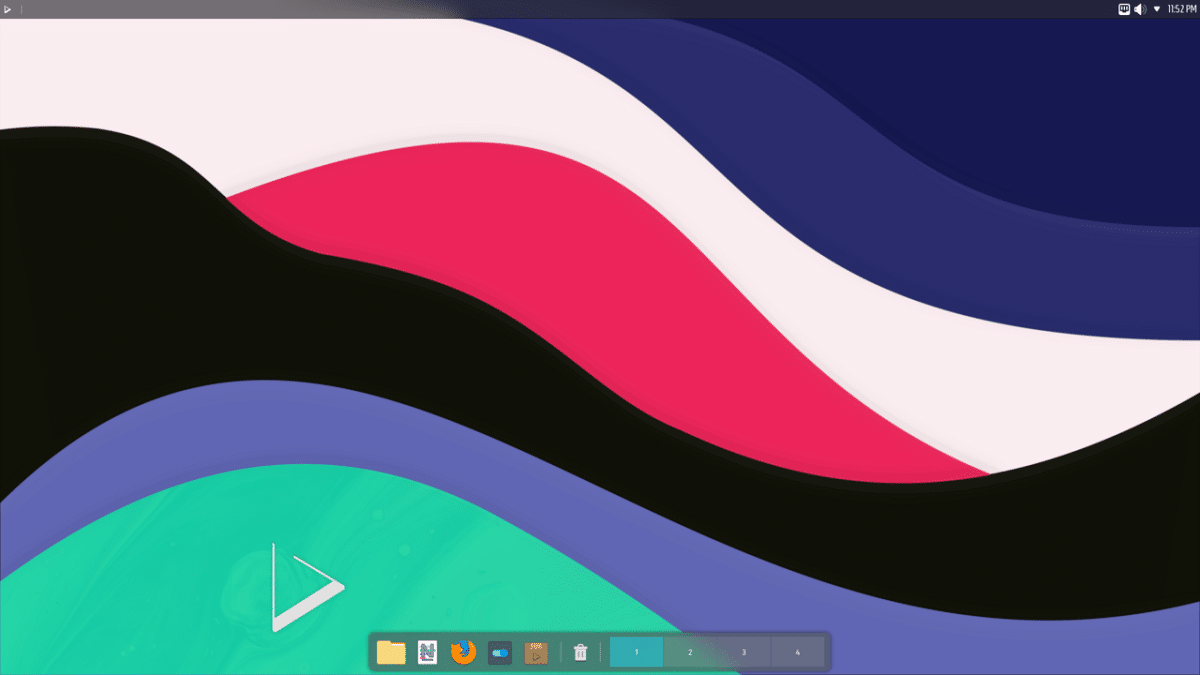
Nitrux is a Debian-based Linux desktop distribution. With NX Desktop integrated into KDE Plasma 5 and MauiKit applications
The launch of the n was announcednew version of Nitrux 3.1.0 “fx”, which presents a large number of package updates, as well as improvements in some components and also bug fixes.
For those who are unaware of this distribution, they should know that is built on the basis of the Debian package, KDE technologies and the OpenRC startup system. This distribution stands out for the development of its own "NX" desktop, which is a complement to the user's KDE Plasma environment, in addition to the fact that the application installation process is based on the use of AppImages packages.
Main new features of Nitrux 3.1 «fx»
This new version that is presented of Nitrux 3.1.0 “fx” sA large number of packages have been updated of the system of which it stands out that now by default the kernel of Linux 6.4.15 with Liquorix patches, while on the part of the updates, there are the NX Desktop components that have been updated to KDE Plasma 5.27.9, KDE Gear 23.08.2 and KDE Frameworks 5.111.
On the packaging part of the system, we can find the new version of Firefox 119,vversion that was recently released and in which you can edit PDF files, as well as now offering the possibility of also importing some of your extensions. Another component that stands out is the graphics stack Table 23.2.1 and also new driver versions AMD Vulkan 2023.Q4.1 and NVIDIA driver 545.29.02.
In addition to this, Nitrux 3.1.0 “fx” also highlights that the microcode for AMD and Intel processors has been updated, as well as that new firmware has been added for the controllers amlogic (Amlogic Bluetooth chipsets), iwlwifi (Intel Wireless WiFi Link adapters), qcom (Various Qualcomm devices) and usbdux (USB-DUX) to the Linux firmware package.
It is also highlighted that The interface for updating the Nitrux update tool system has been improved, which is designed to update the Nitrux operating system and provide a backup option for rollbacks. The new version 2.0.2 is the one in use and in which the most notable change is that the utility will now follow an OTA-style update process to improve the reliability of the post-update installation.
Of the other changes What stands out from this new version of Nitrux 3.1.0 “fx”:
- Updated desktop-config, plasma-hud display interface is implemented when a user session is started.
- When creating the ISO, the Debian Testing-based rootfs is used, not Debian Unstable (sid).
The rsyslog package provides an OpenRC-compatible startup script. - Removed the QMLtermwidget component, which was being installed by mistake even though MauiKit provided a replacement.
- Fixed the issue where clicking on the Bottles, Steam or Heroic installers does not install the requested application. The only thing that happens is that the notifications are visible, but the applications never start.
- Nitrux update tools system is now allowed to update automatically
On the part of the errors detected in this release, it is mentioned that:
- When selecting a region and time zone in Calamares with a city name with spaces, it defaults to New York
- NX Plasmoids freeze or crash plasmashell when added to a plasma panel in the Wayland session
- Nitrux update results in Wayland session not working; kwin_wayland_drm: No suitable DRM devices found
Finally if you are interested in knowing more about it, you can check the details In the following link.
Download the new version of Nitrux
If you want to download this new version of Nitrux 3.1 you should go to the official website of the project where you can get the download link of the system image and which can be recorded on a USB with the help of Etcher. Nitrux is available for immediate download from the following link.
For those who are already on a previous version of the distribution, they can upgrade to the new version by typing the following commands:
sudo apt update sudo apt install --only-upgrade nitrux-repositories-config amdgpu-firmware-extra sudo apt install -o Dpkg::Options::="--force-overwrite" linux-firmware/trixie sudo apt dist-upgrade sudo apt autoremove sudo reboot