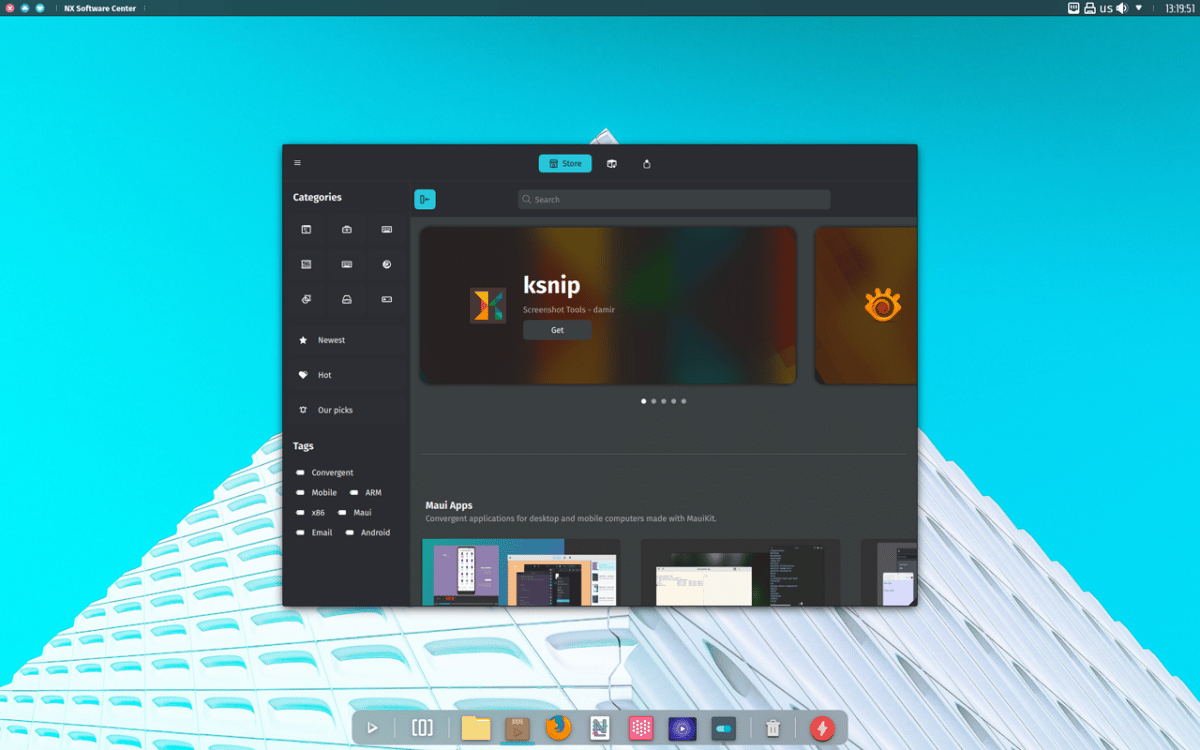
Nitrux continues migration to Maui Shell
Announced the launch of the new version of Nitrux 2.8.1 "sc", which stands for "safer computing", in the launch announcement it is mentioned that «iIncludes several changes focused on protecting users of distribution and tools to protect your privacy and anonymization online, in addition to the encryption features already existing from previous versions.»
For those who are unaware of this distribution, they should know that is built on the basis of the Debian package, KDE technologies and the OpenRC startup system. This distribution stands out for the development of its own "NX" desktop, which is a complement to the user's KDE Plasma environment, in addition to the fact that the application installation process is based on the use of AppImages packages.
The NX desktop offers a different style, its own implementation of the system tray, notification center, and various plasmoids, such as a network connection configurator and a multimedia applet for volume control and media playback control.
Main new features of Nitrux 2.8.1 “sc”
In this new version of Nitrux 2.8.1 "sc", it is highlighted that by default, a KDE Plasma session based on the Wayland protocol is enabled, it is mentioned that KDE Plasma has been updated to versions 5.27.5, KDE Frameworks 5.106.0 and KDE Gear (KDE Applications) 23.04.1.
On the part of Linux kernel, has been updated to version 6.3.4 with Liquorix patches is involved (kernel 6.2 was previously offered) and that some kernel modules related to unused protocols such as dccp, rds, sctp and tipc have also been disabled.
Another change that stands out is that DNSCrypt-Proxy service is included supports DNSCrypt v2, DNS over HTTPS, anonymous DNSCrypt, and ODoH (Oblivious DoH).
In addition to this, systems of AIDE attack detection (Advanced Intrusion Detection Environment), as well as support for releasing a distribution kit that runs the Hyper-V hypervisor and packages with Rsyslog were also added, Vulkan driver for AMD GPUs, Git LFS, and xdg-desktop-portal-gnome.
On the other hand, it is mentioned that by default, AppArmor is loaded and the service is enabled for OpenRC.
Regarding the security improvements, it is mentioned that password hashing uses the SHA-2 512 algorithm with 60k hash iterations instead of Debian's yescrypt with 5000 iterations, in addition to reducing the expiration time of the password and password complexity requirements have been tightened.
Of the other changes that stand out:
- Updated software releases including Mesa 23.2-git and Firefox 113.0.2.
- Added proxy to access through the D-Bus interface to IIO (Industrial I/O) devices such as various sensors and digital-to-analog converters.
- Added packages with Tor and Torsocks.
- Core dumps are disabled in the sysctl configuration.
- Support for managing Btrfs partitions
- Added version 11 of the GNU compiler
- Powerful regular expression support to selectively include or exclude files and directories to be monitored.
- Gzip database compression if zlib support is compiled.
- Standalone static binary for easy client/server monitoring setups.
Finally if you are interested in knowing more about it, you can check the details In the following link.
Download the new version of Nitrux
If you want to download this new version of Nitrux 2.8.1, you should go to the official website of the project where you can get the download link of the system image and which can be recorded on a USB with the help of Etcher. Nitrux is available for immediate download from the following link.
For those who are already on a previous version of the distribution, they can upgrade to the new version by typing the following commands:
sudo apt update sudo apt install --only-upgrade nitrux-repositories-config amdgpu-firmware-extra sudo apt install -o Dpkg::Options::="--force-overwrite" linux-firmware/trixie sudo apt dist-upgrade sudo apt autoremove sudo reboot
As for the those who have a previous version of the distribution, can perform the kernel update typing any of the following commands:
sudo apt install linux-image-mainline-lts sudo apt install linux-image-mainline-current
For those who are interested in being able to install or test the Liquorix and Xanmod kernels:
sudo apt install linux-image-liquorix sudo apt install linux-image-xanmod-edge sudo apt install linux-image-xanmod-lts
Finally for those who prefer to use the latest Linux Libre LTS and non-LTS kernels:
sudo apt instalar linux-image-libre-lts sudo apt instalar linux-image-libre-curren