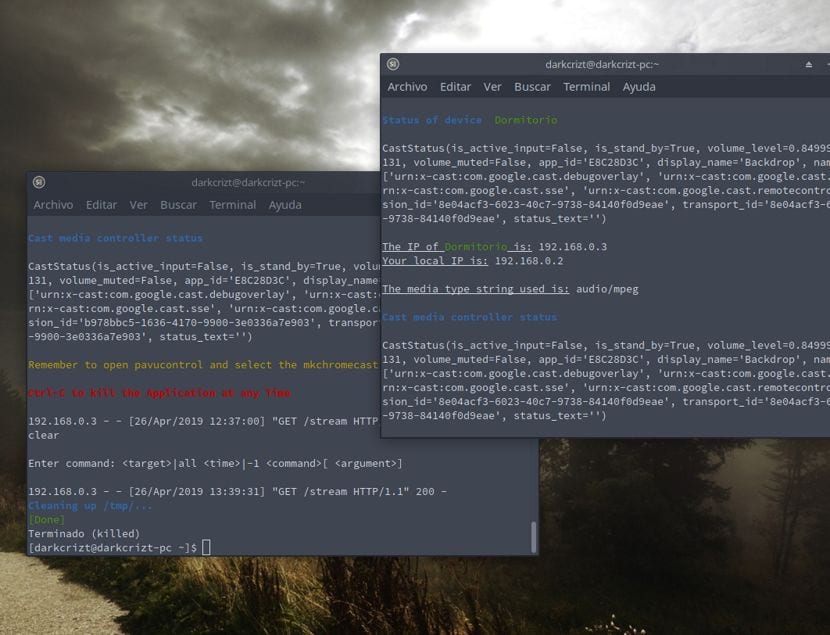
Si you are a user of a Chromecast device and even save and play your multimedia files from your computer to your Chromecast this article may interest you.
And even more so if since the last versions of VLC this no longer recognizes your device on your network. That is why the day of Today we will talk about an excellent alternative called Mkchromecast.
First of all we will give you a small presentation of Mkchromecast that on the website its developer tells us that It is written in Python3 and can be passed through node.js, it seems(Linux) ffmpeg or avconv.
mkchromecast is capable of using lossy and lossless audio formats as long as ffmpeg, avconv (Linux) or parec (Linux) are installed.
As well supports multi-room group play and with a 24-bit / 96 kHz audio resolution.
Also, a systray menu is available.
By default, Mkchromecast streams with node.js (or they look like Linux) along with mp3 audio encoding format at 44100Hz sample rate and 192k average bitrate.
Already understanding a little about Mkchromecast, I must tell you that this tool is CLI so it does not have a graphical interface and that all its use is done from the command line.
The truth is that its use is simple and you don't really need a GUI (although there will be those who prefer one).
One of the interesting things about Mkchromecast is being able to send your content to your device that is connected to the same network almost immediately, which, unlike other services with the same purpose, most of them require a recoding of the compatible content to playback on Chromecast.
Since for example in my case since the last versions of VLC, this no longer detects my Chromecast so I had to resort to other tools of which some are media centers or they ended up losing the recoding of the file.
Until I remembered Mkchromecast and fixed my problems.
Mkchromecast installation
To install this application just have python and pip installed on our system or for users of Ubuntu, Debian and derivatives of these, they just have to install the application from their repositories.
Installation in these can be done opening a terminal (Ctrl + Alt + T) and executing the following command in it:
sudo apt install mkchromecast
In case the package is not found, they will have to download the deb package for local installation
wget https://github.com/muammar/mkchromecast/releases/download/0.3.8.1/mkchromecast_0.3.8.1-1_all.deb
And we can install this by executing the following command:
sudo apt -f install ./mkchromecast_0.3.8.1-1_all.deb
In the case of Arch Linux, Manjaro, Antergos users or any other distribution based on Arch Linux we can install from the AUR repositories.
You just need to have the repository activated and an AUR wizard installed. If you don't have it, you can refer to the following post.
In a terminal we will only have to execute the following command:
yay -S mkchromecast
Finally for all other Linux distributions that have Python and pip installed. To relalizar the installation of this.
In a terminal we type:
git clone https://github.com/muammar/mkchromecast.git
We go to the folder and proceed to execute pip install with the requirements.txt file that contains all the necessary dependencies for the tool to work properly:
cd mkchromecast pip install -r requirements.txt
Or in case of problems, we choose to run with sudo:
sudo pip install -r requirements.txt
And that's it, we already have this tool installed.
Basic use
Now to start using mkchromecast, from the terminal we are going to send our content to our device which, as mentioned before, must be connected to the same network (preferably).
To stream content to our chromecast, just call the tool and indicate the type of content to play, be it a video, music or some youtube video (requires youtube-dl for it).
In the case of video transmission, just run the command:
mkchromecast --video -i "ruta-al-archivo"
If you want to know more about it, you can check the following link.
Is it possible to use mkchromecast to «mirror» to notebook fabric (running linux) on a TV with or Google Chromecast device installed on an HDMI port?