
Mergify is an automation service that merges GitHub pull request automatically. Define your rules, and as soon as your code is ready to be merged, this will be done by Mergify, so there is no need to do it manually.
Mergify version 2 was recently released which is an excellent tool to help developers use GitHub and its integration requests.
Most developers using GitHub use integration requests to modify the code contained in their source repository.
It's also the ease of opening new requests that has become one of GitHub's success factors in the beginning.
However, lintegration requests have become sophisticated, incorporating a large amount of information and continuous integration systems (Travis CI, Circle CI, etc.).
As a result, it is more complicated for projects to manage integration requests, many of them creating robots to help them.. CPython, for example, wrote a robot named Miss Islington to help them correct their mistakes.
About Mergify
The Mergify project was born from this observation and proposes a programmable robot that can be used to implement different ways of managing and managing integration requests. The project is licensed under the Apache 2.0 license and uses GitHub for development.
A recurring problem is the automatic integration of a pull request when certain criteria are matched.
For example, developers want to incorporate a code change when the integration system continues to validate the change.
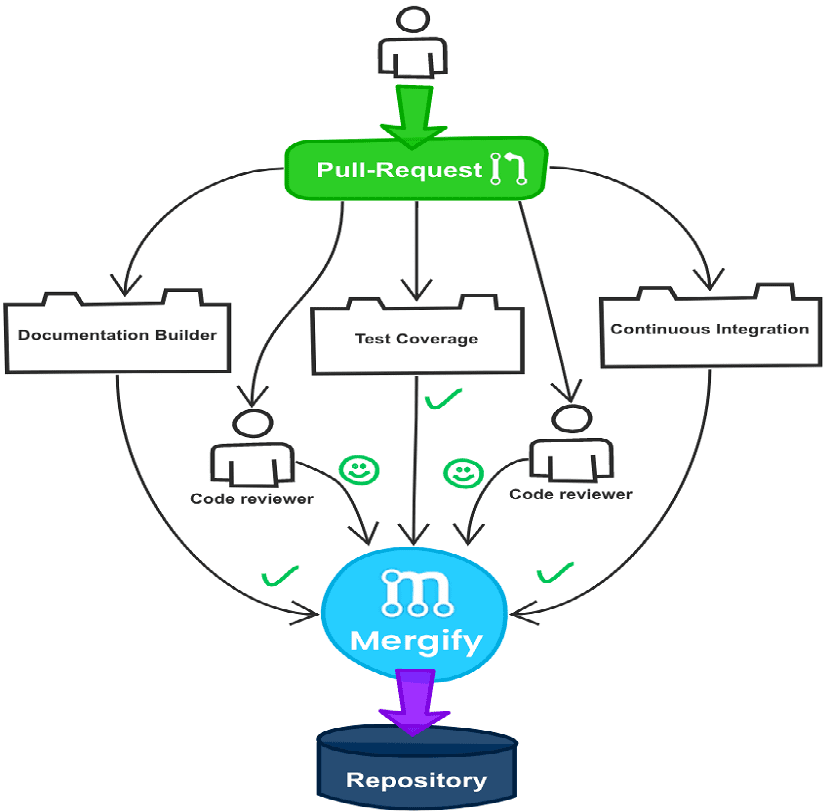
As soon as the integration request matches your criteria, the Mergify engine will integrate the code change.
Mergify provides comprehensive reports of the actions you will take on the Checks tab of integration requests:
Mergify offers different actions
All of these actions can be combined and used on a variety of integration request criteria, such as name, author, tags, number of files modified, and so on.
Accommodation
merge can be hosted on your own server or can be used through the Mergify.io platform which provides the hosted service for users and for free for open source projects.
Mergify has support for Mergify Travis Cl, CircleCI, Jenkins, Codecov, etc. When executing pull requests, Mergify will set the commit status that will match your rules.
Activate Mergify in your repository
Mergify is a Github application that will control all pull requests that are sent to your repository.
How to get Mergify?
It is important to mention that Mergify has a free and a paid version, where the difference is that in the paid version you will have direct support from the Mergify developers.
While in the free version you can only receive support from the community. Finally, the price of the paid version is only $ 2 per user.
Although in the case of work teams, the cost is $ 5 dollars for the first 5 members of the team. The truth is a fairly accessible and reasonable cost.
Installation
To work, Mergify requires access to your account and must be enabled. To do so, they must log in with their GitHub account in Mergify., which can be done In the following link.
Now at the first login, You will be asked to grant some permissions on your behalf in order for Mergify to work.
Once done, you need to enable the Mergify GitHub app in the repositories you want. For that they should go to the following link. And here they must add all those repositories where they want Mergify to be enabled.
In order for Mergify to apply its rules to your pull requests, you must create a configuration file. The configuration file must be created in the root directory of each enabled repository and named .mergify.yml.
If you want to know more about it, you can visit the project website. The link is this.