
The publication of the first version of the project has been announced LABWC, which develop a composite server for Wayland with similar features to window manager open box, as the project is presented as an attempt to create an alternative to Openbox for Wayland.
LABWC is a stackable Wayland composer based on the WLROOTS library designed by the folks at Sway. Among the features of LABWC are the so-called minimalism, compact implementation, highly customizable and high performance. The project code is written in C and is distributed under the GPLv2 license.
About LABWC
As mentioned the composite server for Wayland «LABWC» is inspired by Openbox and aims to be light and fast with a similar appearance. LABWC as a base, uses the wlroots library, developed by the developers of the Sway user environment and which provides basic functions to organize the work of a composite administrator based on Wayland.
The component XWayland DDX is supported to run X11 applications in a Wayland-based environment.
The first version of LABWC has basic support for OpenBox configurations, such as the ability to analyze the configuration of theme files, plus other fundamentals are implemented.
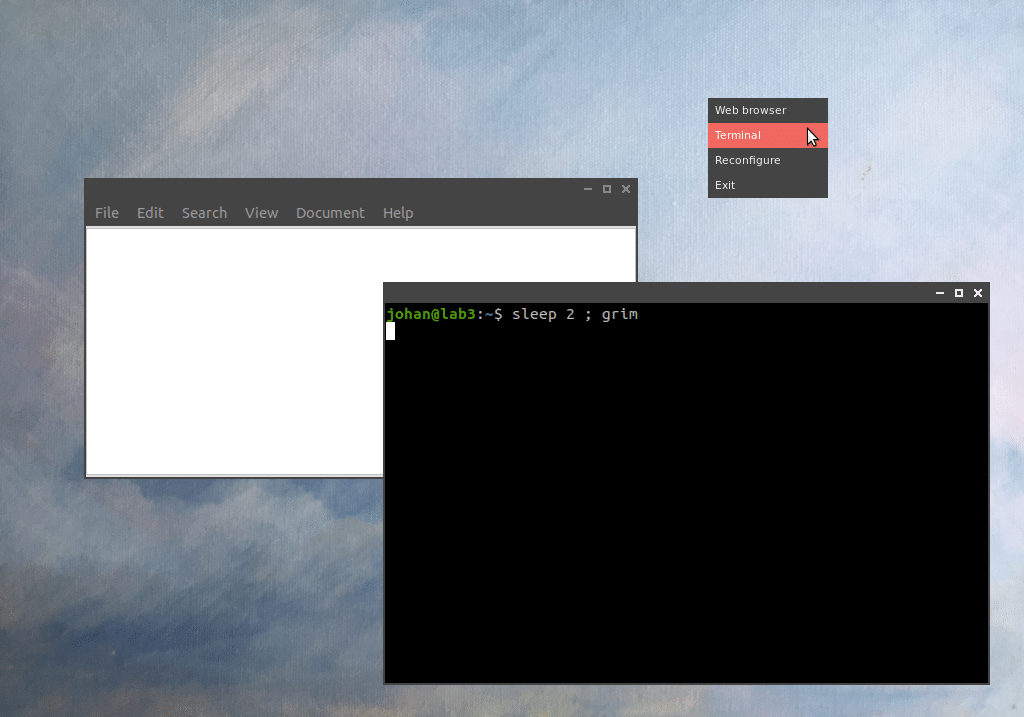
This first version supports the following:
- xdg shell
- optionally xwayland-shell
- xbm buttons to maximize, iconify and close
- layer protocol (partial)
- corruption tracking to reduce CPU usage
- very basic implementation of root menu
- configuration and theme are reloaded into SIGHUP
- openbox-style autostart and environment files
- 3 configuration options (openbox compatible)
- 9 theme options (Openbox compatible)
- `window.active.title.bg.color`
- `window.active.handle.bg.color`
- `window.inactive.title.bg.color`
- `window.active.button.unpressed.image.color`
- `window.inactive.button.unpressed.image.color`
- `menu.items.bg.color`
- `menu.items.text.color`
- `menu.items.active.bg.color`
- `menu.items.active.text.color` - 5 actions (openbox compatible)
- ` ``
- ` ``
- ` ``
- ` ``
- ` ``
Furthermore, it is mentioned that it is possible to connect plugins with the implementation of functions such as taking screenshots, displaying wallpapers on the desktop, placing the panel and menus.
For example, there are three options to choose from the application menu: bemenu, fuzzel and wofi. You can use Waybar as a panel.
While the skin, basic menu and hotkeys are configured using files configuration in xml format.
How to install LABWC?
For those who are interested in being able to install this composer on their system, they should follow the instructions that we share below. Those who are users of Arch Linux, Manjaro or any other distribution derived from Arch Linux, they must open a terminal and in it they will type the following command to download the necessary dependencies:
sudo pacman -S meson wlroots cairo pango libxml2 glib2
After that, they will get the LABWC source code by running the following command in the terminal:
git clone https://github.com/johanmalm/labwc
And now we will only have to perform the compilation, typing the following:
cd labwc meson build ninja -C build
Now, for those who are users of Debian or any other Debian-based distribution, they must type the following in the terminal:
sudo apt install libcairo2-dev libpango1.0-dev libxml2-dev libglib2.0-dev git clone https://github.com/johanmalm/labwc cd labwc git clone https://github.com/swaywm/wlroots subprojects/wlroots cd subprojects/wlroots && git checkout 0.12.0 && cd ../.. meson build ninja -C build
As for those who are Ubunut users and derivatives, the commands that must be entered in the terminal are the following:
git clone https://github.com/johanmalm/labwc cd labwc git clone https://github.com/swaywm/wlroots subprojects/wlroots cd subprojects/wlroots && git checkout 0.12.0 && cd ../.. meson build ninja -C build
Finally, it is mentioned that in the future, support for Openbox configuration files is planned and Openbox skins, provide HiDPI screen work, implement support for layer-shell, wlr-output-management and external top-level protocols, integrate menu support, add the ability to drop on-screen indicators (osd) and interface to switch windows in Alt + Tab style.
For those who are interested in learning more about LABWC, they can visit the site of the project on GitHub.
I hope the folks in charge of the GTK3 version of LXDE are aware that they will eventually make the leap to wayland once LABWC is mature enough to fill the Openbox role.